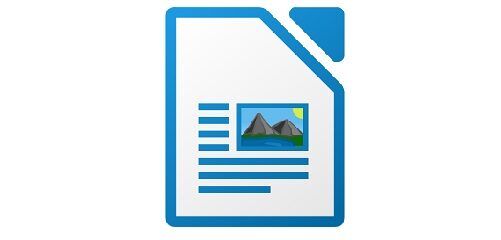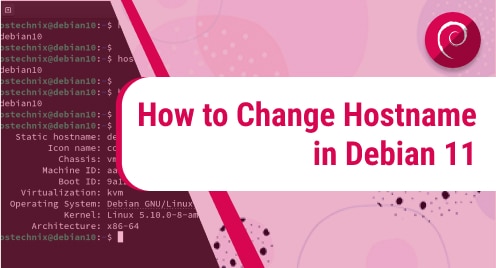A package library for system monitoring is gir1.2-gtop-2.0. This library provides details about the system’s condition and current activity. The GNOME desktop environment relies on this package for its functionality.
This package requires libgtop-2.0-11 >=2.37.90.
How to Install gir1.2-gtop-2.0 Package in Debian 12?
Before proceeding with the installation of any package it is essential to ensure that the system is up to date. To accomplish this please execute the provided command;

To install gir1.2-gtop-2.0 on Debian 12, execute the following command:

The package installation could take some time depending on your internet speed.
How to Uninstall gir1.2-gtop-2.0 in Debian 12?
Open the terminal and enter the following command shown below to remove gir1.2-gtop-2.0:

It can be seen that the terminal is asking for permission. Press “Y” to proceed. After a few seconds, the package will be uninstalled.
Conclusion
gir1.2-gtop-2.0 is a system monitoring package library. This library gives information about the activities and the state of the system. To install gir1.2-gtop-2.0, open the terminal and update the system using “sudo apt update”.Furthermore, install the gir1.2-gtop-2.0 using “sudo apt-get install gir1.2-gtop-2.0” command. This article has illustrated how to install gir1.2-gtop-2.0 on Debian 12.