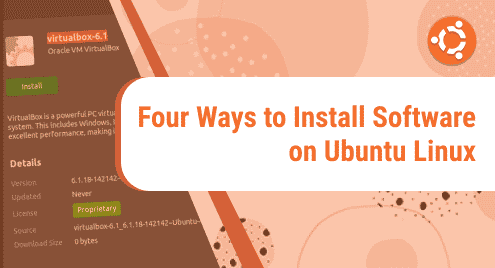GPUs with Nvidia have a huge ability to work for us on a huge number of things. We can do gaming, rendering, graphic designing, Crypto mining, and many other resource-intensive tasks.
In case you have a system with an Nvidia graphic card, you should install its drivers as well. In this article, we will discuss how we can install Nvidia Drivers in Debian 12.
Step 1: Update the system
We need to make sure that all the packages are updated in our system.
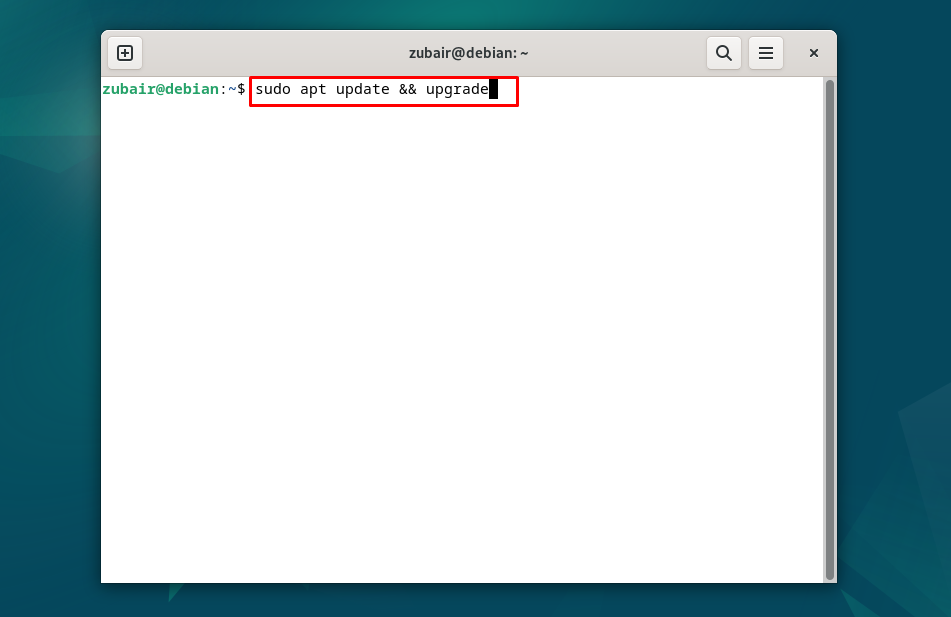
Step 2: Install non-free repositories
Sometimes Nvidia drivers will not be available in the free repositories. For that, we have to install non-free repositories.
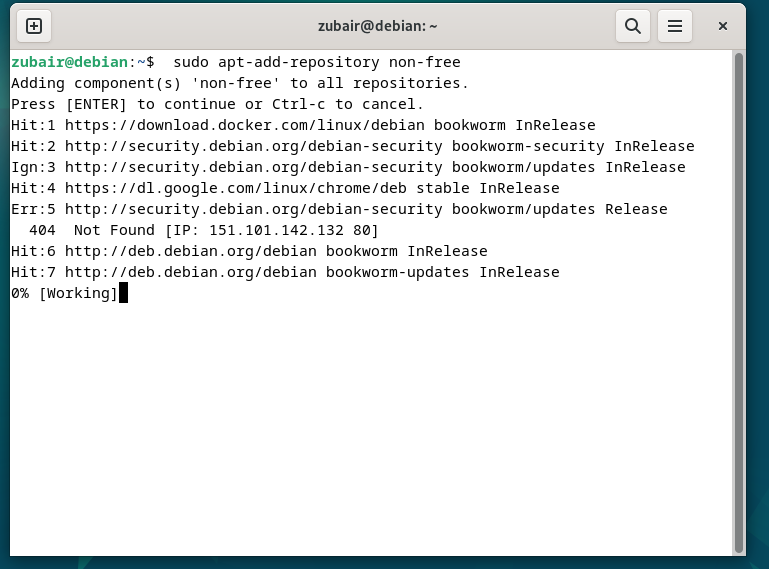
Step 3: Installing Nvidia Drivers
Now let’s install the Nvidia drivers with the command as follow.
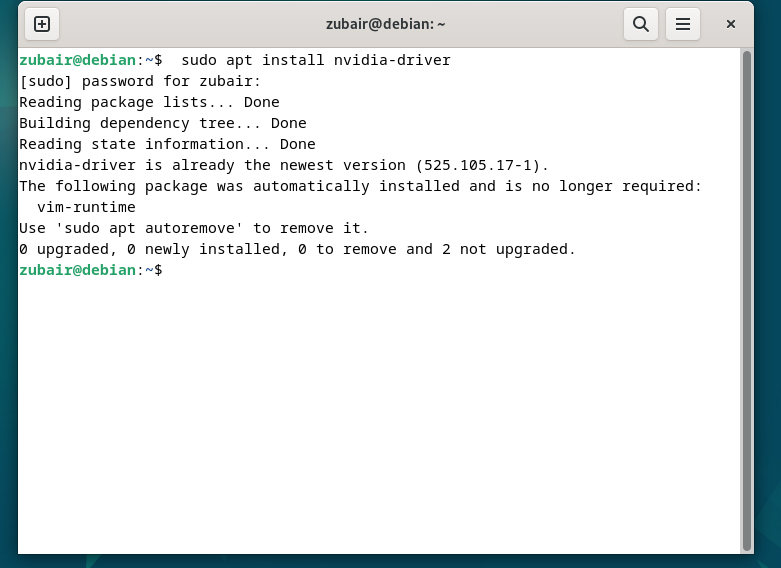
Step 4: Reboot Debian 12
After we are done with the installation of Nvidia, we need to reboot our Debian 12.
Launch Nvidia 12
Search for Nvidia in your Debian 12 and we will be able to see it installed in our system. We will enter and launch it.

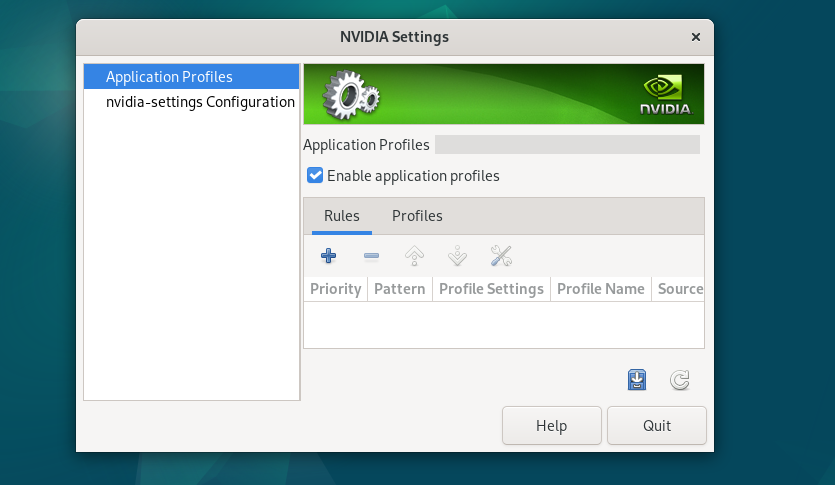
We are ready to use it.
Tips and Tricks
There are chances that the default drivers of your system might interfere with the Nvidia drivers. So let’s disable them.
The Nouveau drivers come by default in Debian 12. So let’s disable them as well. We can do that by the command as follow:
echo "options nouveau modeset=0" | sudo tee -a /etc/modprobe.d/blacklist-nouveau.conf
sudo update-initramfs -u
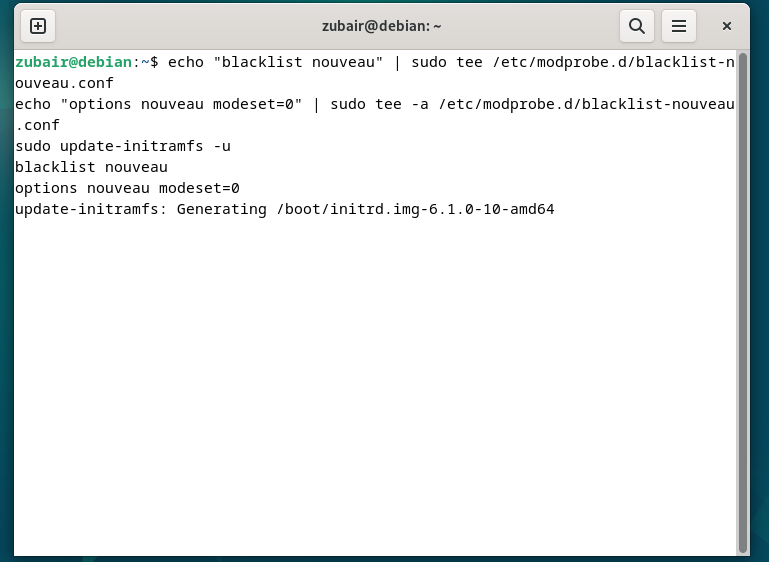
Now, we need to reboot the system and then try to install the Nvidia drivers by the above-mentioned command.
Conclusion
Nvidia is one powerful graphic device that can help you perform high-resource needed tasks. Bu the help of the guide given in this article, you will be able to install it in your Debian 12 easily. It is always recommended to update the Nvidia drivers for better performance and results.