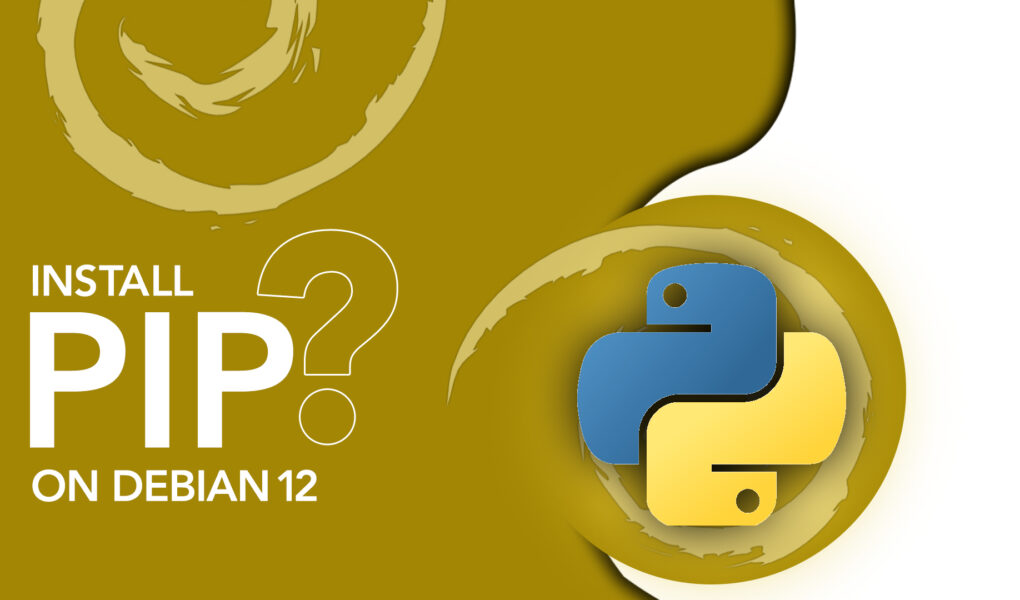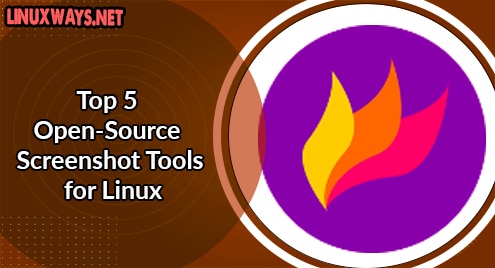Pip is one of the most used and popular packages of Python that almost every data scientist, machine learning, and deep learning practitioner uses. With the help of pip, We install different and new packages in our Python environment. Pip gets used from the terminal no matter if you are using Windows or Linux Distribution.
We use pip as a package manager for Python to simplify the installation and management of third-party libraries and packages. It streamlines the process of adding functionalities to Python projects by automatically fetching packages from the Python Package Index (PyPI) and installing them with their dependencies.
Pip is closely related to Python because it is the default package manager for Python, allowing developers to easily expand the capabilities of their Python applications. Its usage ensures a standardized and efficient way of handling Python packages, promoting code reusability and enhancing the overall development process.
Let’s have some of the prominent advantages of pip that will further concrete our case of why we should install it.
Advantages of PIP (Python Package Installer)
Package Management: PIP simplifies the installation, upgrade, and removal of Python packages, streamlining the process of adding external functionalities to Python projects.
Python Package Index (PyPI): PIP retrieves packages from PyPI, a vast repository of community-contributed Python packages, providing access to a wide range of libraries and tools.
Dependency Resolution: PIP automatically resolves and installs package dependencies, ensuring that the required dependencies are installed alongside the main package.
Version Management: PIP allows users to specify the desired version of a package during installation, facilitating version control and reproducibility of the Python environment.
Virtual Environments Support: PIP integrates well with Python virtual environments, enabling isolated and project-specific environments for managing packages and avoiding conflicts between projects.
Some of the Linux distributions do not come with Pip pre-installed.. In this article, we will install Pip in our Debian 12.
Update and Upgrade Debian 12
Updating our Debian 12 system will ensure that all components are up-to-date, facilitating a smooth Pip installation.
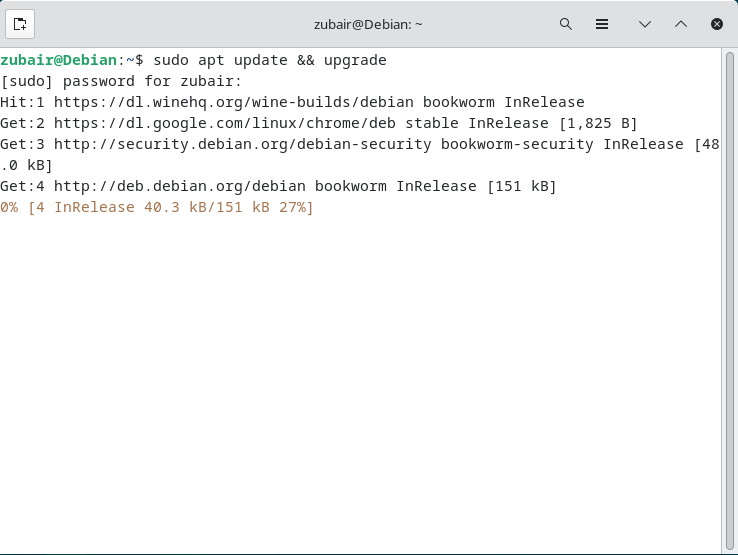
Before the installation of Pip, we need to be certain and sure that Python is installed in our Debian 12. We have already installed Python, so let’s check its version here
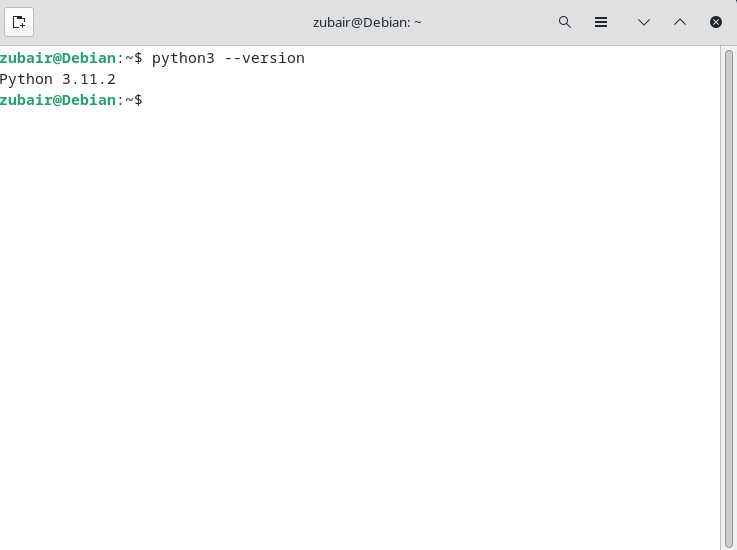
Install Pip
Now we are ready to install Pip in or Debian 12. For that we need to use Python and one simple command.
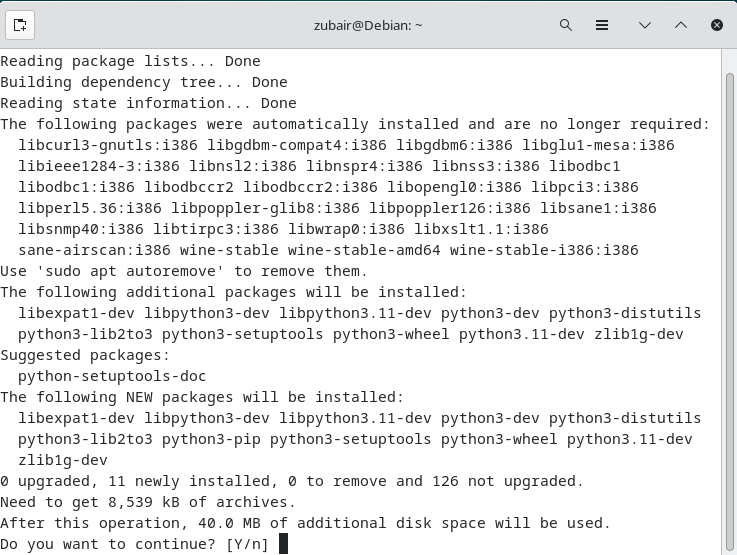
Confirm the installation
To confirm the installation of our Pip, let’s check its version.
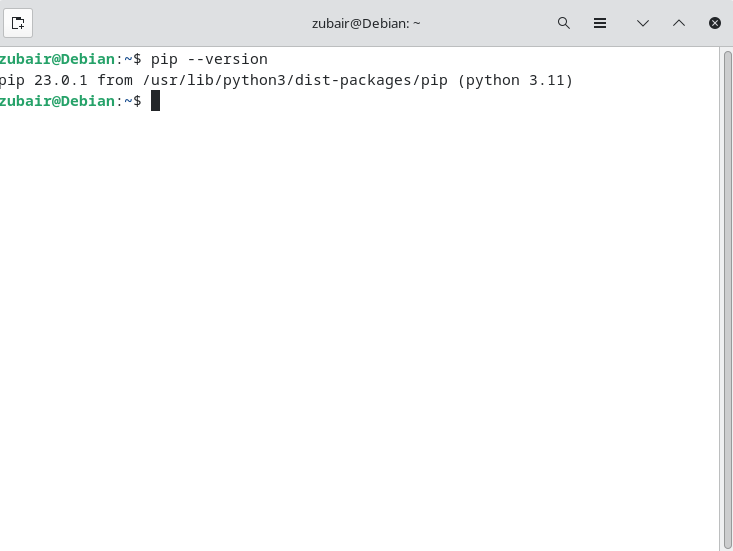
How to Use Pip?
We can use pip to install needed packages in our Python environment. First of all, let’s list out the available packages of our Pip.
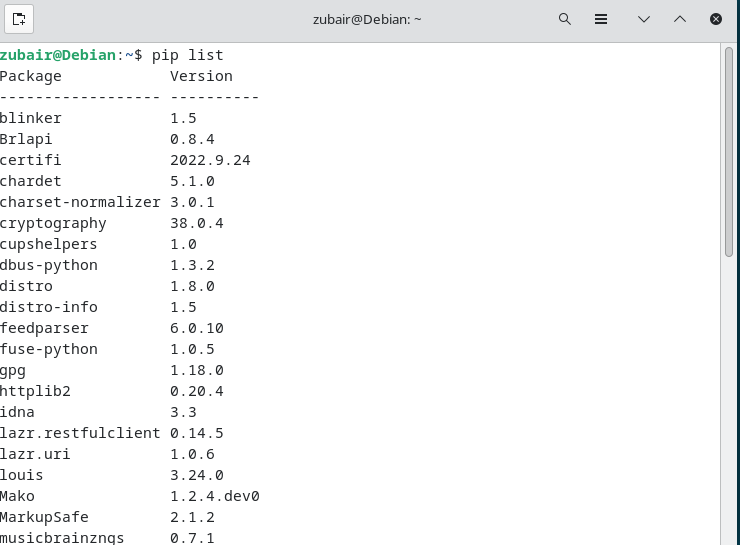
We can install any package from here with Pip now.
Pip Uninstallation
It is never a good idea to uninstall pip from any of the Linux distributions. Nut if we need to, we can use the command as:
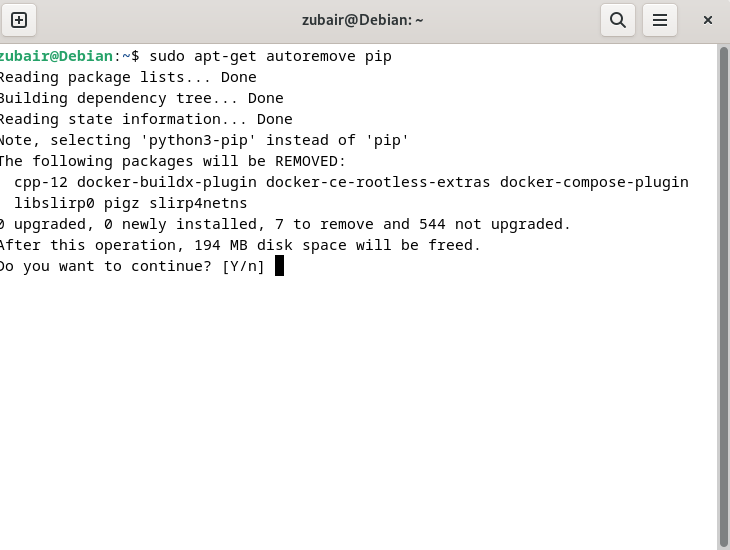
To remove all the remaining packages automatically, we have a command as
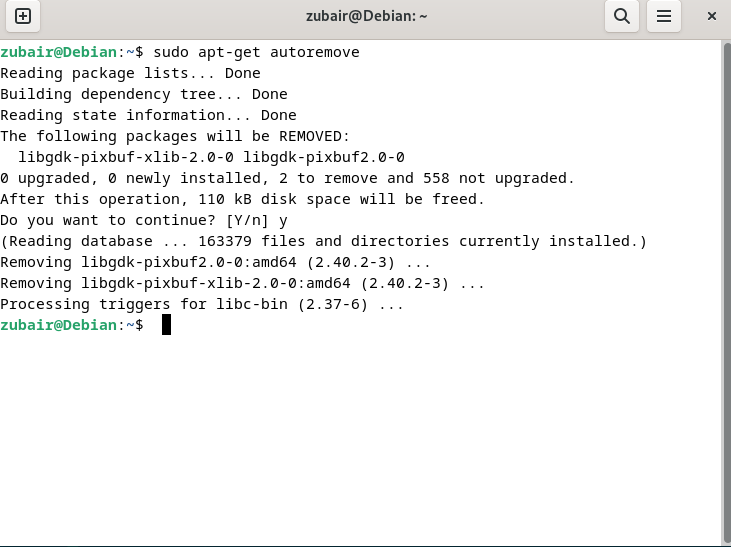
Conclusion
Pip can be installed in our Linux distribution simply by some commands. The same goes for Debian 12. But to be certain and sure, we should see if Python is already installed and configured in our Debian 12. Otherwise, Pip will not be installed and run properly.
With the pip library, we can install distinguished Python packages very easily. This article has depicted the simplest way of doing so.