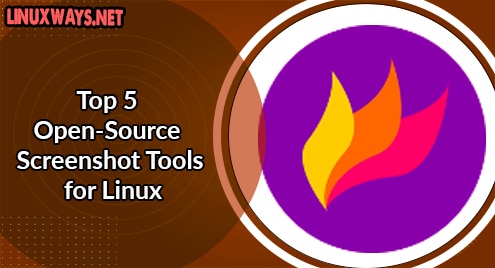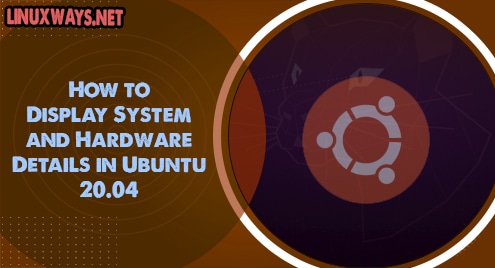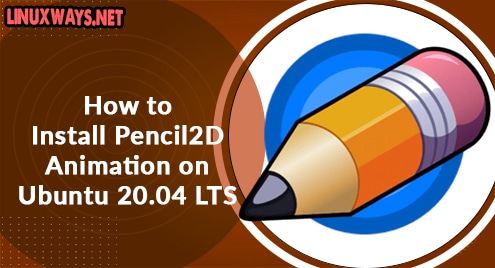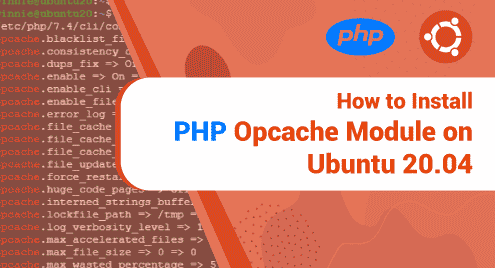In our everyday life at workspaces, especially while coordinating within work teams, screenshots are vital. Not a single workspace can function without sharing the screenshots with the team members. To solve an issue, understand something, share a piece of information, etc., everyone is in search of a screenshot tool that can seamlessly capture screens without a hassle. Many screenshotting tools pose complications either while taking a screenshot or to store it, thereby leading to a great inconvenience. Therefore, in this article, we provide a summary of the screenshot tools that are absolutely hassle-free, open-source, and ensure the ultimate user experience of Linux users.
Shutter

Shutter is an open-source Linux-based screenshotting tool that allows seamless screenshotting capability. The screenshot tool offers numerous features such as the capability to take a screenshot of a part of a screen or a whole screen that allows users to edit the captured image along with adding text, arrows, ellipses, etc., ability to auto-Increment shape, crop, etc., upload an image to a hosting site, hiding private content by Pixelize feature that helps to hide private data and much more. Shutter is written in Perl and comes with a GNU GPLv3 license enabling the Linux users to adopt the efficient screenshotting tool. To create a screenshot through Shutter, the simple and most intuitive interface allows users to simply select the window to capture from the shutter icon in the notification bar.
Get it now from https://shutter-project.org/downloads/third-party-packages/
ImageMagick

ImageMagick is a free and open-source cross-platform compatible software that seamlessly captures user’s screens and works optimally for Linux users and users from other platforms. The paradigm offers many features such as the ability to convert file formats, perform color quantization, dithering, liquid rescaling, artistic effects, OpenCL, deep color, and other features like the ability to adding shapes, labeling with different colors, animation, generalized pixel distortion, image calculator that allows applying a mathematical expression to an image or image channels, support for large size images, capability to decipher and encipher an image, etc.
Get the feature-packed screenshot tool now from https://imagemagick.org/script/download.php
Gimp

GNU Image Manipulation Program or Gimp is a free and open-source screenshotting tool that also offers additional capabilities for image retouching and manipulation, free-form drawing, image editing, transcoding between different image file formats, and a list of other specialized tasks. Written in C and GTK+, and distributed under the GPLv3 license, the advanced tool allows users to either take screenshots of a complete or half area and then edit the image by adding various effects to it. The tool offers a list of features related to the color of images such as providing different color palettes and using an eyedropper tool to select a color on the canvas. Gimp provides support for numerous file formats including BMP, JPEG, PNG, GIF, TIFF, HEIF, etc. Furthermore, with Gimp, users are allowed to access up to 150 different effects and filters, including Blur and Motion Blur, Zoom-in and Zoom-out, Drop Shadow, and Noise, etc. The platform is fully feature-packed and offers a professional and most advanced user experience.
Get it now from https://www.gimp.org/downloads/
FlameShot

The free, open-source, and cross-platform compatible screenshot tool is a lightweight and efficient tool for capturing screens in no time. FlameShot comes feature-packed with a list of advanced and most desired functionalities such as its ability to support in-app screenshot edition, allows users to upload screenshots to Imgur or save them locally, fully customizable user interface, enhanced support for a system tray, DBus interface improving overall tool’s performance. FlameShot is one of the most adopted screenshot platforms owing to its sleek, intuitive, and user-friendly interface. The beautiful design and layout attract many users to it. Though the platform lies a bit behind its competitors in terms of features, however, its efficiency, speed, and attractive user interface make it one of the first choices of many Linux users around the globe.
Get it now from https://flameshot.org/download/
Gnome Screenshot
![]()
The free and open-source screenshot tool for Linux offers a list of enhanced and most advanced features enabling Linux users across the globe. The default tool enables users to take screenshots with keyboard shortcuts and comes along with Ubuntu on the gnome desktop environment. Initially, the project was part of the gnome utils package, but later on, it was separated into its own independent package from version 3.3.1. The tool provides a list of features such as offering the capability to either capture whole or part of a screen, a time delay function, and some image effects. Users can also get their hands on the features via using keyboard shortcuts, for example, pressing PrtSc captures the whole screen, similarly with Crtl-PrtSc the user is able to capture the current window, and with Shift-PrtSc, the tool captures an area of the screen, which can be automatically saved in a form of a file in user’s home directory.
Get it now from https://ubuntugnome.org/download/
Closing Remarks
The article here provides a summary of the best functioning and currently available screenshot tools enabling Linux users across the globe. There are many screenshot tools, however, not all come with the open-source functionality that despite enabling the user to modify and adjust the tool according to their needs and requirements, also help to enhance and improving the performance and feature set of the too, thereby enabling every user of the tool. Therefore, the discussed tools are free and open-source which offer unlimited access to features and functionalities and ever enhancing the platform’s functionalities and performance.