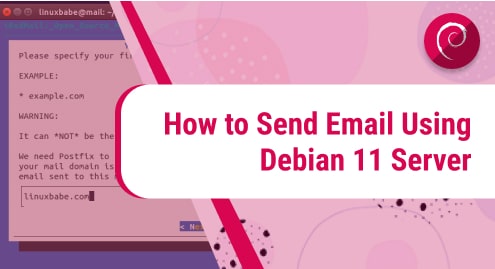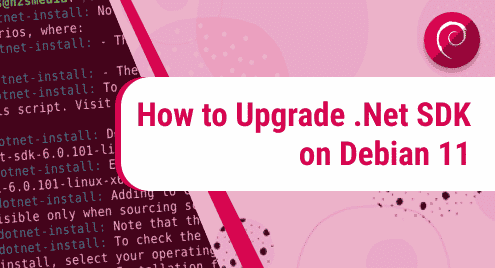Introduction
Alpine is a command-line-based email client. It is super easy to use and works with all IMAP and POP3 services. It has several advantages over GUI-based email clients. For instance: it is not only lightweight but also consumes less memory. You would not need any mouse interaction to open and read your emails. In this guide, we are going to learn how to install Alpine on Debian. I am using Debian 11 Server Edition. All instructions and commands apply to Debian only.
Installation
Now I want you to open the terminal and apply the following command so Alpine can be installed on your Debian machine:
$ sudo apt update
$ sudo apt install alpine
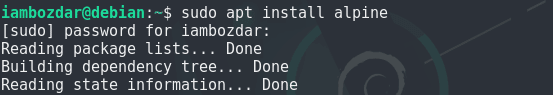
Alpine will be installed from the latest Debian 11 repositories. As Alpine is a terminal program, so the only way to access it is from the command line.
The latest version of Alpine is installed now. As soon as it runs, it creates a mail folder on your system and that will look like the below. The message appears only once. The best thing is that the complete process only takes a few minutes just like any normal email client we are used to on our desktop systems.
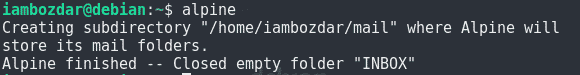
Alpine Greeting Screen
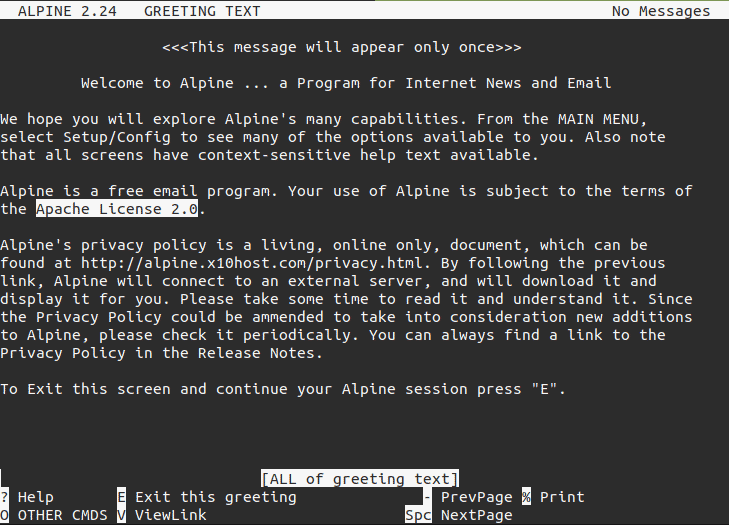
Running Alpine
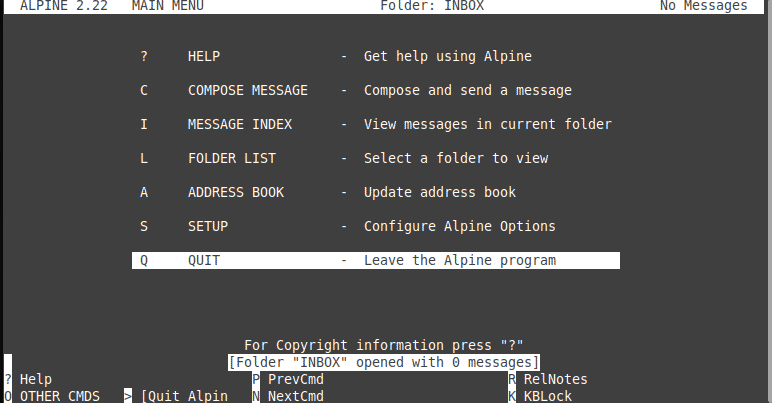
You can create new folders and proceed with IMAP and POP3 configurations now. Press Q to quit Alpine. The full email system works through the command line interface. There isn’t any need of whatsoever graphical user interface. Alpine offers complete server admin solution, so you can read, compose, and send the emails right from your server environment. The client is secure and is constantly updated. It works absolutely fine and side by side other server related applications.
Uninstalling Alpine
Simply run the following command and Alpine will be gone from your Debian system.
$ sudo apt remove alpine
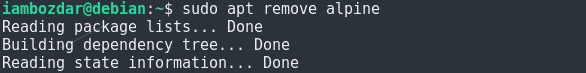
You are now good to proceed. Everything including emails and all the records are removed. The system won’t restore anything if you reinstall the application in the future.
Conclusion
In this guide, we learned how to install, run, and remove Alpine, which is an amazing email client full of features to run in the terminal forever. This guide is for Debian 11 users having the buster edition only. We have already covered many articles for other distributions like Fedora and Ubuntu. Therefore, it is better to avoid applying Debian settings on those distributions.