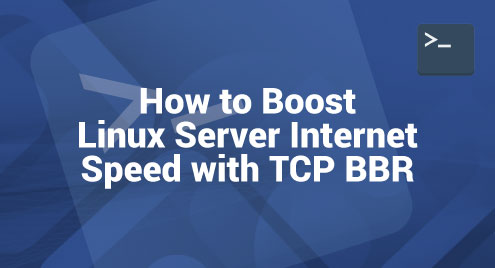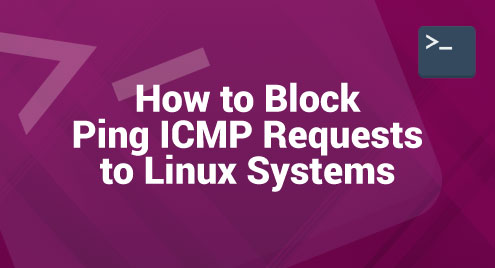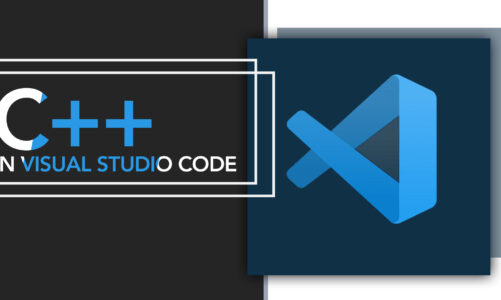We need to boost the internet speed and network performance as these may help us in the field of server administration. We all want a fast and responsive internet connection. The TCP BBR (Bottleneck Bandwidth and Round-trip Propagation Time) congestion control algorithm is an excellent way to accomplish this.
Let us discuss about the TCP BBR and how we can use it to increase the internet speed of our Linux server.
Understand the TCP BBR
BBR is short for Bottleneck Bandwidth and Round-trip Propagation Time which are two essential components in increasing a network’s performance, decreasing the amount of time it takes to transmit the data and lowering the packet loss. The available network bandwidth is calculated as well as the round-trip time (RTT). The RTT quantifies the amount of time that passes from when the packets are sent to when they are received on the other side.
TCP BBR has a reactive approach that lets it frequently calculate how much data can be transmitted at a given rate based on available bandwidth and RTT. TCP BBR strives to always keep our server running smoothly. TCP BBR also makes the server faster to send files, lowering the latency and granting a better resistance to common network problems.
Benefits of Using TCP BBR
Let us see some benefits of using the TCP BBR:
- Increased Throughput: The data is transferred faster and our internet connection gets used in a more efficient way.
- Low Latency: By increasing the transmitting rate and how we control congestion, the server responsiveness improves.
- Improved Packet Loss Resilience: When the packets get lost, TCP BBR is able to still transfer the data without a problem.
- Fair Bandwidth Sharing: It makes sure that the network traffic is distributed to each user fairly.
Enable the TCP BBR on our Linux Server
We can increase our Linux server’s internet speed with the help of TCP BBR. To enable the TCP BBR, we need to follow the given steps.
First, we need to make sure that our Linux server runs a kernel version that supports the TCP BBR. We need to type the following command to check our kernel version:
After that, we need to modify the configuration file named “/etc/sysctl.conf” using any text editor.
Then, we have to add the following lines to the file to enable and configure the TCP BBR:
net.ipv4.tcp_congestion_control = bbr
Finally, to apply the changes immediately without the need for a reboot, we need to type the following command:
We can verify if the TCP BBR is active or not by typing the following command:
Monitor the Performance of TCP BBR
Here are some tools to monitor TCP BBR’s performance:
- Monitor BBR Activity: We may monitor BBR’s performance using programs such as “ss”, “iperf”, or “netstat”. We need to note down the transmitting and receiving rates, as well as the RTT, to confirm that BBR is properly optimizing our network connection.
- Adjust BBR Parameters: Fine-tuning BBR’s behavior can be achieved by changing its parameters. These parameters include “min_rtt”, “probe_bw”, and “probe_rtt”. Explore the Linux kernel documentation or online resources to understand these settings and make adjustments to align with our server and network conditions.
- Update: We must stay updated. Upgrading our server as needed helps guarantee that we benefit from the most recent developments.
Conclusion
The TCP BBR is a useful tool in Linux system to control the servers and to speed up the internet. It considers how rapidly the internet can be utilized and how quickly the data can travel. This improves the performance of our server which also allows it to transmit the data faster and manage the network difficulties more effectively. Using the TCP BBR results in quicker data transfer which leads to less waiting and a better experience. It is straightforward to enable on a Linux server, and its performance may be fine-tuned.