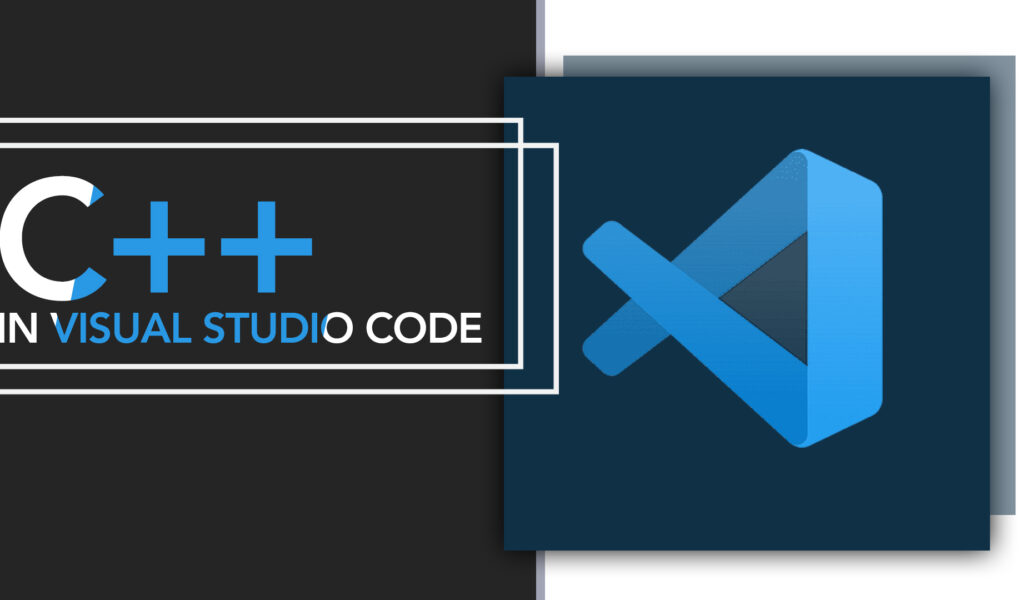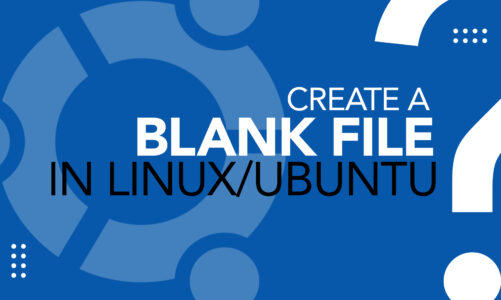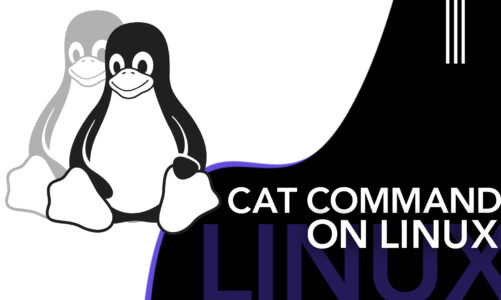C++ has stood the test of time, maintaining its significance across many platforms due to its performance, reliability, and wide range of applications. As a C++ developer, one of your essential tools is the Integrated Development Environment (IDE), and there’s no denying that Visual Studio Code is among the best. But how do you start with C++ on Linux in Visual Studio Code? Well, this article is right here to guide you through the process and help you create your first C++ program on this platform.
Brief Overview of Visual Studio Code
VS Code, or Visual Studio Code, is a sleek coding platform that comes with capabilities such as debugging, task execution, and version management. This Microsoft product made its debut in the market in April 2015. Over the years, VS Code has won the hearts of programmers worldwide and has grown into one of the most loved and used text editors due to its multitude of features and versatility.
It is open-source software available at no cost. Its universal compatibility enables it to run on various operating systems, such as Windows, Linux, or macOS, making it an excellent tool for developers in different environments. Its functionality can be further boosted with its wide-ranging collection of extension libraries.
Quick Features
VS Code offers plenty of features that assist developers in writing and debugging their code effectively. These include intelligent code completion, syntax highlighting, embedded Git control, and a robust debugging system, to name a few.
Additionally, VS Code provides the option for users to customize the editor based on their individual preferences. They can change the theme, modify the layout, set keyboard shortcuts, switch between different file views, and more. Additionally, they can configure user and workspace settings, which control the behavior of VS Code.
Understanding C++ Programming
Next on our list is understanding the powerhouse behind many software systems – C++ programming language. Let’s delve more comprehensively into the fundamentals of C++ programming and its advantages.
Basics of C++ Programming
C++ is a language that is both statically typed and compiled. This means that all variable types are explicitly declared and checked at compile time, which can prevent many programming errors. As a compiled language, C++ converts code into machine language before it is executed. This typically leads to programs that are swift and efficient.
A distinctive characteristic of C++ is its ability to facilitate both procedural and object-oriented styles of programming. Procedural programming is centered around procedures or routines, whereas object-oriented programming revolves around objects, which are instances of classes and their interactions.
Benefits of Using C++
C++ is extensively utilized for crafting software infrastructure and applications with limited resources, encompassing desktop applications, servers, and applications where performance is of critical importance.
Here are some reasons why developers choose C++:
- Efficiency and Performance: A major benefit of C++ lies in its efficiency and performance capabilities. As a compiled language, C++ programs are typically faster than interpreted languages because their code is converted into machine language before it runs.
- Versatility: With support for both procedural and object-oriented programming, C++ is suitable for a wide range of tasks. It can be used to write operating systems, game engines, real-time systems, high-performance applications, and more.
- Large Community: C++ has a long history, a large community of developers, and a broad set of mature tools, libraries, and frameworks. This simplifies the process of seeking assistance, teaming up with others, and repurposing existing code.
- Compatibility with C: C++ is nearly a superset of C, which means that most C programs can be compiled and run as C++ programs. This feature has made it easier for organizations with significant codebases in C to migrate to C++, gaining the benefits of object-oriented programming while preserving their investment in existing code.
How to Set Up Visual Studio Code for C++ on Linux
Ready to get started? Here’s how you can set up your development environment.
You can download VS Code from their official website and install it by following the provided instructions.
To support C++, you need to install the C++ extension from the marketplace. It’s called “C/C++” and is provided by Microsoft.
Upon installing the C++ extension, the subsequent move is to set up VS Code. You will have to set up tasks.json (compiler build settings) and launch.json (debugger settings) files, which will define how your compiler will build and debug your C++ code.
Writing your First C++ Program on Visual Studio Code
With the setup complete, you’re ready to write your first program!
In VS Code, create a new file with a “.cpp” extension. Write a simple “Hello, World!” program and save it.
Here is a basic “Hello, World!” program you can use to test your setup:
int main() {
std::cout << "Hello, World!\n";
return 0;
}
Running C++ Program
To compile and run your code, use the Terminal command or use the built-in debugging features. The C++ extension adds debugging support, error squiggles, and code navigation features which can be really handy as you are learning C++ programming.
Conclusion
Getting started with C++ on Linux using Visual Studio Code is a simple and direct procedure. From setting up Visual Studio Code and installing the necessary extensions to writing and executing your first C++ program, each step equips you with a robust development environment.
The power of C++, combined with the versatility and extensibility of Visual Studio Code, provides a programming setup that is efficient, intuitive, and conducive to productivity. You can take your C++ coding to the next level with the right extensions and configurations.