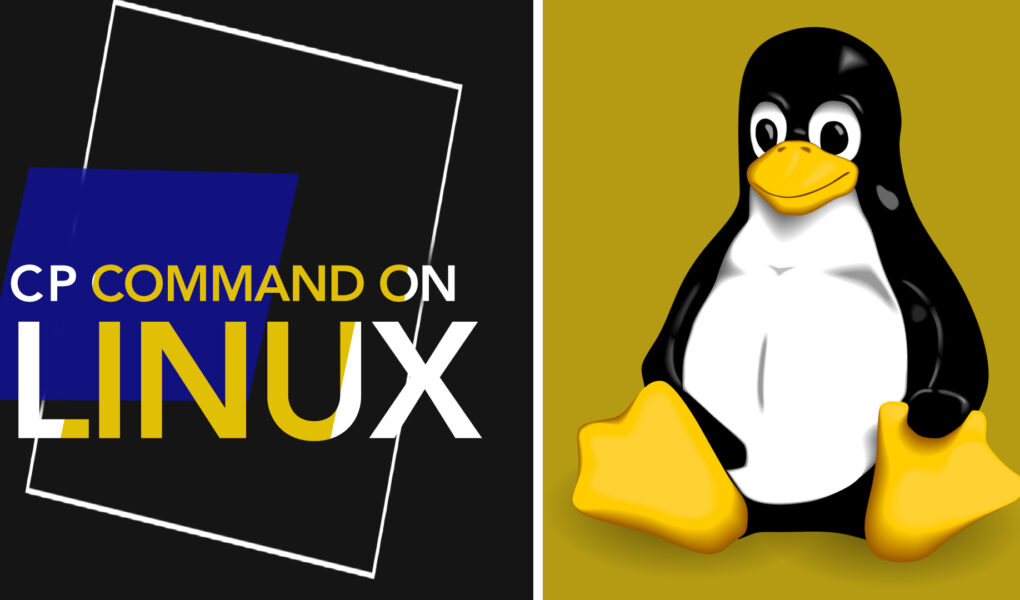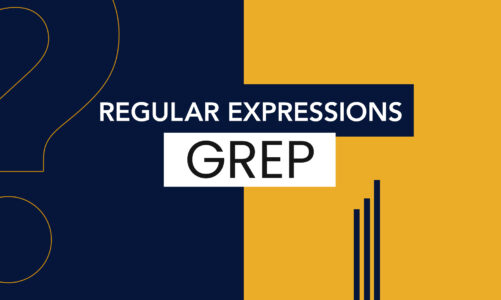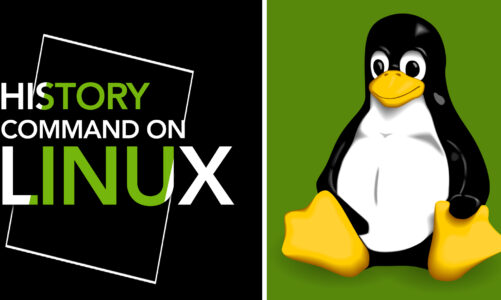Linux, a powerful open-source operating system, is known for its flexibility and control. A key component of Linux’s power lies in its command-line interface. Among the various commands available in the shell, the cp command is one that stands out for its importance and usefulness.
The cp command plays a pivotal role in managing files and directories. However, do you realize the complete capabilities of this command? Maybe not! Let’s continue to read below and see how you can fully utilize the cp command on Linux.
What is cp Command in Linux?
The cp command in Linux is a command-line utility used for copying files and directories. The term cp is an abbreviation for ‘copy.’
At its most basic level, the ‘cp’ command necessitates two inputs: the original file or folder, and the target location where you wish to create a copy of that file or folder. It copies the source to the destination, effectively creating a duplicate.
Understanding the Syntax of cp Command
In any programming or scripting language, understanding the syntax is critical, and the Linux command line is no exception. Syntax refers to the arrangement of elements and rules that dictate how a command is structured.
When it comes to the cp command, its syntax is straightforward and simple. It follows the basic structure:
- cp: This is the command itself, instructing the system to perform a copy operation.
- [options]: This is an optional part of the command that lets you modify the default behavior of cp. It’s enclosed in square brackets to indicate its optional status. Some commonly used options include -R for copying directories recursively, -p to preserve file attributes, and -i to prompt before overwriting files.
- source: This denotes the file or directory that you wish to copy. It can be specified by its absolute path or its relative path, depending on your current directory. If you’re specifying more than one source file or directory, separate them with a space.
- destination: This signifies the destination where you aim to copy the source file(s) or directory(ies) to. Similar to the source, it can be indicated using either an absolute path or a relative path.
Why Use the cp Command?
Due to its adaptability and dependability, the cp command holds a fundamental role in Linux as a versatile tool. It provides several advantages when managing and manipulating files. Below are some of the main benefits that come with using the ‘cp’ command:
1: Making Duplicate Files
Creating duplicates of files is a prevalent application of the cp command. This proves to be particularly beneficial when you want to experiment with a file but keep the original intact.
![]()
the command will create a copy of 123.txt and will name the copy as 1234.txt.
2: Creating Backup Files
With the cp command, you can quickly create backups of your files or directories, ensuring your data stays safe.
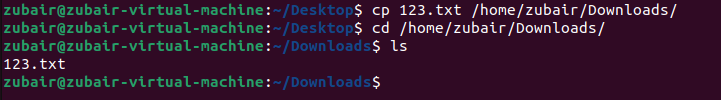
here, we have copied a files from the desktop and pasted its copy into downloads directory.
3: Efficiency and Speed
In terms of sheer speed and efficiency, the cp command outshines graphical file managers, particularly when dealing with large amounts of files or directories. You can copy single or multiple files and even entire directories with a single command, which can save considerable time. Because with user interface, you have to copy the files and then go to the directory where you want to apstes your files. But with Commands line, you can do all the work with single command.
Conclusion
The cp command is a powerful, versatile tool that plays a critical role in managing files within the Linux operating system. Its efficiency, flexibility, and power make it indispensable for Linux users. Understanding the cp command and its potential uses is crucial for anyone looking to gain proficiency in Linux file management.