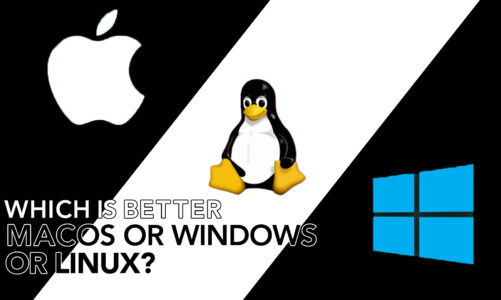The music production world is experiencing a massive shift, and with this comes the increased use of Digital Audio Workstations, or DAWs, for Linux. A Digital Audio Workstation (DAW) is the electronic equipment or application software utilized to capture, modify, and create audio files. It’s like an artist’s canvas, but for sound, and like any other canvas, the result depends heavily on the tools used. In this case, those tools are housed within your chosen DAW.
The question arises, why Linux for DAW? Well, Linux is not only open-source but also a highly stable platform. It means that it offers an array of DAW software to choose from, each of which can be tweaked as per the user’s preferences.
Notably, Linux also brings to the table a robustness that’s hard to match, coupled with high performance and fewer crashes. Moreover, it is lighter on the system resources, making it a preferred choice for audio production.
Whether you are just stepping into the world of music production or you are a seasoned pro, securing the right DAW for your Linux environment can be a transformative experience. So, let’s dive in!
Top Digital Audio Workstations for Linux
1: Ardour
Ardour is a DAW that boasts of a professional touch and an open-source nature, designed for use in Linux, MacOS, and Windows. Its power lies in its capability to handle the demands of professional musicians, soundtrack editors, composers, and mix engineers, providing the level of functionality that they require to create compelling and mesmerizing audio.
Features
Ardour’s power stems from its extensive features. It offers unlimited audio tracks and buses, non-destructive editing, and full-latency compensation, ensuring that the audio remains in sync regardless of the number of tracks or effects used.
Furthermore, Ardour supports a wide range of plugins and can be automated for most of its features, making it an incredibly flexible tool for audio engineering. Its interface is easy to use and intuitive, and the ability to customize it further adds to its appeal.
2: Qtractor
Qtractor is an audio/MIDI multi-track sequencer specifically designed for personal home studios. It’s exclusively developed on the Linux platform with an ease-of-use ideology, making it great for beginners diving into the world of audio production.
Features
Qtractor is an application that functions both as a hard disk recorder and a digital audio workstation. It supports multiple audio file formats, non-destructive editing on the fly, and full automation of all track controls. Qtractor’s strength lies in its simplicity, making it accessible for beginners while still providing enough depth for more serious work.
Qtractor also offers unlimited tracks per session, drag-and-drop functionality, and supports a range of plugins. It’s a feature-rich DAW that makes music creation on Linux an enjoyable experience.
3: LMMS (Linux MultiMedia Studio)
LMMS is a freely available digital audio workstation software. It was designed to enable music production on a computer, encompassing the development of melodies and rhythms, sound synthesis and mixing, and organization of sound samples.
Features
LMMS stands out for its user-friendly interface and a wide variety of built-in instruments and samples. It comes with a complete suite of built-in effects and a powerful range of synthesis options. LMMS also provides a piano roll for editing patterns and melodies – a feature that is appreciated by users worldwide.
4: Audacity
Audacity is a free, open-source, and cross-platform audio software that is widely used for several types of audio operations. It’s available for Windows, macOS, Linux, and other Unix-like systems.
Features
Audacity provides a robust set of features that can fulfill both basic and advanced audio processing tasks. It allows for recording audio from multiple sources, post-processing of all types of audio, including podcasts, and conversion of old records and tapes into digital recordings or CDs.
Furthermore, Audacity offers straightforward editing through Cut, Copy, Paste, and Delete functions, coupled with limitless sequential Undo and Redo actions, allowing you to revert back to any stage of the session.
5: Bitwig Studio
Bitwig Studio is a relatively newer DAW developed by some of the creators of Ableton Live. It is available for Linux, Windows, and macOS, offering a unified platform for music production.
Features
Bitwig Studio shines with its unique approach to sequencing and modular sound design. It offers various features that include a multi-dimensional clip launcher, a pop-out mixer panel, touchscreen compatibility, and more.
Bitwig is known for its flexible panel layout and powerful multi-playback engine. It also offers a suite of instruments and effects that provide an extensive palette of sounds.
6: Helm
Helm is a software synthesizer utilized for crafting electronic music. While it doesn’t function as a DAW on its own, it can be integrated into a DAW as a plugin. It’s free, open-source, and available as a standalone synthesizer or an LV2, VST, VST3, or AAX plugin.
Features
Helm comes packed with 32 voice polyphony, an interactive visual interface, and a modulateable waveform, among other features. This synthesizer can create a wide range of sounds, from classic to modern and beyond.
Conclusion
Embracing Linux for your DAW needs can open up a world of possibilities. With so many robust and feature-packed options, such as Ardour, Qtractor, LMMS, Audacity, Bitwig Studio, and Helm, you are sure to find a DAW that’s a perfect fit for your music production requirements. So, explore your options and make beautiful music with Linux DAWs!