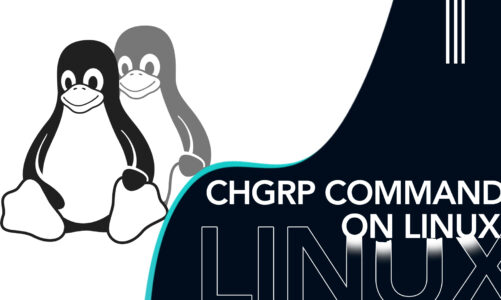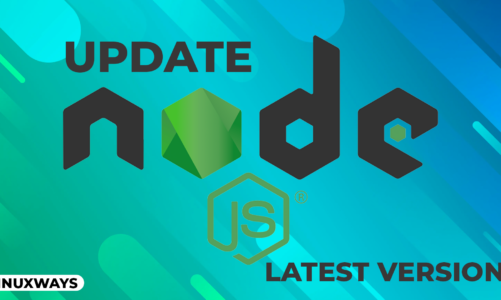In Ubuntu/Linux, a Root User, also known as a Super User, has all the root privileges. The Super User has complete access to everything and every command. Normal users in Ubuntu have limited permission and they cannot install software or even write to system dictionaries. The super user has maximum permissions and they can perform security-relevant functions.
This article discusses the steps to become a super user and log in as a super user.
How Can I Log In As a Root User in Linux/Ubuntu?
Before logging in or creating a root user, ensure what type of user you are currently by typing the command below in the terminal:

If the terminal does not display “root”, it means that you are a normal User. To Log in as a superuser or root user, type the following command:
Alternatively, you can type:
The terminal will ask for a password, enter it to proceed as a super user:

The prompt “$” changes to “#” indicating that you are now a Root or Superuser. To verify, use the command “whoami” again:

Now to Log out from Super User, type the command:
This will log you out from the superuser to a normal user and you can see the “#” changes to “$”:

To verify use the “whoami” command again:

This is how you can log in as a Super User and can change between a Normal User and a Super User.
Conclusion
To log in as a Superuser or Root User in Linux/Ubuntu, first, open the terminal and then execute the “sudo -i” or “sudo -s” command. A Super User in Ubuntu has unrestricted access to all commands, files, dictionaries, and resources. The Super User also known as Root User can grant access to other users as well as restrict other users from using the System. This article discussed how you can Log In as a Super User and also explained how you can switch between a Normal User and a Super User.