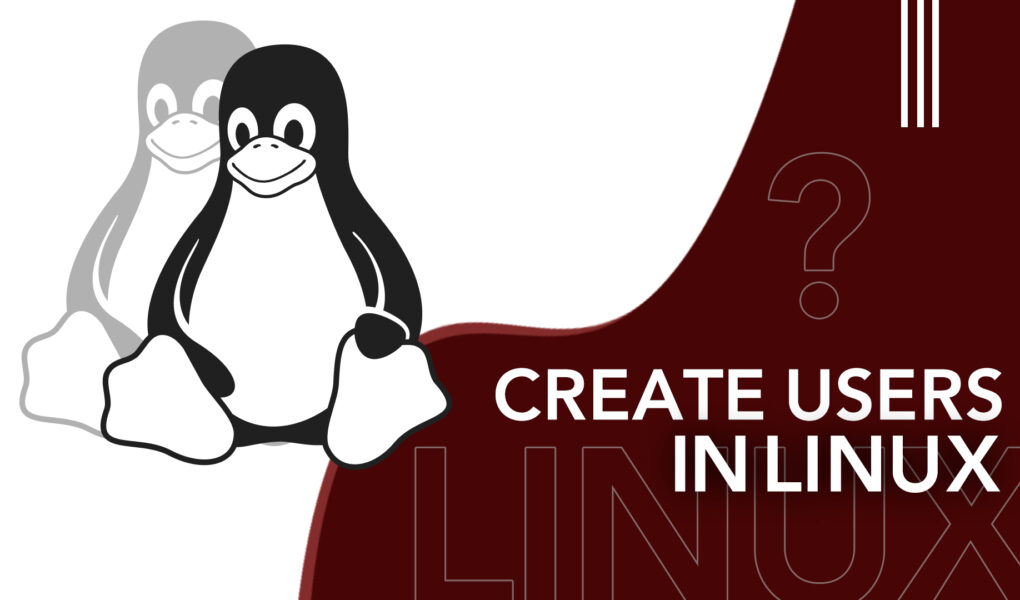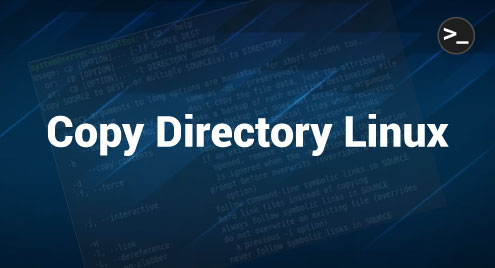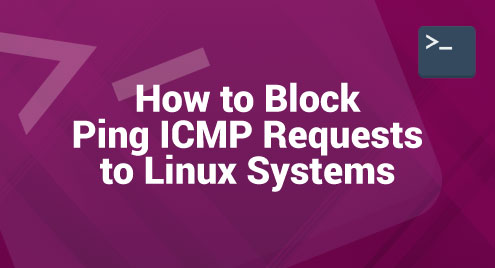Linux, which is known for its sturdiness and adaptability as an operating system, has garnered a strong following among programmers and systems administrators. A key factor contributing to its widespread acclaim is the extensive authority it provides in managing system settings.
A critical aspect of configuring a Linux system is user management, which involves creating and managing user accounts. So how do you create users in Linux? You don’t require coding skills to do that but only the basics. Do check out below how you do it the right way.
What is Linux?
Linux functions as an operating system, essentially serving as the primary software that operates a computer. Similar to Windows and macOS, Linux is responsible for overseeing the management of both hardware and software components within the computer. It’s the middleman between the user and the computer hardware.
What makes Linux special is that it’s open-source. This implies that the source code of Linux is accessible to everyone for examination, alteration, and distribution. Consequently, this has paved the way for the development of multiple versions of Linux, commonly referred to as distributions. Some well-known distributions are Ubuntu, Fedora, and Debian.
The Importance of User Management in Linux
Managing users is a fundamental part of maintaining a Linux system. This is where user management steps in. Let’s break down why it’s crucial:
1: Security
By creating different user accounts, you can grant limited access to those who don’t need full access to the system. For instance, a visitor might only need to browse the web, so they don’t need access to system files.
2: Organization
Having separate user accounts helps keep files and settings organized. Each user can have their own desktop environment, preferences, and files which won’t affect other users.
3: Resource Allocation
Linux allows you to allocate resources such as disk space or processing power to specific users. This can help in making sure that important accounts get the resources they need.
Starting with User Creation
When it comes to adding new users to a Linux system, you have a couple of tools at your disposal. Utilizing the command line is the most prevalent method for creating a user. Before we commence, it’s crucial to understand the concept of the Root user.
The Root User
In Linux, the Root user is the superuser account. It holds administrative privileges, granting unrestricted access to all files and commands. While this account is very powerful, it should be used with caution. Because of its elevated privileges, a mistake as a Root user can have serious consequences.
The ‘useradd’ Command
One of the basic commands for adding users on Linux is useradd. At its simplest, you can create a new user by typing useradd followed by the desired username. For example:
![]()
This command creates a new user called ‘johndoe.’ However, this user doesn’t have a password yet.
Setting a Password
Once the user is created, it is necessary to establish a strong password for the account. This can get this done by utilizing the passwd command. For example:
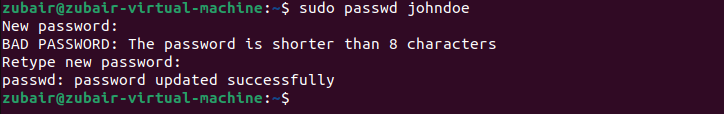
You will receive a prompt to input a new password. Type in the password and confirm it.
Customizing the User Account
The useradd command can take several options that allow you to customize the new user account.
- Home Directory: By default, the user’s home directory is created at /home/username. You have the option to specify an alternative home directory using the -d option. For example: useradd -d /my/new/home/directory johndoe
- Login Shell: The default shell for the user is /bin/bash. You can set a different login shell with the -s option. For example: useradd -s /bin/sh johndoe
- User Group: When you create a user, a group with the same name is usually created. You can specify a different initial group with the -g option. For example: useradd -g mygroup johndoe
Conclusion
Whether you are setting up a server, establishing a network, or just using Linux for your personal projects, understanding how to effectively create and manage users is essential. Users are created primarily through the useradd command. Setting a password for the new user is done with the passwd command. Remember, user management is crucial for security, organization, resource allocation, and accountability.