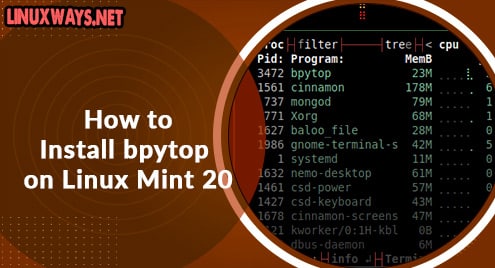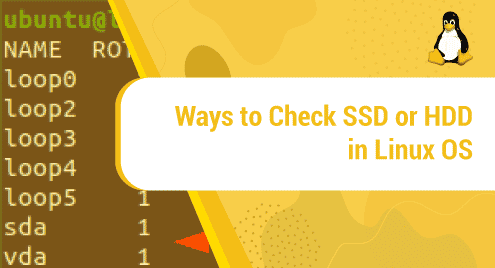Introduction:
The Linux operating system has different tools available for monitoring resource usage. The “bpytop” tool is also one such tool. Its functionality is very much similar to “top” and “Htop”. This article will teach you the complete procedure of installing the bpytop utility on a Linux Mint 20 system.
Installing bpytop on Linux Mint 20:
For installing bpytop on Linux Mint 20, you need to perform the steps explained below:
Step # 1: Check if Python is installed on your system or not:
First, we will check if Python is installed on our Linux Mint 20 system or not since it is a pre-requisite for bpytop installation. We can check it out with the help of the following command:
$ python3 --version
![]()
From the output shown below, it is confirmed that Python is installed on our target system.
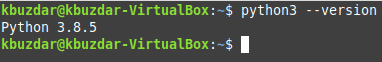
Step # 2: Install pip3 on your System:
Now, the next step is to install pip3 on your Linux system with the following command:
$ sudo apt install python3-pip
![]()
Step # 3: Install bpytop by using pip3 on your system:
Once pip3 is installed on our Linux system, we can install bpytop on it with the command shown below:
$ sudo pip3 install bpytop
![]()
With the help of the above-stated command, bpytop will be installed on our Linux Mint 20 system.
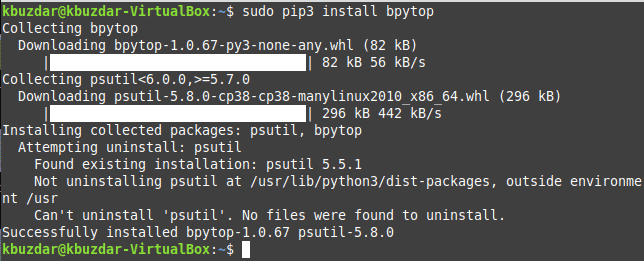
Step # 4: Launch bpytop from your System’s Terminal:
We can also launch it from the Linux terminal simply by running the following command:
$ bpytop
![]()
The interface of the bpytop tool is shown in the image below:
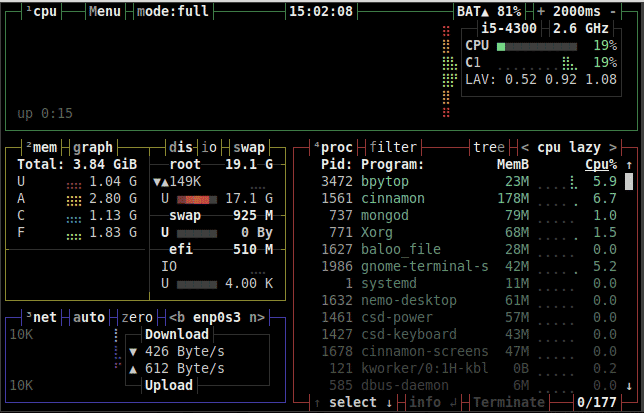
Removing bpytop from Linux Mint 20:
If you wish to remove the bpytop resource monitoring tool from your Linux Mint 20 system, then you just need to run the following command:
$ sudo pip3 uninstall bpytop
![]()
Conclusion:
The installation procedure of the bpytop tool on a Linux Mint 20 system is quite simple and straightforward as you can witness from this article. Once you have this tool installed on your system, you can use it very efficiently for resource usage monitoring.