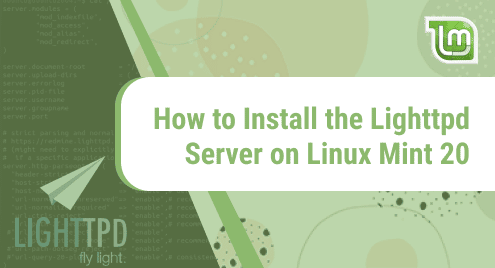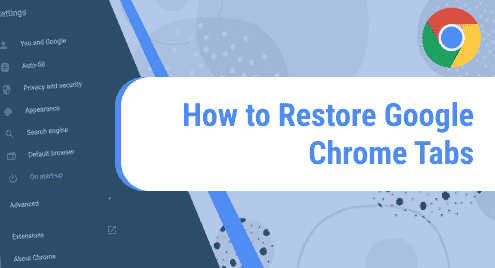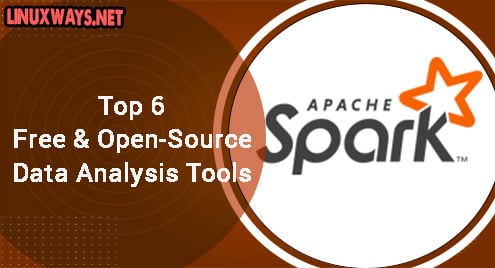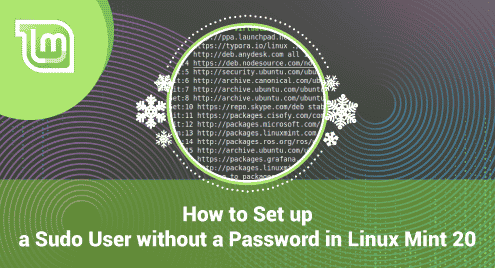Introduction:
The Lighttpd server was launched back in 2003 with an aim to provide a high performance in speed critical environments. Along with that, it also ensures compliance with the standards, security, and flexibility. Moreover, it also provides full support for HTTPS. In this article, we will be looking at the method of installing the Lighttpd server on a Linux Mint 20 machine.
Installing the Lighttpd Server on Linux Mint 20:
For installing the Lighttpd server on a Linux Mint 20 system, the following steps should be performed:
Step # 1: Update your Linux System:
First, you have to get your target system updated with the help of the command mentioned below:
$ sudo apt-get update
![]()
Step # 2: Install the Lighttpd Server on your System:
On an updated system, you can install the Lighttpd server by executing the command that follows:
$ sudo apt-get install lighttpd
![]()
Step # 3: Start the Lighttpd Server on your System:
Once the Lighttpd server is installed on your Linux Mint 20 system, you need to start it manually by running the command given below:
$ sudo service lighttpd start
![]()
Step # 4: Check the Status of the Lighttpd Server on your System:
After starting the Lighttpd server, you can start it by simply running the following command:
$ sudo service lighttpd status
![]()
You can witness from the image shown below that the Lighttpd server is active and running on our Linux Mint 20 system.
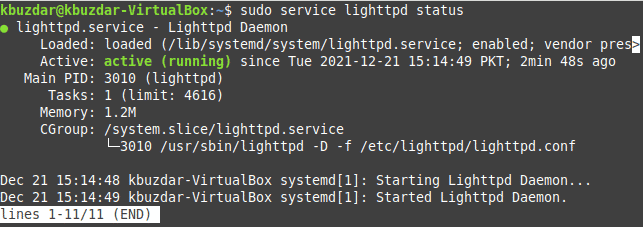
Removing the Lighttpd Server from Linux Mint 20:
Now, for removing the Lighttpd server from a Linux Mint 20 system, you need to run the command that follows:
$ sudo apt-get purge --autoremove lighttpd
![]()
Conclusion:
This article guided you about the installation of the Lighttpd server on a Linux Mint 20 system. After installing this server, you also need to start it manually after which you can start using it without any difficulty. Moreover, we have also stated the method of removing this server from Linux Mint 20 above so that you can conveniently do so as per your requirements.