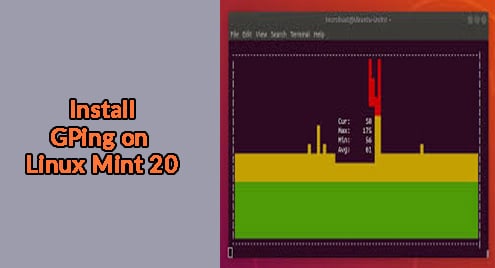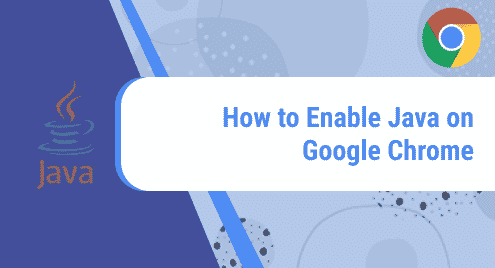Introduction:
We know that the “ping” command in Linux is used to check whether a host is reachable or not. However, this command displays its output solely in textual format which at times becomes quite dull and boring. Here, the GPing utility comes into play. We can use GPing to perform the normal ping operation but with a little bit of graphical display. In this article, we will see how we can install the GPing utility on a Linux Mint 20 system.
How to Install GPing on Linux Mint 20?
For having the GPing utility installed on your Linux Mint 20 system, you will need to perform all the steps that follow:
Step # 1: Preparing a Linux Mint 20 Machine for GPing Installation:
For installing GPing on your Linux Mint 20 system, you first need to prepare it well by updating it with the execution of the command shown below:
$ sudo apt update
![]()
Step # 2: Getting the Desired Package Manager Installed:
After that, you need to install a package manager with the following command that will further help you in the installation of GPing on your system.
$ sudo apt install snapd
![]()
Step # 3: Installing GPing on Linux Mint 20:
Now, to install GPing on your system, you simply need to execute the command stated below:
$ sudo snap install gping
![]()
It will take a few minutes to install all the required snaps that will ensure the proper working of the GPing utility on your system. Once all those snaps will be successfully installed, you will witness the completion of GPing installation by seeing a successful installation message on the terminal as shown in the following image:
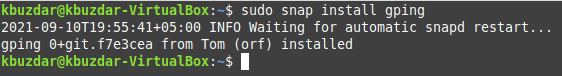
How to Remove GPing from Linux Mint 20?
You can remove the GPing utility from your Linux Mint 20 system by executing the command shown below:
$ sudo snap remove gping
![]()
Conclusion:
GPing can easily be installed on your Linux Mint 20 system by performing three basic steps. After installing it on your system, you will be able to carry out the normal ping operation but in a relatively fascinating manner.