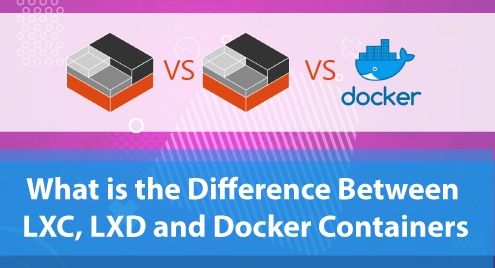Introduction:
WoeUSB is a Linux tool that lets you create a USB stick Windows installer. It can do so while making use of a real DVD or an ISO file. It is a command-line tool with a very basic and minimalistic interface. Moreover, it can be installed very conveniently on your Linux system. Therefore, in this guide, we will talk about the installation of WoeUSB on a Linux Mint 20 system.
Installing WoeUSB on Linux Mint 20:
For installing WoeUSB on Linux Mint 20, you just need to execute the following command on your system’s terminal:
$ sudo snap install woe-usb --edge
![]()
Once it has been successfully installed on your system, you will see the message shown in the image below on your terminal window:
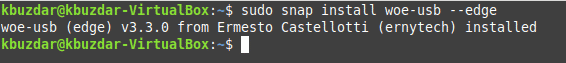
Removing WoeUSB from Linux Mint 20:
In order to remove WoeUSB from your Linux Mint 20 system, you will have to run the following command:
$ sudo snap remove woe-usb
![]()
The removal of WoeUSB from Linux Mint 20 will generate the output shown in the image below on the terminal:
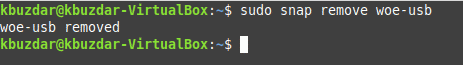
Conclusion:
By following this guide, you will be able to install WoeUSB on your Linux Mint 20 system within a minute and afterwards, you can easily use it for creating your very own Windows USB stick installer.