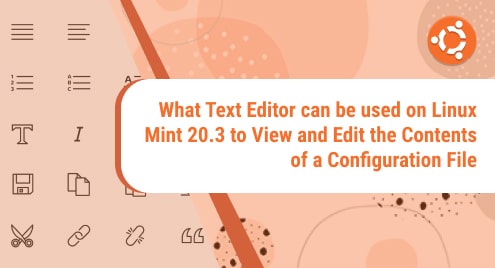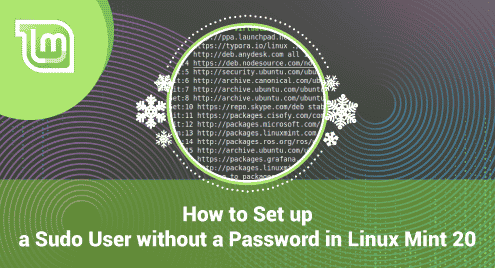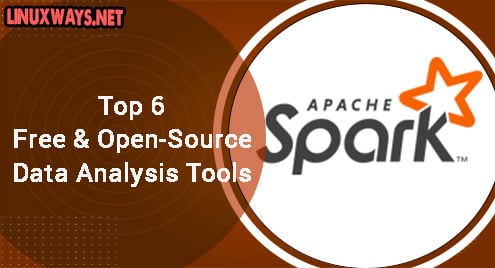Introduction:
Configuration files are defined as the files that contain the most important settings of any software or application. They are there to help that software or application in operating effectively. At times, you might wish to edit these configuration files to modify the behavior of a particular application or software as per your needs. Therefore, this article will guide you about the text editors that can be used to view and edit the contents of a configuration file on a Linux Mint 20.3 system.
The Two Text Editors that are most commonly used in Linux Mint 20.3 for Viewing and Editing the Contents of a Configuration File:
There are two most common text editors in Linux Mint 20.3 that can be used for viewing and editing the contents of a configuration file. We will be throwing light on both of these text editors below:
The Nano Editor:
The Nano editor is the default text editor of Linux Mint 20.3 i.e. you do not need to install it rather it is already present. It has a very simple interface and is extremely easy to use. You can know more about this text editor by visiting the following link: https://www.nano-editor.org/. The Nano editor can be used very conveniently for viewing and editing the contents of a configuration file in Linux Mint 20.3. If you wish to access the Nano editor in Linux Mint 20.3, you will have to run the command given below in your system’s terminal:
$ nano
![]()
This is how the Nano editor in Linux Mint 20.3 looks like:
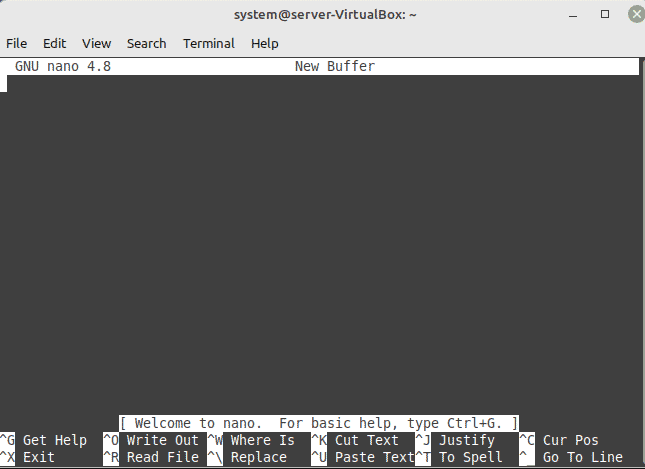
If you wish to view and edit any configuration file with the Nano editor in Linux Mint 20.3, then you will simply need to execute the command given above followed by the complete path to the configuration file that you want to access.
The Vim Editor:
This is yet another option available for Linux users that they can use as a text editor. The Vim editor is extremely versatile in terms of the features that it offers. You can read more about this text editor by following the link mentioned over here. This text editor can also be used very easily for viewing and editing the contents of a configuration file using Linux Mint 20.3, however, this text editor is not installed by default on the said operating system. Therefore, if you wish to use this text editor for viewing and editing your configuration files, then, you will have to install it first on your system by running the following command:
$ sudo apt-get install vim
![]()
You can launch this text editor (once it is successfully installed on your system) by running the command shown below:
$ vim
![]()
This is how the interface of the Vim editor looks like:
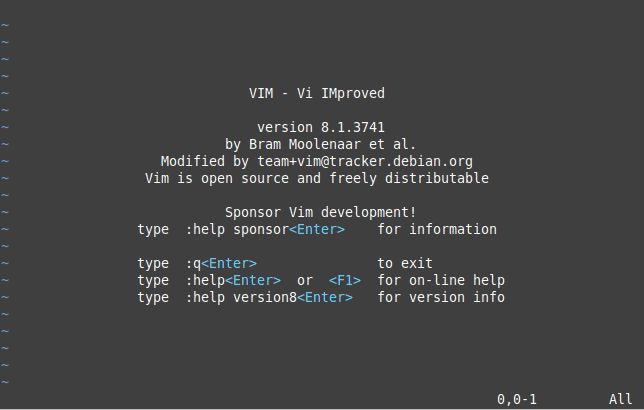
You can view and edit any configuration file of your choice in Linux Mint 20.3 by running the command mentioned above followed by the complete path of that configuration file.
Conclusion:
By reading this article, you can instantly know about the text editors that can be used to view and edit the contents of a configuration file on a Linux Mint 20.3 system. Once you know about the different available options, you can easily choose the one that you find the most suitable.