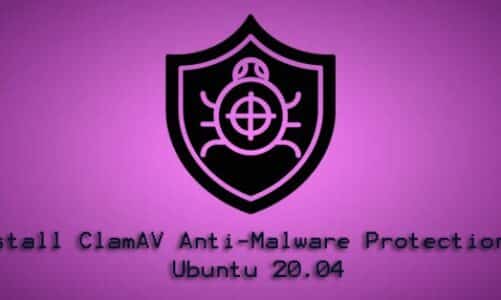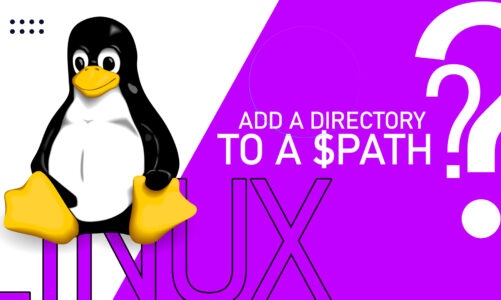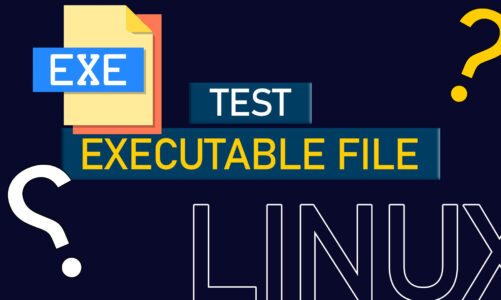Introduction:
File creation is an important concept no matter which operating system you are working with since you have to deal with files quite often. Therefore, you should be well aware of the different techniques of dealing with these files along with the exact functionality of each. In this guide, we will be talking about the major differences between the two file creation commands in Linux Mint 20.3 i.e. cat and touch. However, before heading on to these differences, we will first take a look at the purposes of both of these commands.
Basic Purpose of the Cat Command in Linux Mint 20.3:
The cat command in Linux Mint 20.3 is used for creating, viewing, editing, modifying, and concatenating files very easily. It means that you can not only use this command for file creation but it can also act as a text editor with which you can conveniently make changes to the existing files. If you wish to use the cat command in Linux Mint 20.3, then you can learn its usage by accessing its help manual with the following command:
$ cat --help
![]()
The help manual of this command is shown in the image below:
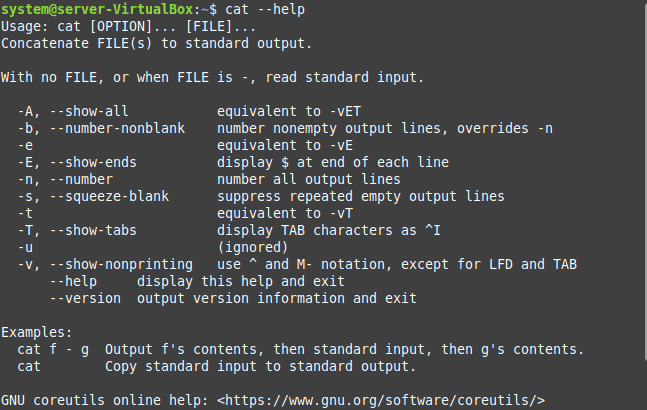
Basic Purpose of the Touch Command in Linux Mint 20.3:
The touch command in Linux Mint 20.3 is simply used to create empty files i.e. files without any content. Other than that, this command can also be used to change the access and modification timestamps of a file. You can learn more about the usage of the touch in Linux Mint 20.3 by running the command that follows:
$ touch --help
A successful execution of this command will take you straight to the help manual of the touch command which is shown in the image below:
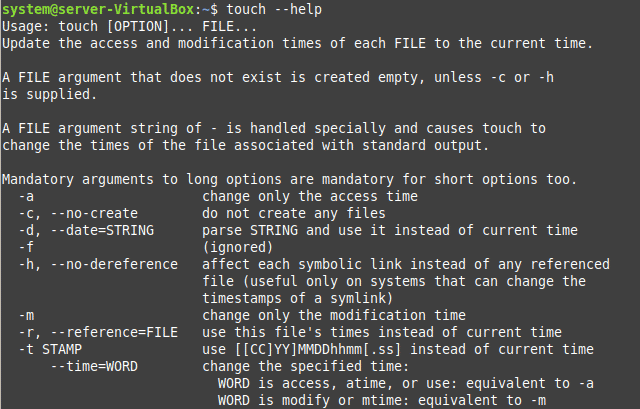
Differences between the Cat Command and the Touch Command:
The main differences between the cat command and the touch command are as follows:
- Along with file creation, the cat command can also be used to add content to a file whereas the touch command only allows you to create files without any content.
- If you will attempt to create a file with the same name as another using the cat command, then, you will not be allowed to do that. On the other hand, doing the very same thing with the touch command will simply update the timestamp of the already existing file.
- The cat command can only create one file at a time whereas the touch command is capable of creating multiple files at the same time.
Conclusion:
With this article, we wanted to teach you the basic differences between the cat command and the touch command in Linux Mint 20.3. However, along with that, we also shared with you the distinct purposes of each of these commands.