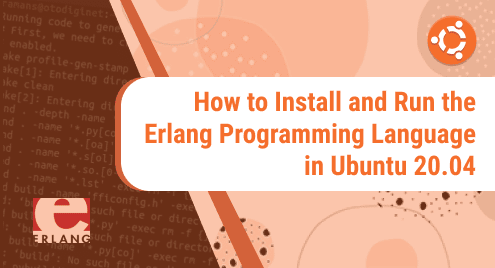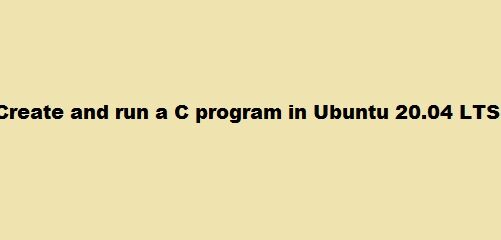Introduction
Erlang is a concurrent programming language with a garbage-collected runtime environment designed for concurrency, fault tolerance, and distributed application architectures. Concurrent processes are used to structure Erlang applications. These processes communicate asynchronously by exchanging messages and do not share memory. Erlang processes are small and belong to the language rather than the operating system.Ericsson’s OTP product unit is responsible for its support and maintenance.
Erlang is a programming language for building Massively scalable soft real-time systems with high availability requirements.Telecoms,banking,E-commerce,Computer Telephone and instant messaging are few examples of the applications.
1.Installation using repository
1. Adding repository entry
Using the wget command, pulling all the packages of the Erlang solution and adding the Erlang Solution repository to the system.
Sam@linuxways:~$ wget https://packages.erlang-solutions.com/erlang-solutions_2.0_all.deb
Sam@linuxways:~$ sudo dpkg -i erlang-solutions_2.0_all.deb
2.Installing Erlang
Update the system with the latest release packages by a given command.
Sam@linuxways:~$ sudo apt-get update
Now, install the erlang packages using apt-get install command
Sam@linuxways:~$ sudo apt-get install erlang
After installing the packages the question pops up whether you want to proceed or not for further installation. Type y for further installation.
Login to Ergan shell to check the installation process is successful.
Sam@linuxways:~$ erl
2.File created for testing Erlang
vim command is used to open the file for editing the information.
Sam@linuxways:~$ vim hello.erl
Following steps are added to the file created in the name of hello.erl to execute the erlang programming code.
% Test of Erlang Code
-module(hello).
-import(io,[fwrite/1]).
-export([helloworld/0]).
helloworld() ->
fwrite("Linuxways says hi!\n").
Now,login to the Erlang shell to test the file created and execute the given code to check if the programming is running.(Do not forget to use the full stop sign (.) at the end).
Sam@linuxways:~$ erl
1> c(hello). 2> hello:helloworld().
Another program is also tested for better understanding.
Sam@linuxways:~$ vim output.erl
-module(output). -export([double/1,mult/2]). mult(X,Y) -> X*Y. double(X) -> mult(2,X)
Now,login to the Erlang shell to test the file created and execute the given code to check if the program is running.
Sam@linuxways:~$ erl
1> c(output). 2> output:double(20). 3> output:mult(5,10).
The Erlang programming language is successfully installed and tested in the Linux system.
3.Conclusion
The above given command and its example is for the installation of Erlang Programming language on Ubuntu 20.04 .Thank you for checking it out!