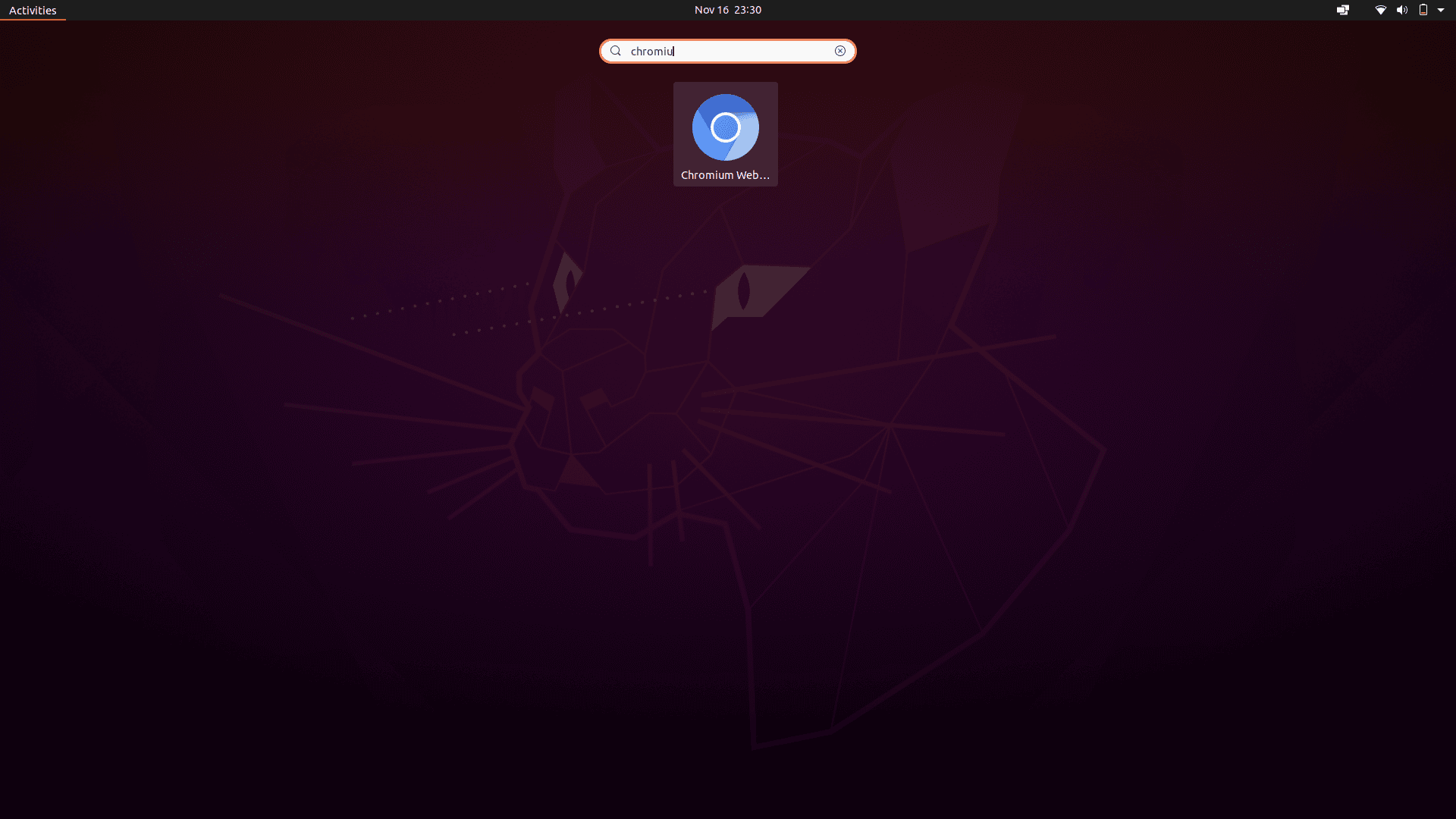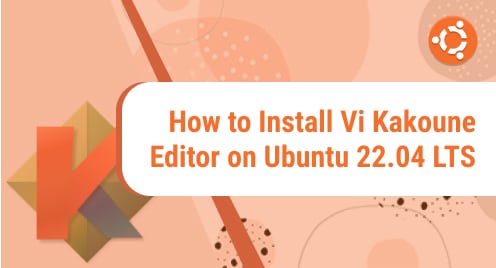Chromium is an open-source browser built and maintained by Google. Many popular browsers such as Google Chrome, Microsoft Edge are built on Chromium with additional features added to them. Chromium is an excellent browser for people who value online privacy because it’s completely open-source and doesn’t use any proprietary codecs. It does not send your usage information to Google.
In this article, we will go through the installation of the Chromium browser on Ubuntu 20.04. We will demonstrate two different ways of installing Chromium. It can be installed using Snap or a deb package from the default Ubuntu repositories.
1) Installing Chromium using Snap
Chromium browser is available as a snap package and is distributed by Canonical. Installing snap packages can be accomplished via the terminal or Ubuntu software.
To install the Chromium snap package using the terminal, execute the command:
$ sudo snap install chromium
The above command will download all the required dependencies for Chromium. The installation will take a couple of minutes and you should receive an output verifying that the installation was successful.
2) Install via the APT package manager
The Chromium package is also available in the default Ubuntu repositories, It can be installed using apt with the command shown below. Before installing Chromium, ensure that your system packages are updated:
$ sudo apt update
Then install Chromium browser using snap
$ sudo apt install chromium-browser
Launching Chromium
You have now successfully installed Chromium on Ubuntu 20.04. Launch it from the Activities menu. Search for Chromium and click on the icon to start the application.
You can also launch it by running the following command on your terminal:
$ chromium-browser
And that’s it with installing chromium on Ubuntu 20.04. Happy browsing with your newly installed Chomium browser.