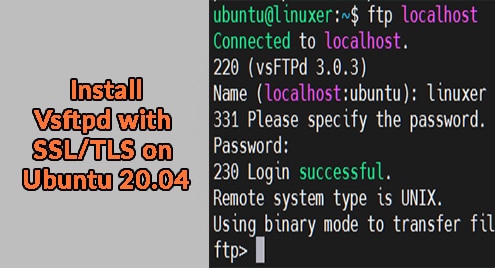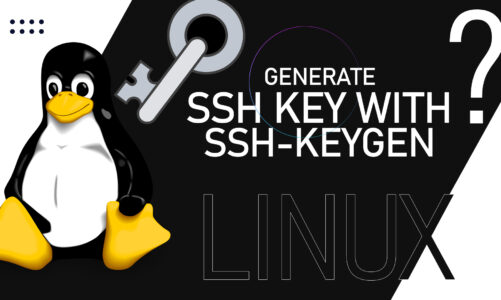Introduction
Today we will see how to install a browser right into your terminal. The w3m browser is capable of doing anything like its other counterparts. I am using Ubuntu 20.04 LTS and you should do the same for this particular guide. However, w3m is available for all the distributions and can be found in their repositories as well.
Step 1. Install w3m
Access your terminal on Ubuntu 20.04 and run the following commands to perform the installation. W3m required as few dependencies. All required dependencies will be installed together with the following commands. Enter Y in the end of standard terminal question and you are good to go.
$ sudo apt update
$ sudo apt install w3m
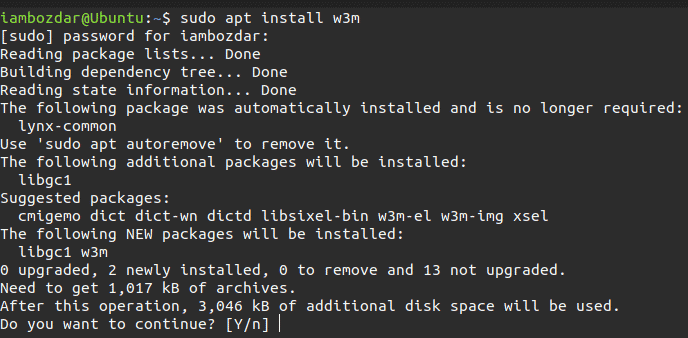
Step 2. Launch the Browser
Now the terminal is ready to launch w3m browser. W3m is highly integrated with Vim, and its short keys are similar as well. You will need a solid grip on Vim to navigate through W3m. Many developers and system administrators are used to vim environments. The browser helps them perform the tasks the best way possible within their systems terminal.
Use the following command to access the browser
$ w3m -v
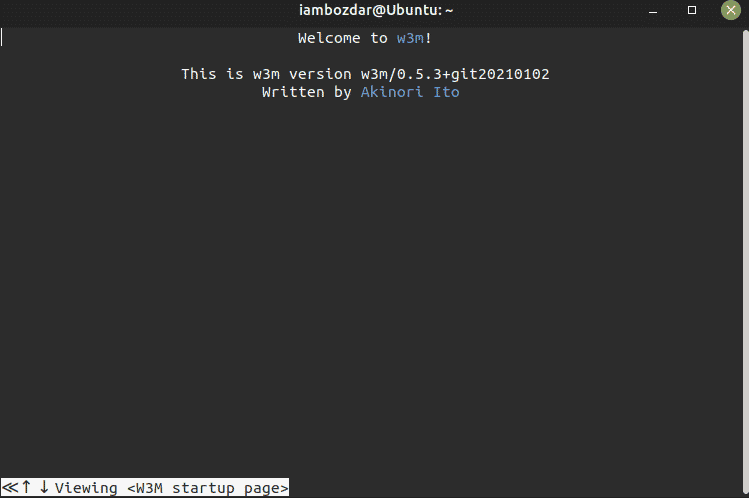
Step 3. Access The Web
To access the web, you will have to use a vim-like approach. Use the following command to access the Google homepage. Here it is:
$ w3m -v https://google.com
The result will be quite amusing as shown below.
![]()
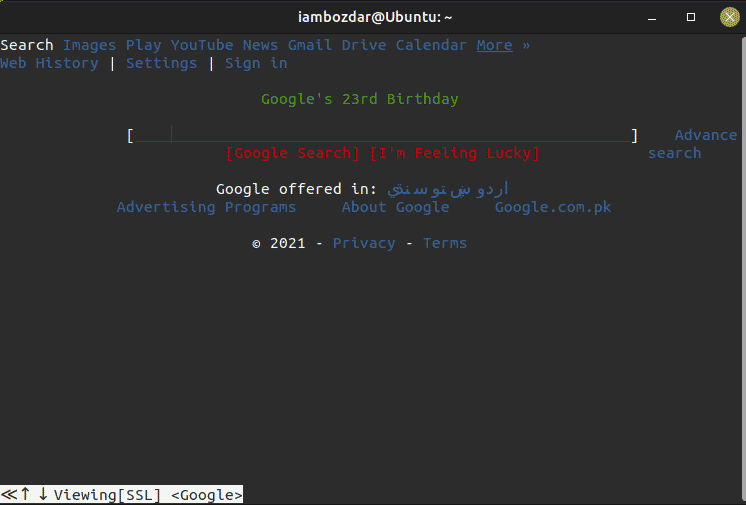
Step 4. Quit w3m
To exit the browser, you will again hit Q as same as we do in the Vim environment. It will display the following message for you.
![]()
You will answer it with y and the browser will exit and the terminal will return normal.
Step 5. Remove w3m
Now we will remove the browser from our system and removing it does not take much effort. You will apply the regular apt command to remove the browser.
$ sudo apt remove w3m
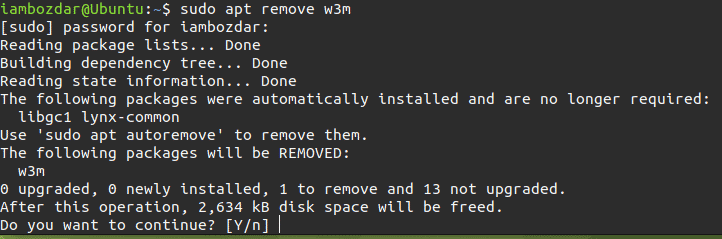
Once removed, you are good to remove unwanted packages as well.
If you want to remove any unwanted packages, just use the following command:
$ sudo apt autoremove
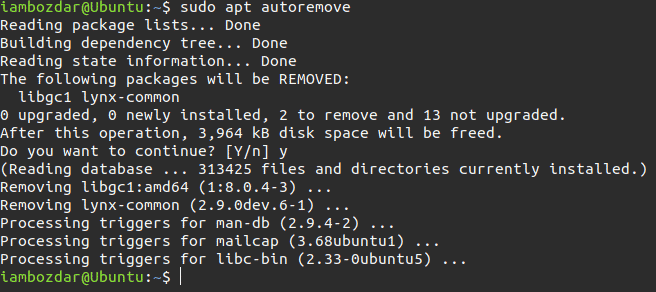
Have fun with your cleaned system now.
Conclusion
In this guide we learned how to install, run, and remove a fantastic, multi-color, and terminal-based browser w3m for Ubuntu 20.04 LTS terminal. W3m runs in the terminal and is as powerful as any other browser to perform an excellent job.