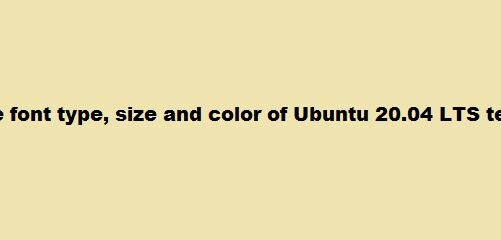Several methods could be used to install any application on Ubuntu 24, depending on the application. For Debian-based Linux distributions, most of the applications come with their setup file usually named as deb file, which can be used with different package installers. A deb file typically includes executable files, libraries, documentation, and installation scripts.
Installing any application on Ubuntu 24.04 using its setup or deb file comes with a wide range of benefits which include, security and trust, version tracking and updates, clean installation, and depending on resolution. On Ubuntu 24.04 several ways exist to use the deb file for installing an application.
Outline:
How to Install deb Packages on Ubuntu 24.04
The supreme benefit of using the deb file for package installation is that it comes with the latest version of the application because most of the deb files are only available on the package’s official site.
Moreover, it provides a clean installation process as all the files or package relevant data is managed properly.
Here, three possible ways of installing deb packages are enlisted in detail:
1: Through Ubuntu Default Package Installer
The most straightforward and prominent way to install deb packages on Ubuntu is by using its advanced packaging tool, as it simplifies the installation, removal, and update process.
To install a deb file via apt use the below syntax and if the file is in another directory then you can either move to that one or simply give its path on the following command:
| sudo apt install ./<deb-file-name> |
|---|

2: Through dpkg Package Manager
Another way to install deb files on Ubuntu is by using the Debian package manager, which is primarily used for either troubleshooting any dependency issue that occurs while installing it via apt or to install an ant local package.
However, there is one significant issue with using dpkg: it does not install the necessary dependencies. So, if you are installing a deb file via dpkg then you need to install dependencies manually, to install a deb file via dpkg use the below syntax:
| sudo dpkg -i ./<path-to-deb-file> |
|---|
Here for illustration, I have installed Google Chrome by using its deb file:

3: Through gdebi Package Installer
Gdebi is another deb package installer for Debian-based Linux distributions, which like the apt package manager installs the dependencies. In terms of functionality, it falls between low-level dpkg and high-level apt package manager.
Further, the fun part is that it comes with both the command line and GUI options unlike the other two explained earlier. To install a deb package on Ubuntu using Gdebi via terminal, use the below syntax:
| sudo gdebi ./<path-to-deb-file> |
|---|

On the other hand, to launch the GUI version of Gdebi use the below command in the terminal:
| gdebi-gtk |
|---|

Alternatively, you can launch it from the Ubuntu application menu as well:

Once the package installer is launched, click on the File option, and from there select the Open option to load the receptive deb file:

Now navigate to the deb file location select it and then click on Open to load the file in Gdebi:

There is another way to load the file in Gdebi and that is selecting the option of Open with Gdebi Package Installer in the deb file right-click menu:

Once the file is loaded check the status of the file and if there are no errors then just click on the Install Package Option:

Once the installation is finished close the package installer tab and launch the respective application from the Ubuntu application menu:

Further, to either reinstall any package or to remove any package installed via Gdebi you need to load its deb file and then either click on the Reinstall package or Remove Package option:

Since the Gdebi package does not come pre-installed on Ubuntu 24.04 to install it use its advanced packaging tool:
| sudo apt install gdebi |
|---|

Conclusion
To install deb packages on Ubuntu 24.04 there are primarily three easy ways which include using the advance package management tool, dpkg package manager, and Gdebi package installer.
The best way to install the deb package on Ubuntu is using its default package manager as it automatically installs the necessary dependencies for the package. Further, if you are more fond of using Ubuntu GUI for this then either use the Gdebi or app center.
I’m Aaliyan javaid, an electrical engineer and a passionate tech enthusiast. I have been working with embedded systems, programming, and Linux operating systems for over 2 years. I love to explore new technologies and share my knowledge and experience with others.