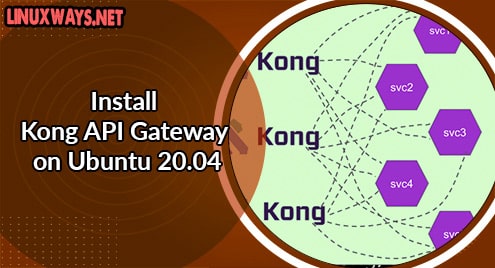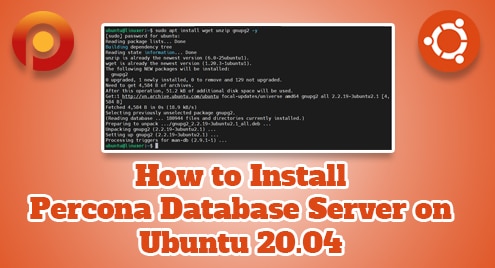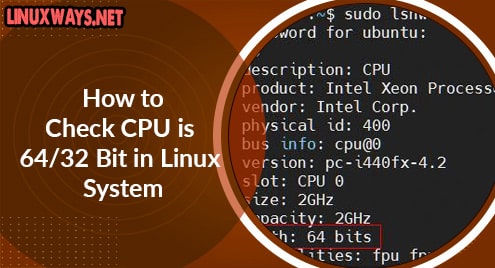Introduction
Kong Gateway is one of the most famous API Gateways in the Cloud Native world. It’s used to manage the lifecycle of APIs and micro-services.
This tutorial will show you the way to install Kong API Gateway on Ubuntu 20.04.
Installation
First, let’s download the package by running the following command:
$ curl -Lo kong.2.5.0.amd64.deb "https://download.konghq.com/gateway-2.x-ubuntu-$(lsb_release -cs)/pool/all/k/kong/kong_2.5.0_amd64.deb"
Then, install the deb file by dpkg command:
$ sudo dpkg -i kong.2.5.0.amd64.deb
Output:
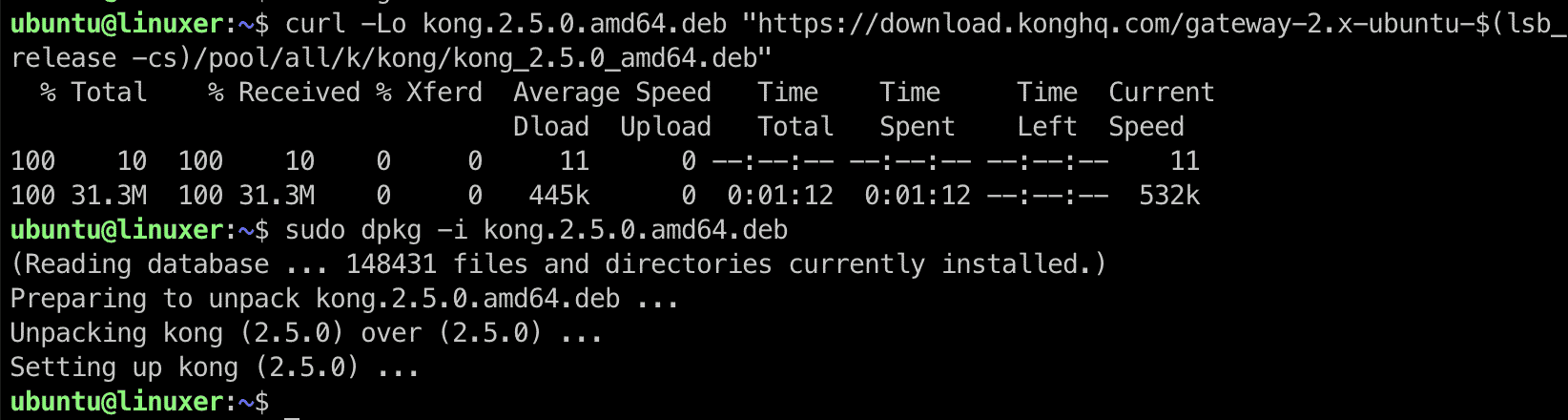
In this tutorial, we will not use a database (Kong will run in the DB-less mode). Run the following command to generate the config file for Kong:
$ kong config init
A config file name kong.yml will be created after running the above command. Let’s edit the kong.yml file as follow:
database = off declarative_config: /home/ubuntu/kong.yml
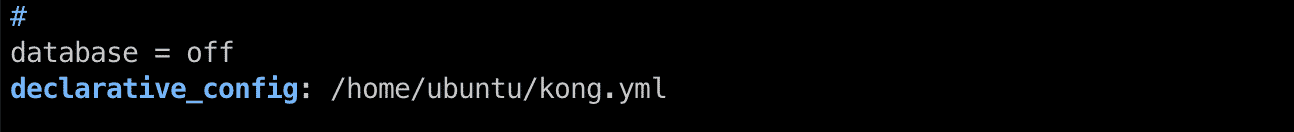
Running Kong
To start Kong, you can simply run the following command:
$ kong start -c kong.yml
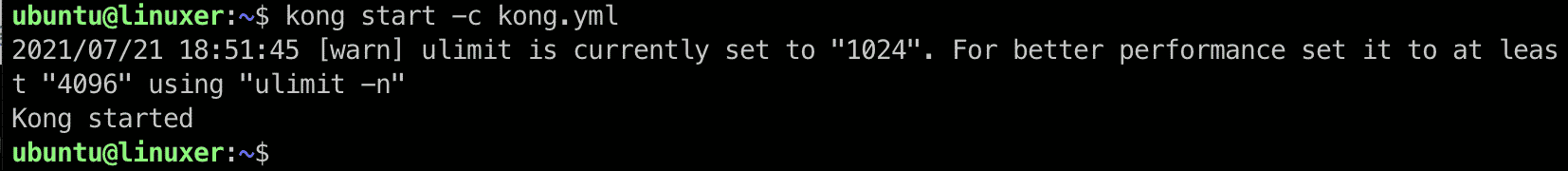
To verify that Kong is running:
$ curl -i http://localhost:8001
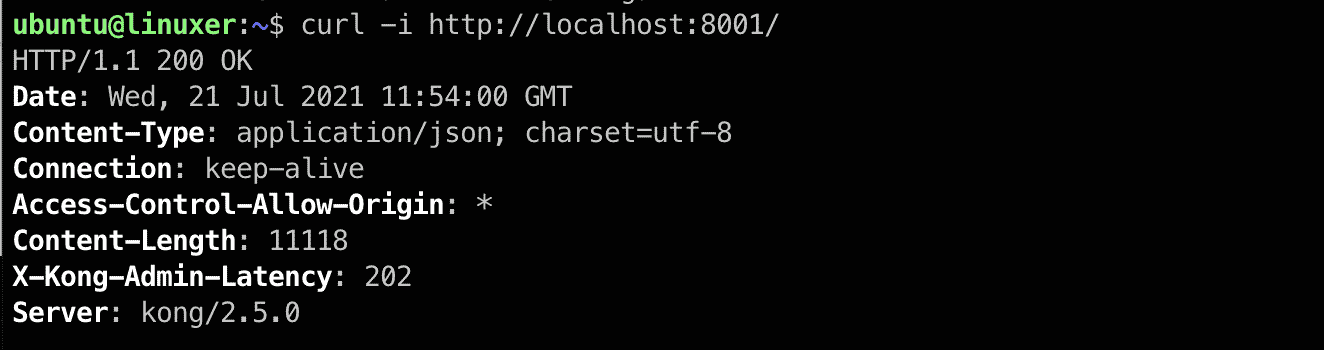
Conclusion
You’ve already gone through the details of how to install the KONG API Gateway on Ubuntu 20.04.
Thanks for reading.