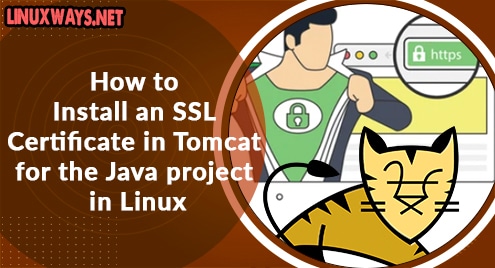Introduction:
Debian 10 is a very famous and lightweight flavor of the Linux operating system. It provides almost all the functionality that you can expect out of any other Linux distribution. However, at times a user might wonder how he can properly shut down his Debian 10 system in a way that will not cause any harm to his machine or to any of the applications running on it. Therefore, today we will share with you all the methods through which you can safely shutdown your Debian 10 system including the command line and GUI.
Methods of Shutting Down Debian 10:
For shutting down your Debian 10 system, you can follow any of the below mentioned five methods:
Method # 1: Using the Power off Utility:
For using the “Power off” utility to shut down your Debian 10 system, you will have to follow these steps:
You need to click on the Activities menu as highlighted in the image shown below:

Doing this will cause a search bar to appear on your screen. You have to type in “power off” in that search bar and then click on the Power off utility result.

After this, a dialogue box will be displayed on your screen from which you have to click on the “Power Off” button as highlighted in the following image to shut down your Debian 10 system immediately.

Method # 2: Using the Power off Button:
For using the “Power off” button to shut down your Debian 10 system, you will have to follow these steps:
You need to click on an arrow located at the top right corner of your taskbar as highlighted in the image shown below:

Doing this will cause a menu to appear on your screen from which you have to click on the Power off button as highlighted in the following image:

After this, a dialogue box will be displayed on your screen from which you have to click on the “Power Off” button as highlighted in the following image to shut down your Debian 10 system immediately.

Method # 3: Using the “shutdown” Command:
For using the “shutdown” command to shut down your Debian 10 system, you will have to follow these steps:
You just have to execute the following command in your terminal and your Debian 10 system will shut down right after 60 seconds.
sudo shutdown
![]()
Method # 4: Using the “shutdown –poweroff” Command:
For using the “shutdown –poweroff” command to shut down your Debian 10 system, you will have to follow these steps:
You just have to execute the following command in your terminal and your Debian 10 system will shut down right after 60 seconds.
shutdown --poweroff
![]()
Method # 5: Using the “systemctl poweroff” Command:
For using the “systemctl poweroff” command to shut down your Debian 10 system, you will have to follow these steps:
You just have to execute the following command in your terminal and your Debian 10 system will shut down right after 60 seconds.
systemctl poweroff
![]()
Conclusion:
For shutting down your Debian 10 system properly, you can choose any method from the ones discussed in this article. All of these methods are extremely simple and easy to remember. If you are a GUI lover, then you can either use method # 1 or method # 2. However, if you are a CLI lover, then you can choose any of the last three methods.