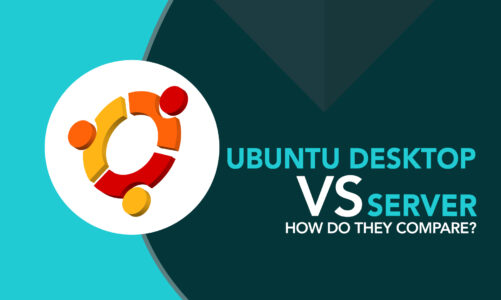Customization is an essential aspect of Linux, and it’s what sets it apart from other operating systems. With Linux, you have the power to customize every aspect of your system, including its appearance. One way of doing customization is by taking advantage of the GTK themes. GTK themes allow you to customize the look and feel of your Linux desktop environment, making it more personal and visually appealing.
Want to check it out? Try any of the 20 best GTK themes for Ubuntu and other Linux distributions that we have listed below, and you will surely have the best aesthetic desktop look.
1: Pop
The Pop GTK theme, developed and maintained by System76, is a popular choice for those seeking an elegant and modern look with a unique character. It is the default theme in the Ubuntu-based Pop!_OS Linux distro and is based on the Adwaita theme, ensuring compatibility with GTK apps.
The standout feature of Pop is its distinctive brown and orange color scheme, which appeals to Ubuntu users. Despite being a flat theme, it manages to offer a lot of visual appeals, making it a great option for those who want a sleek and polished appearance for their Linux desktop.
2: Orchis
Orchis GTK Theme is a popular and unique choice for Linux users who want to customize their desktop environment. Its predominantly dark theme mixes elements of Google’s material design language with deftly rounded window corners and a soft, tactile color palette, resulting in a modern and sleek design.
Although based on the Material theme, Orchis sets its own visual tone, making it a standout option among other “Material Design” themes.
3: Layan
Layan is a GTK theme for Ubuntu and other Linux distributions that features a flat material design and bold visual elements. Despite its striking appearance, the theme manages to balance its boldness with rounded corners and shadow layering, resulting in a cohesive and polished look throughout the operating system.
Notably, Layan is available in light, dark, and mixed versions, with the mixed version being the most accomplished and visually appealing of them all. The theme also includes a slick visual treatment for the sidebar in Nautilus, which enhances the overall aesthetic of the desktop experience.
To further customize the look and feel of Layan, users can pair it with a complementarity-colored wallpaper and icon set.
4: Yaru Colors
Yaru Colors offers a new level of customization that allows you to try out a wide range of colors of your choice. You are no longer limited to the outdated orange color scheme.
What’s even better is that Yaru Colors come with snap support. This means that if you’re using any snap applications where most other themes don’t work, Yaru Colors has got you covered. You’ll be able to use your favorite snap apps without having to compromise on the look and feel of your desktop.
Another great feature of Yaru Colors is that it allows you to change the folder color in Ubuntu 20.04. This is a nice touch that lets you personalize your desktop even further.
5: Adwaita Theme
Adwaita is the default theme for GNOME and comes pre-installed in Fedora Workstation and Ubuntu 18.04 LTS and above. As a “reference” theme for GTK app development, it is favored by Linux app developers for its utilitarian, understated design that features steely grey tones and a blue accent color. Adwaita’s use of padding in header bars, menus, and pop-overs makes it well-suited for touch-friendly devices.
6: WhiteSur
WhiteSur is a GTK theme that offers a modern and minimalist design, which makes it a popular choice among Linux users. This is designed particularly for individuals who favor a user experience similar to macOS when using Linux. While the similarity is not an exact match, WhiteSur’s sleek design and clean aesthetics are quite impressive.
To further enhance the visual appeal of WhiteSur, users have the option to customize their Linux desktop with a cursor theme, icon theme, Firefox theme, and dash-to-dock theme. With these customization choices, users can personalize their Linux experience according to their preferences and attain a comparable level of refinement to macOS.
7: Qogir
The Qogir GTK theme is a visually striking and highly adaptable theme for Linux desktop environments. It features straight lines, a duotone color palette, and optional eye-catching file manager backgrounds, creating a unique and iconic look.
What sets the Qogir theme apart is its adaptability. It offers three distinct variants of the main theme, each with several sub-variants, including one tailored specifically for Ubuntu users. This ensures that there’s a version of the Qogir theme to suit every user’s taste.
8: Dark Aurora
Dark Aurora is available in a range of colors, not just gray, and includes an all-dark variant called Ultimate Dark. This option is perfect for users who prefer a more dramatic look while still enjoying the elegance of Dark Aurora.
Its glossy accents and classy gradient create a theme that is “easy on the eyes” and exudes class. The most impressive feature of Dark Aurora is its grey variant, which provides a subtle and unobtrusive backdrop for other applications. Its window borders are also noteworthy, although a more compact version called Borealis is available for those who prefer a smaller window chrome.
9: Arc
Its design philosophy emphasizes a flat and consistent 2D UI, rejecting gradients and gloss to achieve a modern, minimalistic aesthetic.
Arc’s consistent visual language extends to its transparent touches, which add a subtle dynamism and texture to window elements such as the Nautilus sidebar. This touch of depth prevents the interface from feeling too flat while maintaining a minimalist approach.
10: Vimix
Vimix draws inspiration from the macOS red, yellow, and green buttons, but sets itself apart by toning down the vibrancy of the theme, resulting in a fresh and unique alternative to other themes. The theme includes three dark variants and several colors to choose from, making it a versatile option that can appeal to a wide range of users.
11: Mcata
Among the best Mac-inspired themes available for Linux, Mcata stands out as the top choice. It has an impressive level of attention to detail, accurately capturing the look and feel of Apple’s desktop aesthetic. If you want to give your Linux desktop a modern and visually appealing look with a touch of Apple’s design language, Mcata is definitely worth considering.
12: Prof-Gnome-theme
While there are many dark themes available, Prof-Gnome-theme stands out due to its dark-grey shade, which is both pleasing to the eyes and helps distinguish different UI elements clearly. Although it may have a slightly dated appearance, it still offers a sleek and modern design that is easy on the eyes. Moreover, it provides a classic macOS touch, which may appeal to some users.
13: Numix
Looking for an alternative to the Arc theme? Consider Numix. This GTK theme boasts a striking design that combines light and dark elements, with red as its main highlight color. Numix’s modern and clean design, along with its consistency across different applications, makes it a popular choice among Linux users. Additionally, Numix offers a variety of color schemes and themes for users to customize their desktops.
14: Ant
Ant is a GTK theme that draws inspiration from macOS for its design, much like Vimix. However, instead of directly copying macOS’s style, Ant creates its unique and modern look with its interpretation of the macOS button colors.
Ant’s color options are richer than Vimix and look excellent on screens like the System 76 Galago Pro. Ant offers three variations, each with a unique color scheme and style: Ant, Ant Dracula, and Ant Bloody. While the variations are dramatic and may not suit everyone’s taste, they provide Ant users with options for customization.
15: Aurora Nuevo
This theme boasts a “pastel-colored Material design” for GNOME desktop environments, but its customization options allow for a wider range of accent colors, including blue. Moreover, users can opt for a less flat variant to suit their individual tastes. Aurora Nuevo is widely recognized for its sleek and modern design, flexibility, and customizability, making it a top choice among GTK themes for Linux.
16: Flat Remix
Flat Remix is a highly-regarded GTK theme for Linux that has gained popularity for its attention to detail, particularly in the close, minimize, and maximize buttons. The theme stands out with its unique color scheme, featuring a red, blue, and orange colorway that is not commonly found in other themes. The design of Flat Remix is a blend of the popular Arc and Adapta themes, resulting in a sleek and modern look that is highly customizable.
17: Adapta
The theme’s use of layering and shadows, spacious padding, and good contrast, among other design elements, make it visually appealing, especially to those who appreciate the Android aesthetic.
Furthermore, Adapta offers a wide range of variants, including the standard Adapta theme, a dark variant called Adapta-Nokto, and a less spacious option called Adapta-Eta, all of which are available in specific color versions. This variety provides users with numerous customization options, making it easy for them to tailor their desktop environment to their preferences.
18: Paper
The paper has been a popular choice among Linux users for several years, and it is known for its iconic icon pack with a clean and modern design.
Although Paper’s icon pack received more attention initially, the GTK theme has evolved into one of the best available for Linux users. Despite some initial reservations when first trying it out, Paper has continued to improve with each subsequent update, making it a top-notch option in the Linux community.
19: Cloudy
With its simple and basic design, Cloudy can complement any Linux distribution and provide a sleek appearance to the user interface.
Some users have noted that Cloudy resembles the modern XFCE desktop look, like Zorin Lite, but with a closer resemblance. This makes it a great option for users who prefer a clean and minimalist design.
20: Avidity
Unlike many other themes, Avidity is not a flat design, which sets it apart and makes it an excellent choice for those who are not fond of flat themes.
Avidity’s defining feature is its use of color. It includes two theme colors, which provide users with a degree of customization and allow them to select the one that best suits their preferences.
Conclusion
Choosing the right GTK theme for your Linux system can greatly enhance your user experience by providing a personalized and visually appealing interface. With the wide variety of options available, there is a theme for every taste and style. From dark and minimalistic to colorful and vibrant, the 20 GTK themes listed in this article offer a great starting point for exploring the world of Linux customization.