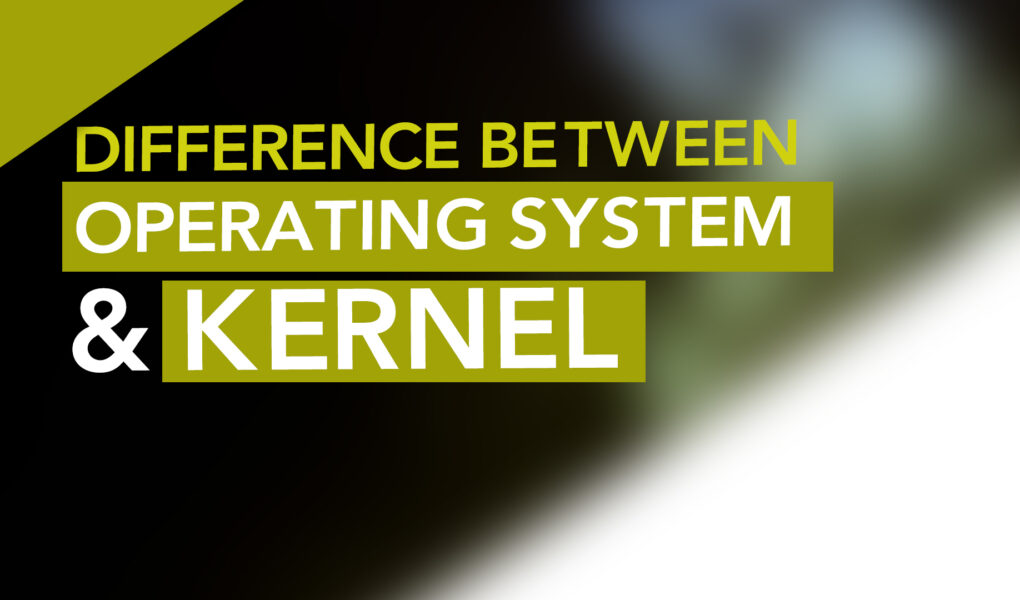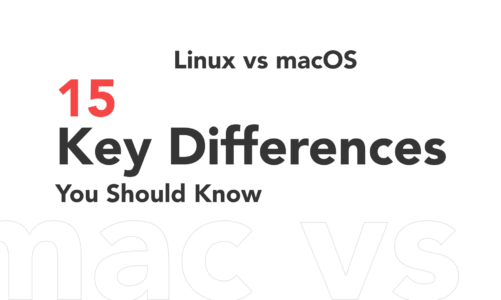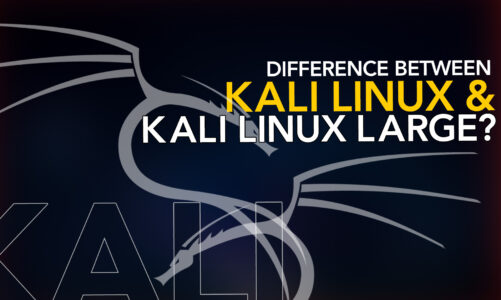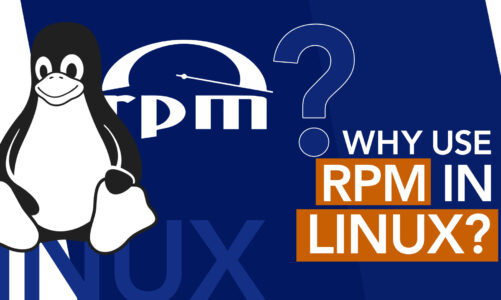In today’s technologically advanced age, computers are indispensable in our daily routines. They have evolved to handle complex tasks, run various applications, and connect us to the world. But have you ever wondered how your computer manages to perform all these tasks smoothly and efficiently? The secret lies in the intricate relationship between the Operating System and the Kernel. Despite their close relationship, they are not identical.
Here we are delving into the concepts of Operating Systems and Kernels, discussing their functions, key differences and providing examples of each. Let’s get started!
What is an Operating System?
An Operating System is software that manages the computer hardware and software resources, providing a user-friendly interface and a platform for applications to run on. It serves as the bridge between the user and the computer hardware, making it easier for the user to interact with the computer and execute tasks.
Functions of an Operating System
- Manages hardware resources
- Controls input and output devices
- Manages memory allocation
- Schedules tasks and processes
- Ensures safety and regulates access
- Offers a user-friendly interface
- Supports application software
Examples
- Microsoft Windows
- Apple macOS
- Linux distributions (Ubuntu, Fedora, etc.)
- Google Android
- Apple iOS
What is a Kernel?
A Kernel serves as the central core of an Operating System. It is responsible for providing basic services to the other components of the OS and applications running on the system. The Kernel is the first program loaded during the boot process and remains in memory until the system is shut down. Serving as a go-between, it enables the applications and the hardware to interact with each other.
Functions of a Kernel
- Process management
- Memory management
- Device drivers management
- Filesystem management
- Inter-process communication
- System call handling
- Resource allocation
Examples
- Windows NT Kernel (used in Microsoft Windows)
- XNU Kernel (used in Apple, macOS and iOS)
- Linux Kernel (used in Linux distributions and Android)
- FreeBSD Kernel (used in FreeBSD-based systems)
Key Differences between OS and Kernel
1: Control over Hardware
An Operating System offers a user interface and governs the resources of the hardware. The Kernel, however, directly interacts with the hardware and controls its functionality.
2: Level of Abstraction
The Operating System offers a higher level of abstraction for users and applications, while the Kernel operates at a lower level, directly managing the system hardware.
3: Memory Management
The Operating System allocates memory for applications and manages virtual memory. The Kernel, on the other hand, handles the actual physical memory of the system.
4: System Calls
The Kernel is responsible for handling system calls, which are requests made by applications to access hardware resources. The Operating System provides an interface for these calls but does not handle them directly.
5: Resource Allocation
The duty of resource allocation such as memory, processing power, and additional peripherals to applications lies with the Operating System. The Kernel manages these resources at a lower level, determining which processes get access to which resources.
Conclusion
Operating System and Kernel are two distinct yet interdependent components of a computer system. The Operating System serves as a user-friendly interface for users and applications, managing hardware resources and providing essential services. The Kernel is the core component that directly interacts with hardware, managing system resources and handling system calls. Understanding the difference between these two components is crucial for grasping the overall structure and functionality of a computer system.