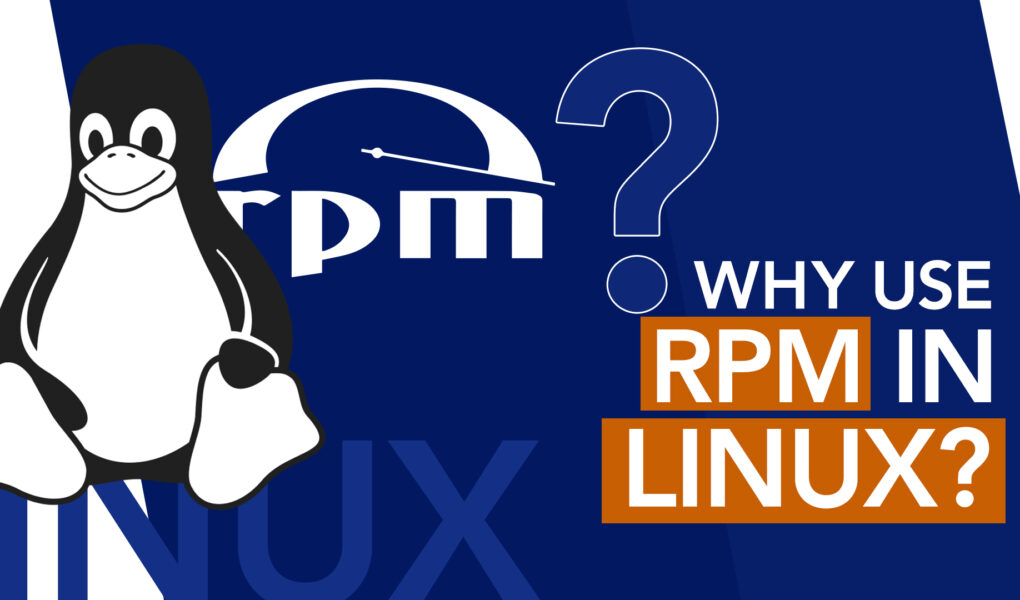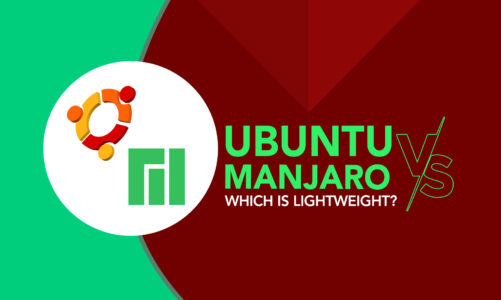Software package management forms the backbone of an efficient and stable system. Among the tools designed to make this process more streamlined and user-friendly, the RPM Package Manager, or RPM, stands out significantly.
As a critical component in many Linux distributions, RPM serves as a powerful tool that facilitates the installation, upgrade, and removal of software packages. However, to fully appreciate its value and utility, it’s essential to delve deeper into what RPM is, why use RPM in Linux, and how best to utilize it in a Linux environment.
Understanding RPM
The RPM Package Manager (RPM) is a robust and open-source package management system. This technology simplifies the process of installing, uninstalling, and managing software packages on Linux systems, making it a vital tool for users and system administrators alike.
But what does a package management system actually do?
In Linux, a package is a bundled software application, complete with all the resources it requires to run effectively, including libraries, configuration files, and documentation. The role of a package manager, such as RPM, is to automate the tasks of installing, upgrading, configuring, and uninstalling software packages in a consistent manner.
RPM keeps track of all these installed packages on the system, including details about what files belong to which package, the version of the software installed, and other vital metadata. It can query this database to provide system administrators with insightful information about the system’s software stack, the integrity of the installed packages, and much more.
The Advantages of RPM in Linux
The RPM Package Manager presents numerous benefits that make it a vital tool in many Linux distributions. Here, we delve deeper into the key advantages that RPM brings to Linux systems.
1: Ease of Installation
One of RPM’s key advantages is its simplification of the software installation process. You just need to execute a simple command, and the software is installed along with its files placed in the correct directories.
Traditional software installation often requires manual extraction of files, careful placement into appropriate directories, setting the correct permissions, and more. With RPM, all these complex steps are bundled into a single, standardized command.
2: Dependency Handling
Software applications often rely on other packages to function correctly – these are called dependencies. Managing these dependencies can be a challenging task, especially in large systems with hundreds of software packages.
RPM shines in this aspect. It automatically checks for dependencies during the installation process. If a software package requires other packages to be installed or specific versions of packages, RPM alerts the user about these requirements.
3: Querying and Verification Capabilities
RPM offers robust querying and verification features. Administrators can easily extract a wealth of information about installed packages. For example, you can use RPM to query which version of a package is installed, when it was installed, what files it contains, and even which package a specific file belongs to.
Moreover, RPM can verify the integrity of installed packages, ensuring that no files have been accidentally deleted or modified, which could lead to software instability or security vulnerabilities.
4: Easy Updates and Patches
With RPM, software updates and patches become straightforward tasks. The system automatically checks for a new version of the package, installs the update if available, and removes the old version, preserving the system’s stability and security.
When to Use RPM
Using the RPM Package Manager can be a crucial part of your Linux experience, as it enhances efficiency and system stability. However, it’s essential to know when its use is most appropriate or beneficial.
Firstly, RPM is best employed when installing, updating, or removing software packages in Linux distributions that support it. If you’re using a distribution like Fedora, CentOS, or OpenSUSE, you’ll likely be interacting with RPM frequently.
RPM is also highly useful when you need to handle complex software with multiple dependencies. If a software package relies on several libraries or other packages to function, RPM can check and resolve these dependencies automatically, significantly simplifying the installation process.
Conclusion
RPM is an indispensable tool for Linux users due to its capacity to streamline the management of software packages. It simplifies installation, adeptly handles dependencies, facilitates effortless updates, and offers powerful querying capabilities. Its flexibility, consistency, and robust functionality make it a cornerstone in many Linux distributions. Understanding its advantages and knowing when to use it can truly transform your Linux experience, leading to more efficient and stable system management.