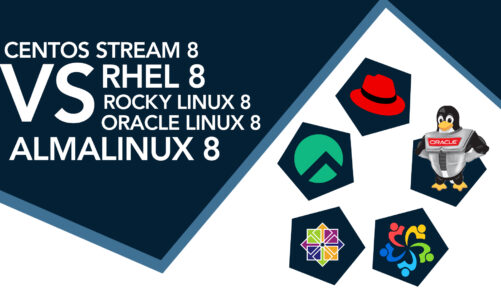In the world of Linux-based operating systems, Ubuntu has long been a popular choice. Nonetheless, a fresh entry known as Pop!_OS has surfaced on the horizon in recent years, with its initial release dating back to October 2017. Created by computer manufacturer System76, Pop!_OS is based on Ubuntu but offers a number of unique features and advantages that set it apart from its predecessor.
It’s not about getting confused between the two, but here in this article, we will explore the differences between Pop!_OS and Ubuntu and help you determine which one might be the right choice for you.
What is Pop!_OS?
Pop!_OS is a Linux-based operating system created and maintained by System76, a company specializing in Linux-based computers. The interface is modern and simple, with an emphasis on functionality and customization. It includes pre-installed software such as a system monitor and a graphics editor.
Pop!_OS is designed for gaming and graphics performance, with optimizations for NVIDIA graphics cards and a sophisticated power management system.
What is Ubuntu?
Ubuntu is a highly popular Linux distribution, well-regarded for its stability, security, and user-friendliness, making it a popular choice for novice Linux users. It offers a range of customization options, including various desktop environments and themes, as well as pre-installed software such as an office suite and a software center.
Ubuntu is committed to open-source software and user privacy and includes built-in security and privacy features such as encryption and secure boot options, making it easy for users to manage their data and privacy settings.
Difference between pop OS and Ubuntu
To make it easy for you to understand, we are going to see the difference with regard to the different features. Here it is how it goes:
1: User Interface
Pop!_OS features a highly customized interface that is designed to be intuitive and efficient. It includes a unique workspace system that allows users to easily switch between different virtual desktops and manage their open windows. The interface can be personalized to a great extent, offering various customization options and a selection of themes to choose from.
Ubuntu’s interface, on the other hand, is more traditional and straightforward. It features a simple launcher that allows users to access their applications and files and a taskbar at the top of the screen that displays open windows and system notifications. While it may not be as flashy as Pop!_OS, many users appreciate Ubuntu’s simplicity and ease of use.
2: System Requirements
According to the official System76 website, Pop!_OS requires a 64-bit processor and at least 4GB of RAM with 20GB drive storage. However, the recommended system requirements are a 64-bit processor and at least 8GB of RAM.
Ubuntu requires a 2 GHz dual-core processor or better and at least 4GB of RAM, although the recommended system requirements are slightly lower than Pop!_OS’s: a 64-bit processor and at least 2GB of RAM.
3: Software and Applications
Pop!_OS comes with its own package manager named Pop!_Shop, which simplifies the process of exploring and installing a diverse array of applications. The Pop!_Shop includes both free and paid applications, with a focus on open-source software. Additionally, Pop!_OS is pre-loaded with various applications, including the Firefox web browser and the LibreOffice office suite.
Ubuntu uses the Ubuntu Software Center to manage applications, which is similar to the Pop!_Shop. The Ubuntu Software Center includes a range of free and paid applications, and users can also install software from the command line using the Terminal application. Ubuntu also includes several pre-installed applications, such as the LibreOffice office suite and the Gnome desktop environment.
4: Gaming
Pop!_OS includes built-in support for gaming, with drivers and software pre-installed to ensure a smooth gaming experience. Additionally, System76 offers a dedicated Pop!_OS gaming system called Thelio, which is designed specifically for gamers and includes high-end components and advanced cooling technology.
While Ubuntu is not specifically designed for gaming, it is still a popular choice among gamers thanks to its wide range of available games and strong community support. Like Pop!_OS, Ubuntu includes pre-installed drivers and software to support gaming.
5: Security
Pop!_OS includes a number of security features designed to protect users’ privacy and data, including full disk encryption and a firewall. Additionally, Pop!_OS does not collect any user data or telemetry.
Like Pop!_OS, Ubuntu includes a range of security features, including a firewall and full disk encryption. However, Ubuntu does collect some user data and telemetry by default, although users can opt out of this data collection if they choose.
Conclusion
After going through the information, we can clearly say that for those who prioritize gaming and graphics performance, Pop!_OS is a great choice with its advanced optimization and customization options. On the other hand, Ubuntu offers a stable, user-friendly experience with a strong emphasis on open-source software and privacy.
The differences between the two highlight the diverse range of options available in the Linux community. Both distributions have their own strengths and weaknesses, and the choice between them ultimately depends on your individual needs and preferences.