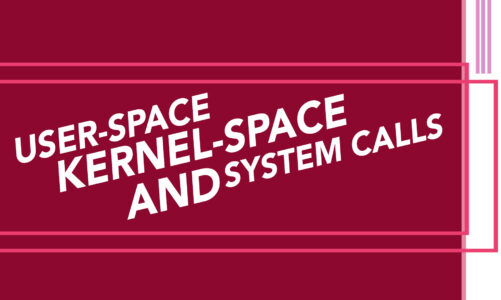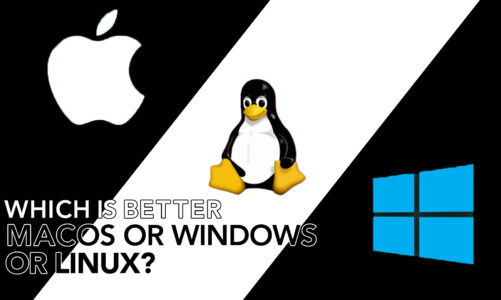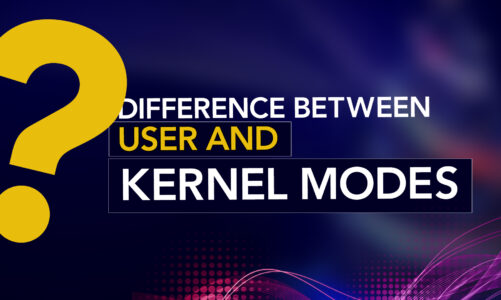Keeping software up-to-date is essential for ensuring that your system is protected and running efficiently. One of the most common ways to update the software on a Linux system is by using the “apt” package manager. However, many users may not be aware of the difference between two common apt commands: “sudo apt update” and “sudo apt upgrade”.
To make sure that you get exactly what it means, the article below talks about the difference between “sudo apt update” and “sudo apt upgrade” and explains why both commands are essential for maintaining the security and functionality of your system.
Understanding sudo apt update
This is a command used to refresh the package lists for the repositories that are currently installed on the system. In simpler terms, it tells the system where to look for new updates.
To execute this command, launch a terminal window and enter:
The system will update the package lists for all the installed repositories as soon as the command is run. This command does not actually update any packages on your system but rather checks to see if there are any new updates available.
It’s important to run “sudo apt update” on a regular basis to ensure that your system is aware of all available updates. It’s recommended to run this command before running “sudo apt upgrade” to ensure that your system is up-to-date with the latest package lists.
Understanding sudo apt upgrade
Now that we have a better understanding of the sudo apt update, let’s take a look at sudo apt upgrade.
The purpose of this command is to update all currently installed packages to their latest available version. In other words, it updates the software on your system to the latest version available in the repositories.
To use this command, open a terminal window and type in the following:
Once you hit enter, the system will check for any available updates and upgrade all packages to their latest version. This command is important to run regularly to ensure that your system has the latest security updates and bug fixes.
sudo apt update vs. sudo apt upgrade
The main difference is that “sudo apt update” updates the package lists for the installed repositories, while “sudo apt upgrade” upgrades all installed packages to their latest version.
Both commands are important for keeping your system up-to-date and secure. Running “sudo apt update” before “sudo apt upgrade” ensures that your system is aware of all available updates.
It’s important to note that while “sudo apt upgrade” is an important command to run, it’s recommended to only upgrade packages that are necessary. Upgrading all packages can sometimes lead to compatibility issues or system instability.
Conclusion
sudo apt update and upgrade are two essential commands for keeping your Linux system up-to-date and secure. While “sudo apt update” updates the package lists for the installed repositories, “sudo apt upgrade” upgrades all installed packages to their latest available version. Maintaining the latest updates on your Linux system is crucial to ensure its security and optimal performance.