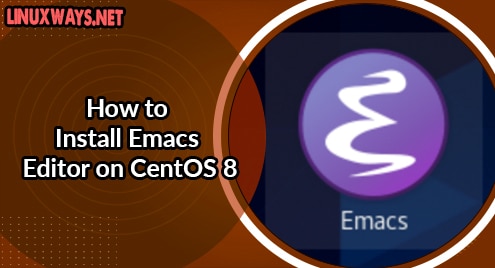Emacs is a cross-platform, feature-rich source code and text editor that can be installed almost on every Linux distribution. Users can write different programming codes in this editor. So, most of the programmers and developers prefer to use the emacs editor due to its extensible features. It has built-in commands and attractive user interfaces through which you can easily combine these commands in your project.
We will present in this article how to install the emacs editor on CentOS 8 machine.
Prerequisites
Use the sudo privileges or log in as administrator on your Linux system to install Emacs editor.
The following different ways are available to install the emacs editor on CentOS 8 system. So, open the command-line application ‘Terminal’ and install the emacs editor using the following methods on your system.
Method # 01: Installation of Emacs editor using the EPEL repository
The following steps you need to implement for the installation of emacs editor using epel repository:
Step 1: Install the Latest Epel release
First, update the system’s packages by using the below-mentioned command:
$ sudo dnf update
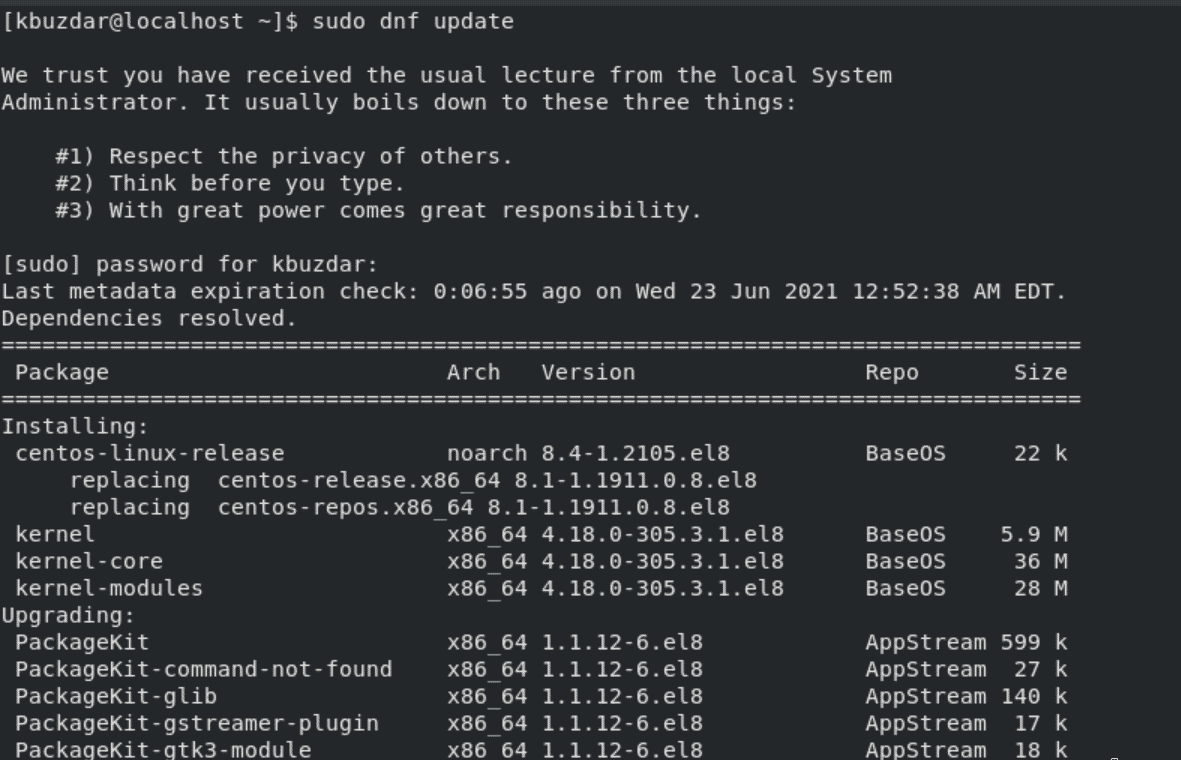
Now, use the below-mentioned command to install the latest release of the epel repository on your system:
$ sudo dnf install epel-release
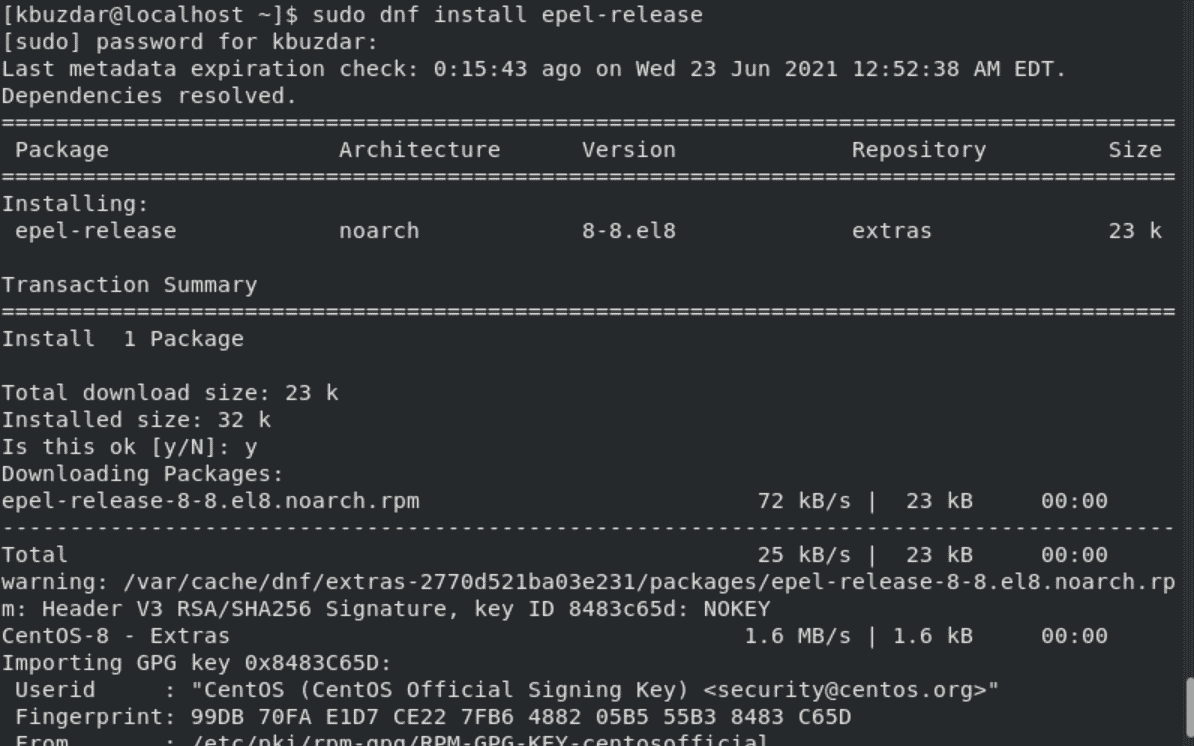
Step 2: Installation of Emacs Editor on CentOS 8
You can install the Emacs editor directly using the epel repository on CentOS 8 system. So, use the below-given command to install the emacs editor:
$ sudo dnf install emacs
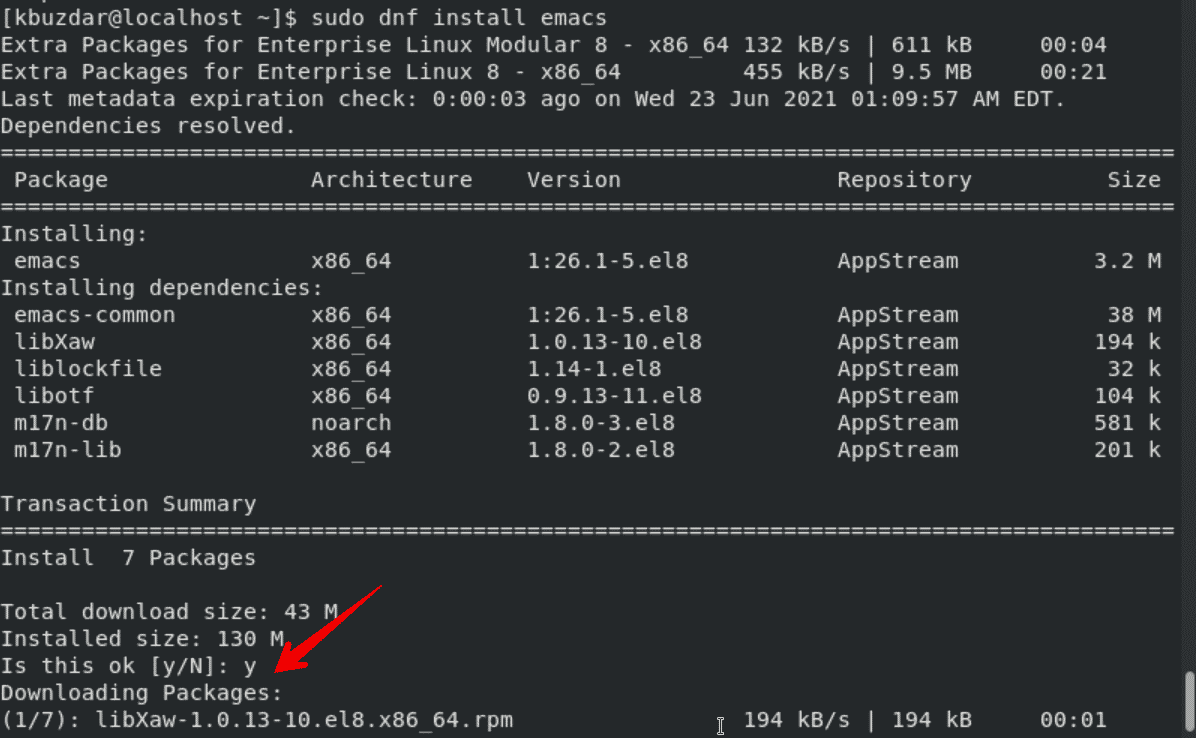
Step 3: Access Emacs editor
The final step is to launch the emacs editor on your system. So, go into the ’Activities’ and search the ‘emacs’ in the displayed search bar. The following output shows on the terminal:
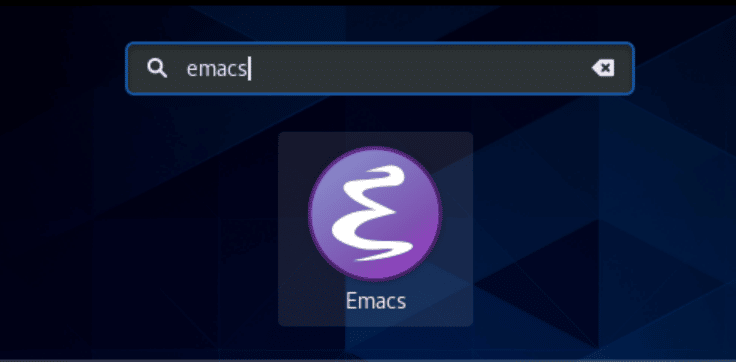
Click on the Emacs editor icon to open the application.
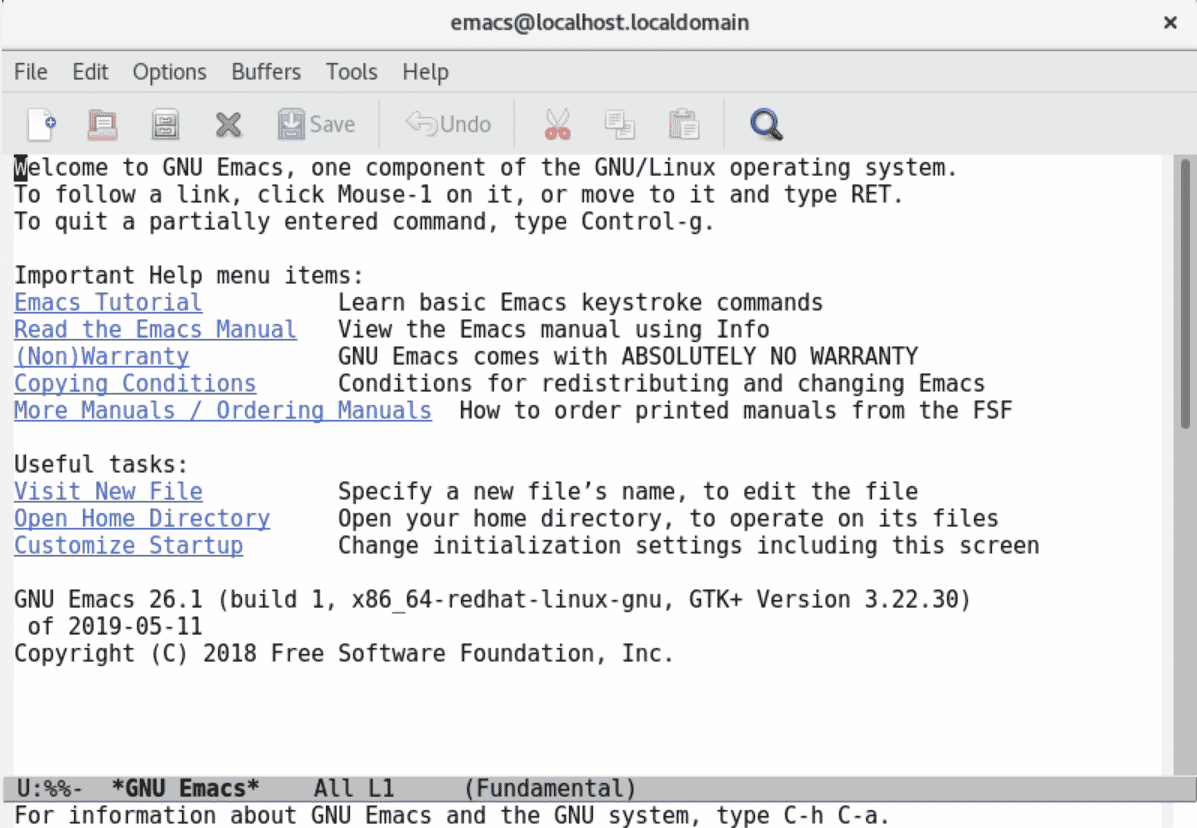
Method # 02: Install Emacs editor from the official repository
To install the emacs editor through this method, use the below-mentioned command to download the all packages and then install them.
$ wget https://ftp.gnu.org/pub/gnu/emacs/emacs-27.2.tar.gz
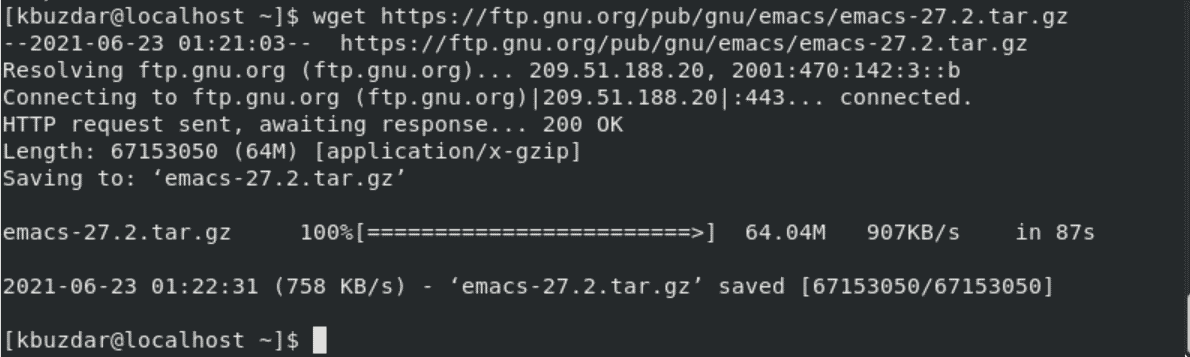
Extract downloaded tar file by running the following command:
$ tar -zxvf emacs-27.2.tar.gz
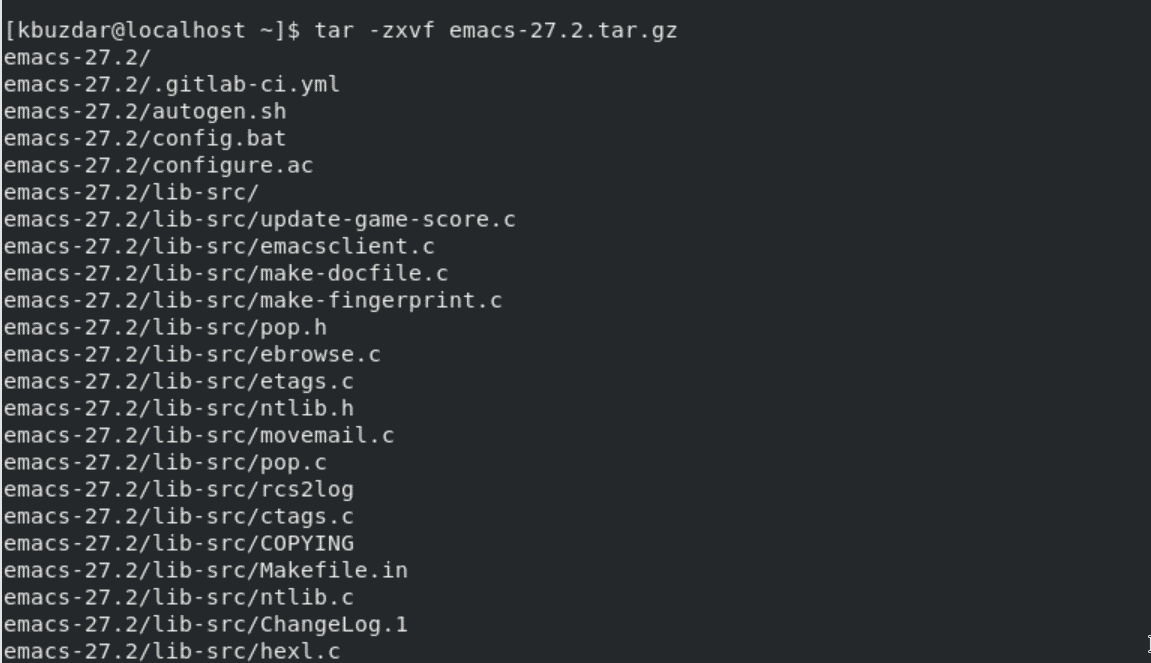
Now, navigate into the emacs folder and install the configuration file by using the following command:
$ cd emacs-27.2
$ ./configure
$ make
$ make install
Method # 03: Install Emacs editor using snap
An alternative method using the snap application is also available for the installation of the emacs editor. Install the snapd application by running the below-given command:
$ sudo dnf install snapd
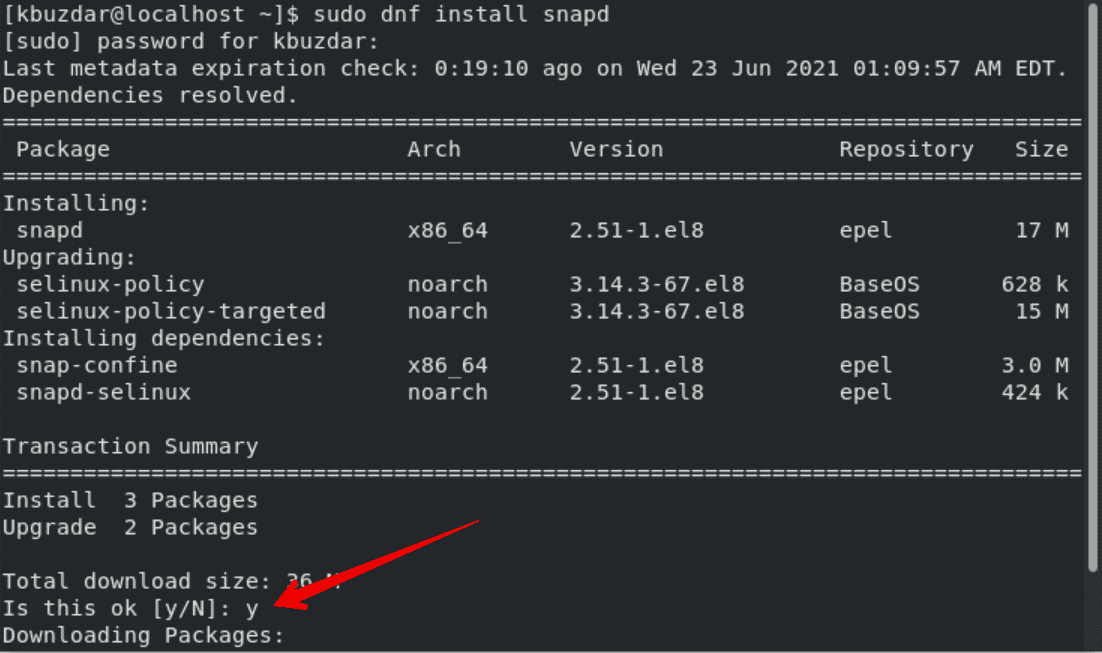
Enable snap and create a link b using the below mentioned commands:
$ sudo systemctl enable --now snapd.socket
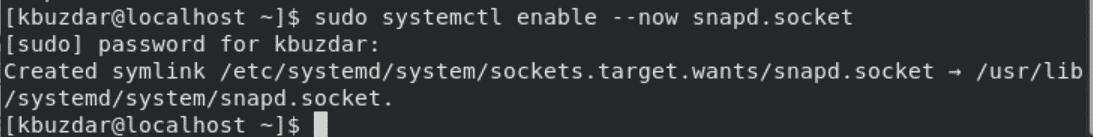
$ sudo ln -s /var/lib/snapd/snap /snap
Now, install emacs editor through snap application by using the following command:
$ sudo snap install emacs –classic

It will take few seconds to install the emacs editor using the snap.
Uninstall Emacs Editor from CentOS 8
To remove or uninstall the Emacs editor from CentOS 8 system, use the below-mentioned command:
$ sudo dnf remove emacs
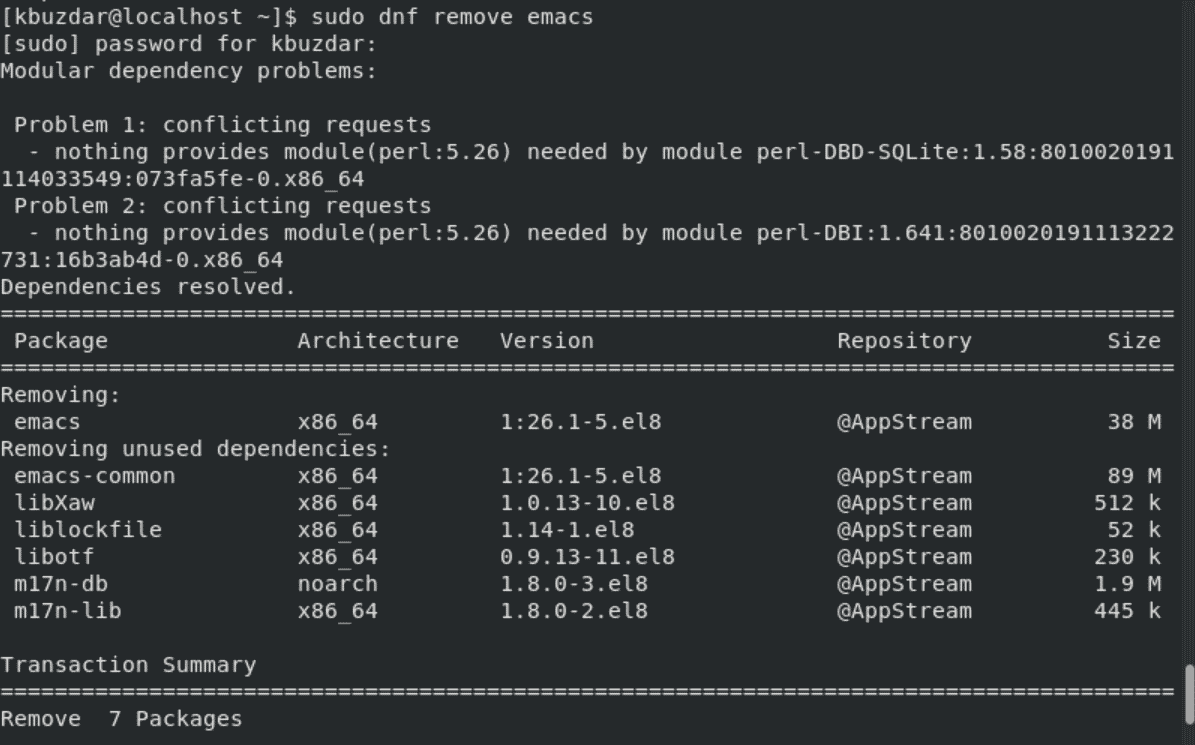
Conclusion
We have seen in this tutorial different ways to install the emacs editor on CentOS 8 system. You can follow any method from all based on your requirements. Install the emacs editor and enjoy its extensible features on your Linux system.