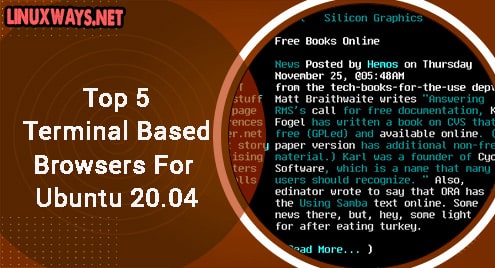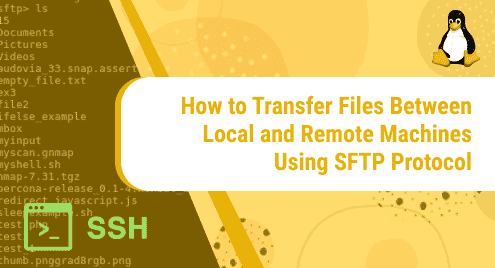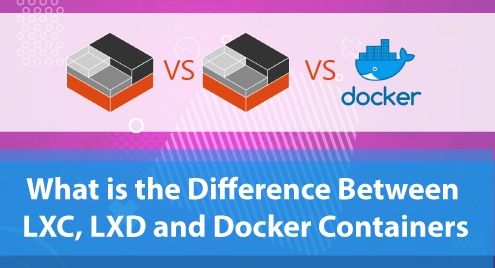Introduction
Ever wondered if you could surf the Internet just in a terminal? This could be a wow, but what if I really show you some great pieces of software that help you see the world through a tiny terminal. There are several advantages to browser the internet using a terminal. It helps reduce the usage of bandwidth and makes it easy to browse immediate issues on a remote server.
1. Browsh
Meet browsh! It is a fantastic terminal-based browser. It is mainly aimed at server admins who can access the browser on their remote servers using SSH. The core advantages of the browser are reduced bandwidth. It is also possible to render the web pages using Firefox browser.
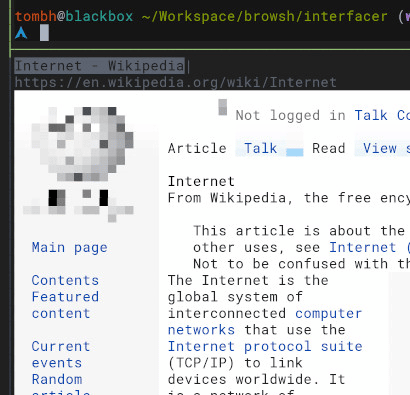
Browsh is available for all major Linux distributions and can be downloaded from the following website.
2. Elinks
The second is powerful elinks on our list. Elinks is specially designed for power admin. It is highly accessible on servers using SSH. Unlike Browsh, it is specifically for text based browsing. However, most of the images are rendered correctly within the browser.
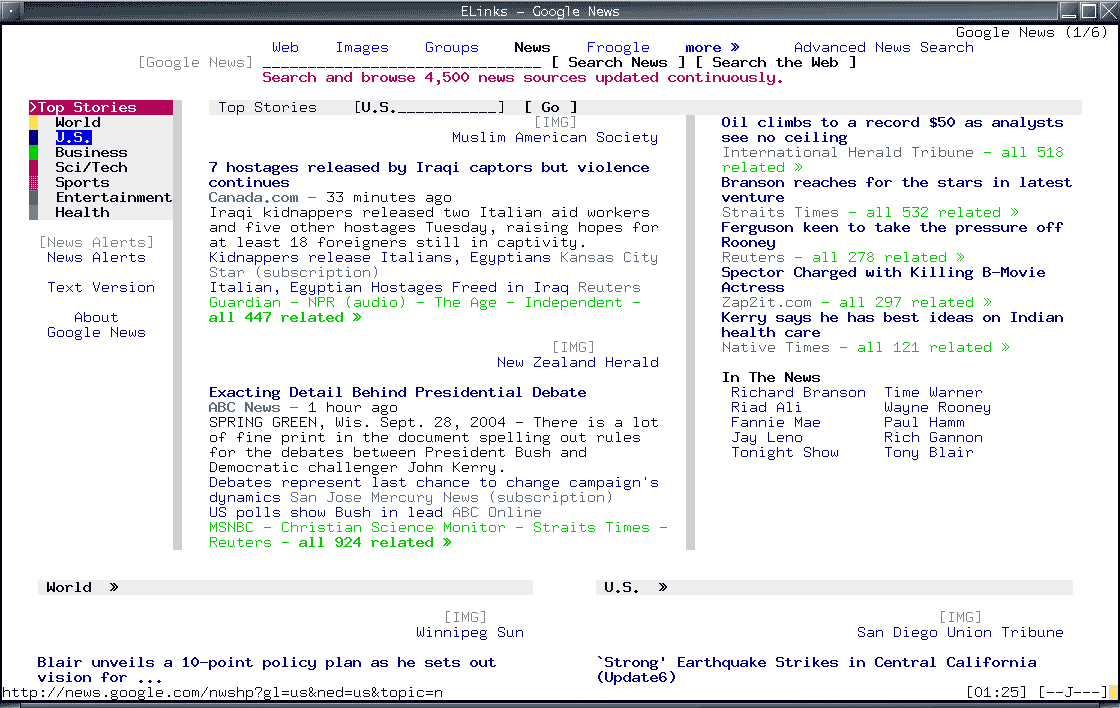
Elinks is available for download in both .den and .rpm binaries.
http://elinks.or.cz/download.html
3. Twibright Links
Twibright Links is one of the special terminal based browser. It is very powerful in terms of rendering images and is regularly updated. It can be installed on both server and local Linux environments. It is supported by the Twibright Labs community and readily available for any Linux distribution. It has a slightly different way of installation because of uniform support for all distributions.
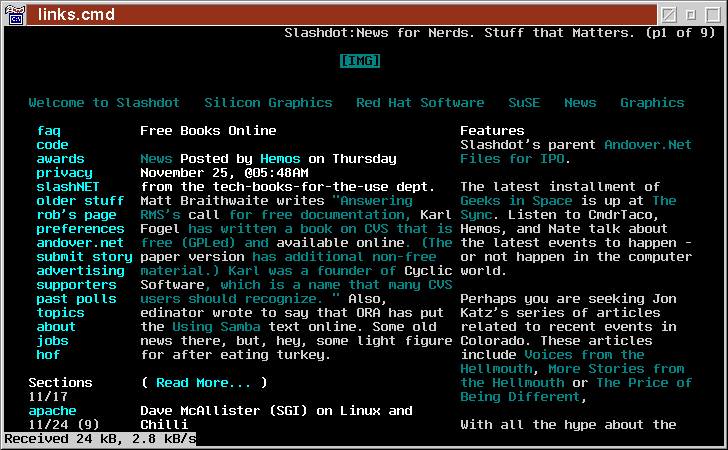
The browser can be downloaded from http://elinks.or.cz/download.html You would need to follow a specific way to install the browser otherwise you might end up wasting a lot of time.
4. Lynx
Lynx is the oldest terminal base browser. I would not say it was the first one, but it is nearly the first browser I encountered myself. Lynx is regularly developed, and many senior developers use it as first choice. What keeps it apart is the first-class native language support. The community has translated the software into many languages for the best possible use. The browser is available for both Unix and Linux systems.
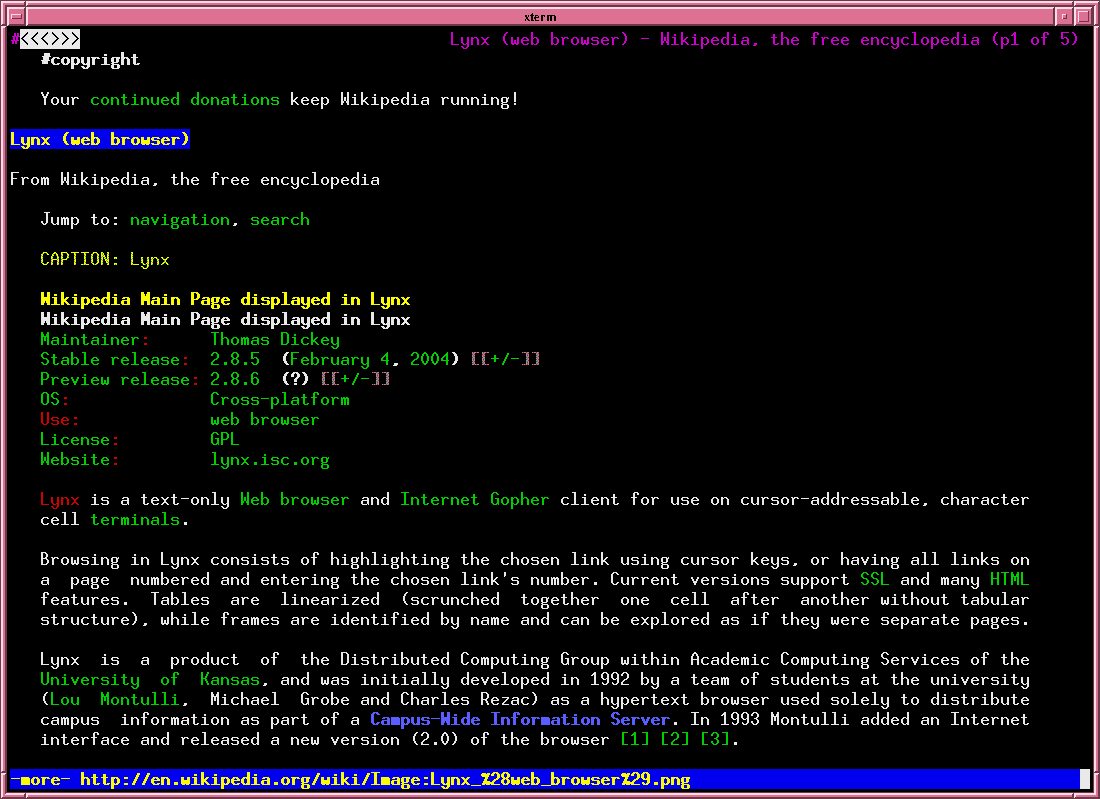
Lynx browser can be downloaded from following page. https://lynx.invisible-island.net/lynx-resources.html
5. w3m
My last choice is also my personal choice. A text-based browser full powered with Vim key bindings. W3m is the best choice if a user is familiar to Vim style. It can boost productivity to peaks of performance. W3m is available in Debian repositories and is officially supported by Debian.
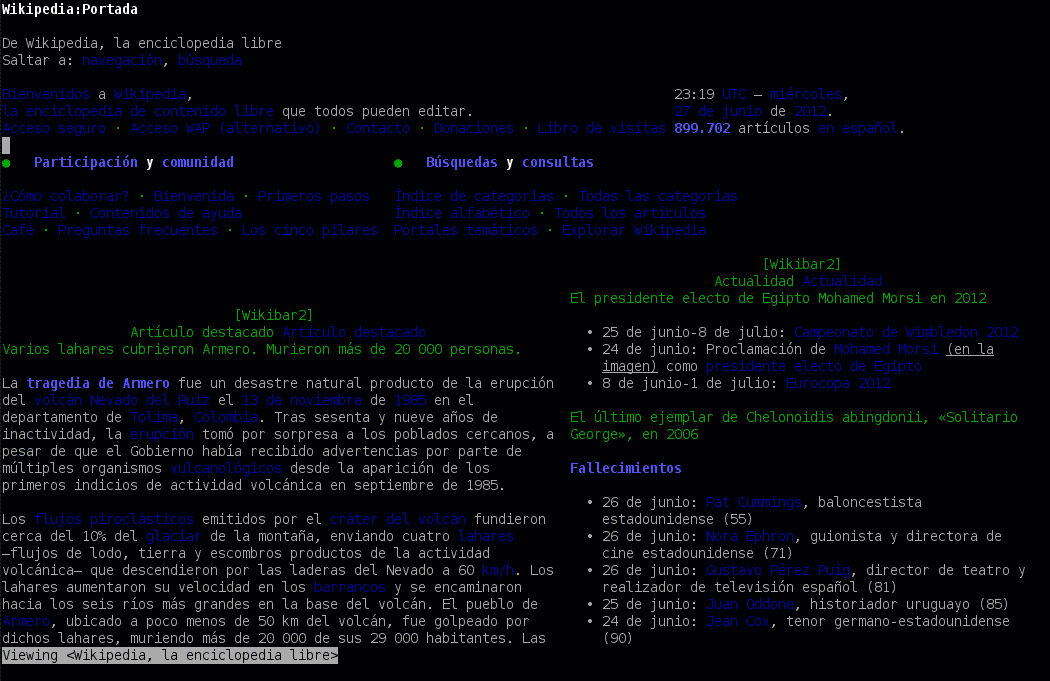
It can be downloaded from https://salsa.debian.org/debian/w3m easily.
Conclusion
In this guide, we discovered amazing terminal based browsers. If you wonder how to install and use them on your local or remote systems then keep visiting us.