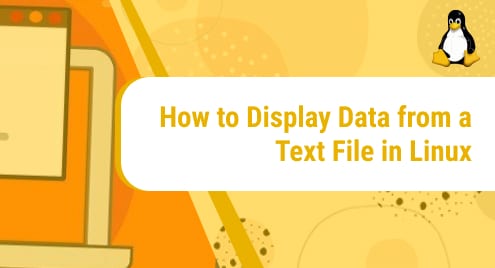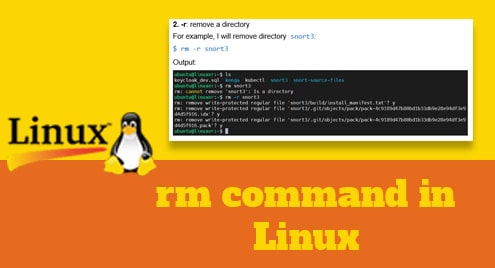Linux distributions are known for their usability, performance, and security. But if we want to play renowned games on Linux distributions, there is no direct way for it.
Steam is one such online platform where anyone can purchase and play games. The developers are improving Steam with time and now most of the Linux Distribution comes with it as pre-installed.
In this article, we will see how we can install Steam on our Debian 12.
Add Non-free Components
First of all, we need to enable the 32-bit support on our Debian 12.

This command will open a file. We just need to get to the bottom of this file.

Add the following commands in this file.
deb-src http://deb.debian.org/debian/ bookworm main non-free contrib
deb http://security.debian.org/debian-security bookworm/updates main contrib non-free
deb-src http://security.debian.org/debian-security bookworm/updates main contrib non-free

After that, we need to update our system.

Install Steam on Debian 12
Simply to install Steam on Debian 12, use the following command.

After we are done with the installation, we are ready to launch it in our Debian 12.
How to Use Steam in Debian 12?
In order to open and use Steam in Debian 12, just search for steam in Debian 12 and hit enter.
As soon as you hit enter, steam will start the process and will update the needed packages for it.

Just wait for it to get completed.

If we have a steam account, we can sign in to our Steam account. In case if we do not have the steam account, we can create one by clicking on create a free account.

Now, we need to enter the email address and then re-enter it.

Now, we need to confirm our email address by opening Gmail account and then confirm the email address.

After the email verification, we need to enter the user name that we want to keep for our account and then set the password.

Now enter the username and password to login into the steam account.


And we are done here. We can use steam easily in our Debian 12 without any problem.
Conclusion:
Steam in one powerful engine in the world of gaming. It allows the user to play, download and purchase different games from a single place. Good thing is with the help of this engine, we can play games on Linux Distributions as well.
We just need to install it in our Debian 12 and we are ready to enjoy our favorite games. The method is really simple as we just need to add some extra non-free components in our Debian 12 before Steam’s installation.