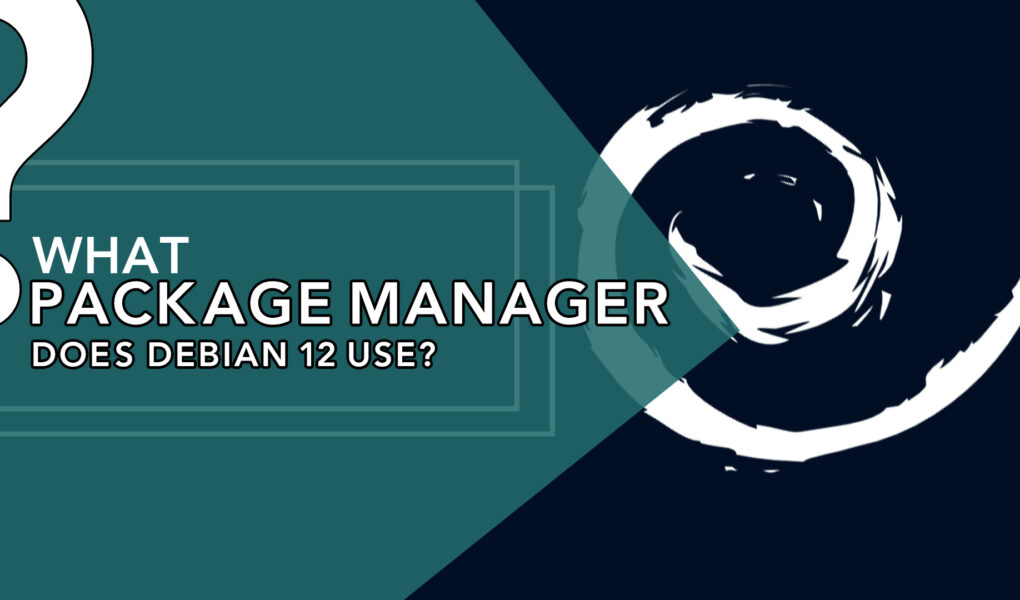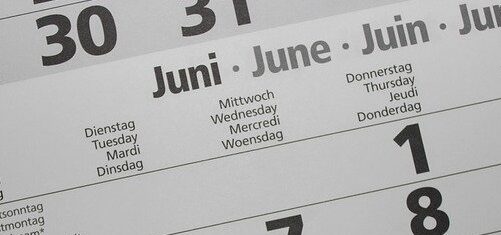Debian 12 which is also known as Debian Bookworm and is a very popular Linux Distribution, offers stability, a vast software repository, and security.
Just like any other Linux Distribution, Debian 12 also utilizes a package manager its manage the packages and their installation, management, and removal of any packages. That package manager is known as the APT (Advanced Package Tool) manager.
Understanding APT package manager
APT, which is an abbreviation of Advanced Package Tool, is by default the package manager for Debian 12 just like many other Linux distributions. It is a command-line-based tool that allows and offers us a convenient way to handle our software packages on Debian.
It is designed to simply streamline the package management tasks like upgrading, updating, installation, and removal of software.
Features of APT package manager
This package manager offers several key features that make this one an efficient and reliable package manager.
The APT package manager is great at managing the dependencies and also ensuring that all the needed packages are installed and upgraded when we install new software. It handles the complex dependencies chains on its own.
It also caches the downloaded packages locally which reduces the need to re-download any package again in the system. This caching mechanism allows the users to install the packages even when there is no internet connection.
APT also ensures the package’s integrity and authenticity with the help of digital signatures. This ensures that the packages we have installed in our system originate from the trusted source and they have not been tampered with.
How to use APT Package Manager?
It is really simple to use this package manager. To update any package in Debian, we simply need to use the apt update command.
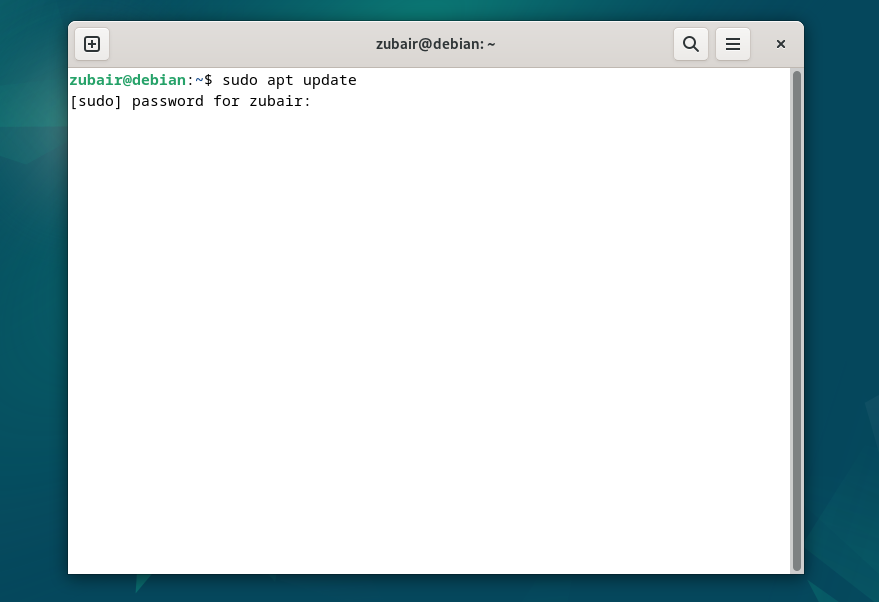
To install any package with APT package manager, we use the command apt install and after that the package name. Let’s have an example of APT package manager.

Just like the installation, we can also remove any package with the APT package manager. For example, if we want to remove Vim from our system, we just need to use the apt remove command.

Are there any other Package Managers available for Debian 12?
This is a very valid question to answer as there are a lot of other package managers available out there. So can we use any of them?
Well, the following are the package managers that we can use in our Debian 12 along with the APT Package Manager.
- dpkg
- aptitude
- synaptic
- tasksel
- other package management tools
Sometimes we want to get a wide range of free packages in our system. And it is very common not to find those free packages in the APT package manager. That is why we can install other package managers in our Debian 12 as well.
How to Install Other Package Manager in Debian 12?
It is really simple to install other package managers that don’t come pre-installed or by default. For example:

After that, we can search for it in our Debian 12.

Hit enter and launch it.

So this is how we can install a synaptic package manager in our Debian 12.
Let’s see how we can install aptitude before we conclude our article. To install the aptitude package manager, use the following command.

Conclusion
With APT package manager, the user has access to very powerful tools that offer different features like package installation, update and upgrade, package removal, and package search.
Other than the APT, we can also use other package managers to download and install many free packages in our Debian. These Package managers also offer convenient ways for the user to manage the packages in Debian 12 Bookworm.