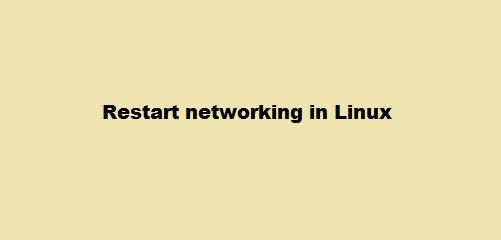Introduction
It is crucial for small to large businesses they should document everything for their companies. Some organizations develop knowledge bases for their employees and clients alike. Some of them use the knowledge bases on-premises, and others publish them online.
Whatever is the choice for anyone, I recommend trying to install LogSeq on Debian 11 edition. You would never go wrong. LogSeq is the ultimate solution for a centralized knowledge base where your clients can access all of your documentation without sacrificing anything. I am using Debian 11 and LXQT desktop environments. I recommend you use a similar system.
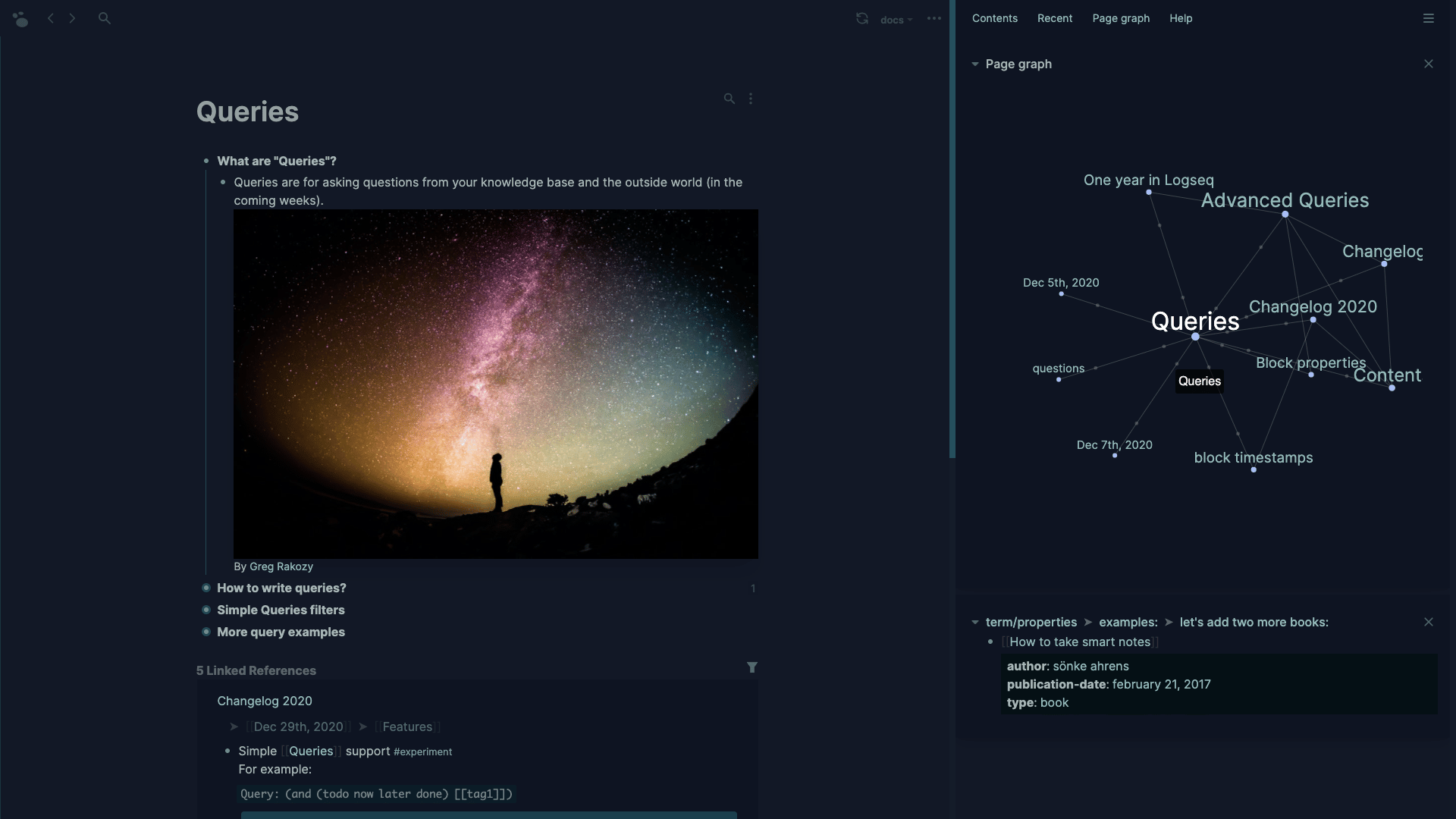
Step 1. Download LogSeq AppImage
LogSeq is a cross-platform application and comes in only three executable binaries for desktop users. For Linux, in our case Debian 11, We will download AppImage format to install it on our system. The AppImage format is used when we do not install a package exactly instead we make it a portable software. Applications run without superuser permissions.

Dependency Requirements For LogSeq
LogSeq does not need to verify any dependency. The full binary comes in one single file.
Step 2. How to Make the Executable of AppImage Binary
Making the executable of an AppImage is quite simple. Debian 11 offers quite a simple way of doing so. We will do this first using the command line interface. Locate the AppImage binary as shown below.
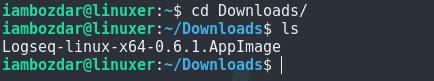
Once you have reached the download location, you will need to run the following command to make an executable of the AppImage.
$ sudo chmod +x Logseq***.AppImage
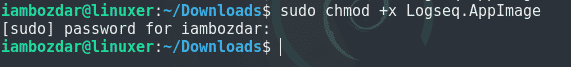
This will make the .AppImage file an excutable.
Step 3. LogSeq AppImage Executable in GUI
Now we will perform a similar operation in the GUI. Open the properties of the .AppImage file and click on make executable in the access control. Confirm it as shown below.
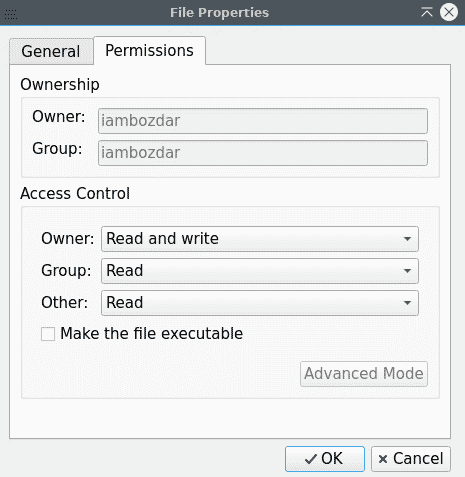
Step 4. Launch LogSeq on Debian 11
Now simply make a double click the graphical user interface and run LogSeq. It will launch like a charm. We can also perform the same operation using the command line. You will need the following tiny command to make the LogSeq launch.
$ ./Logseq.AppImage
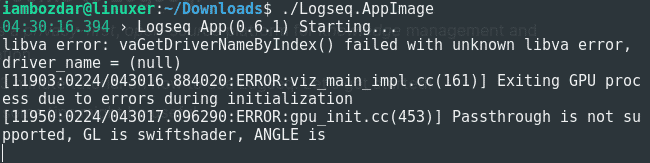
This will launch the first screen of LogSeq on your Debian 11 desktop.
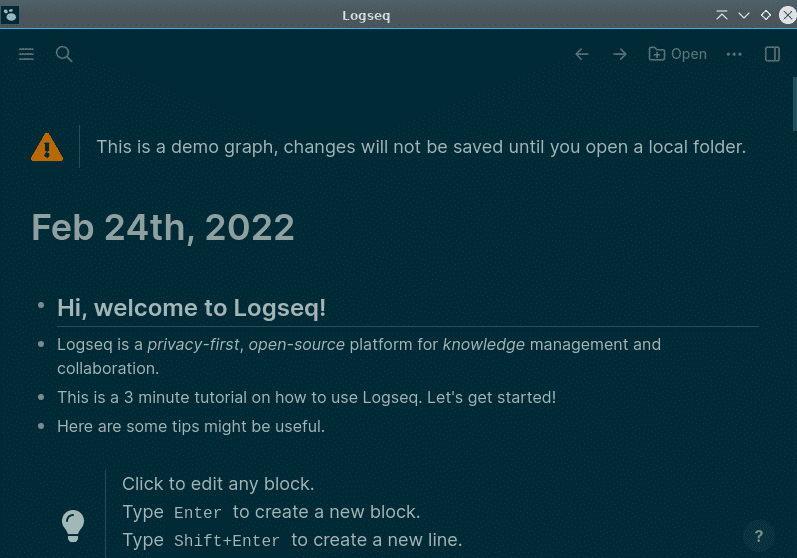 You can further customize it using settings as shown below.
You can further customize it using settings as shown below.
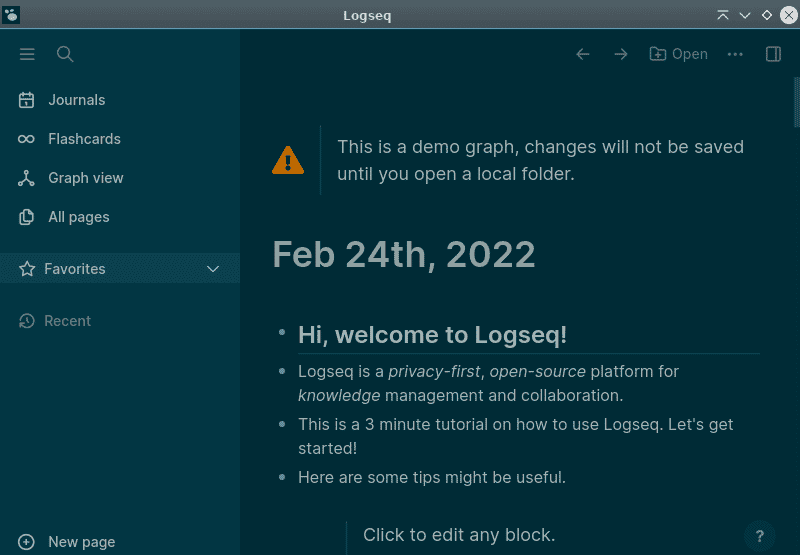
Step 4. Uninstalling LogSeq on Debian 11
This will shock you that there is no need to uninstall LogSeq on the desktop. As discussed before, it was portable.AppImage that does not need to be uninstalled.
Conclusion
We observed the installation of a portable Linux application on Debian 11 desktop. I hope you will benefit from LogSeq for your organizational needs.