Introduction
We know that Linux is for everyone, and even kids can use Debian without crashing the system. We have introduced hundreds of applications for daily use, tips for system admins, and tricks for all the naive Linux community. In this article, we will experiment with a new piece of software that enhances the abilities of video makers.
The QPrompt application is unique in many ways in that it introduces a whole lot of new assets for media producers. It helps you to develop a sense of professionalism at no cost. Having a vast community it helps you to grow the number of your audience.
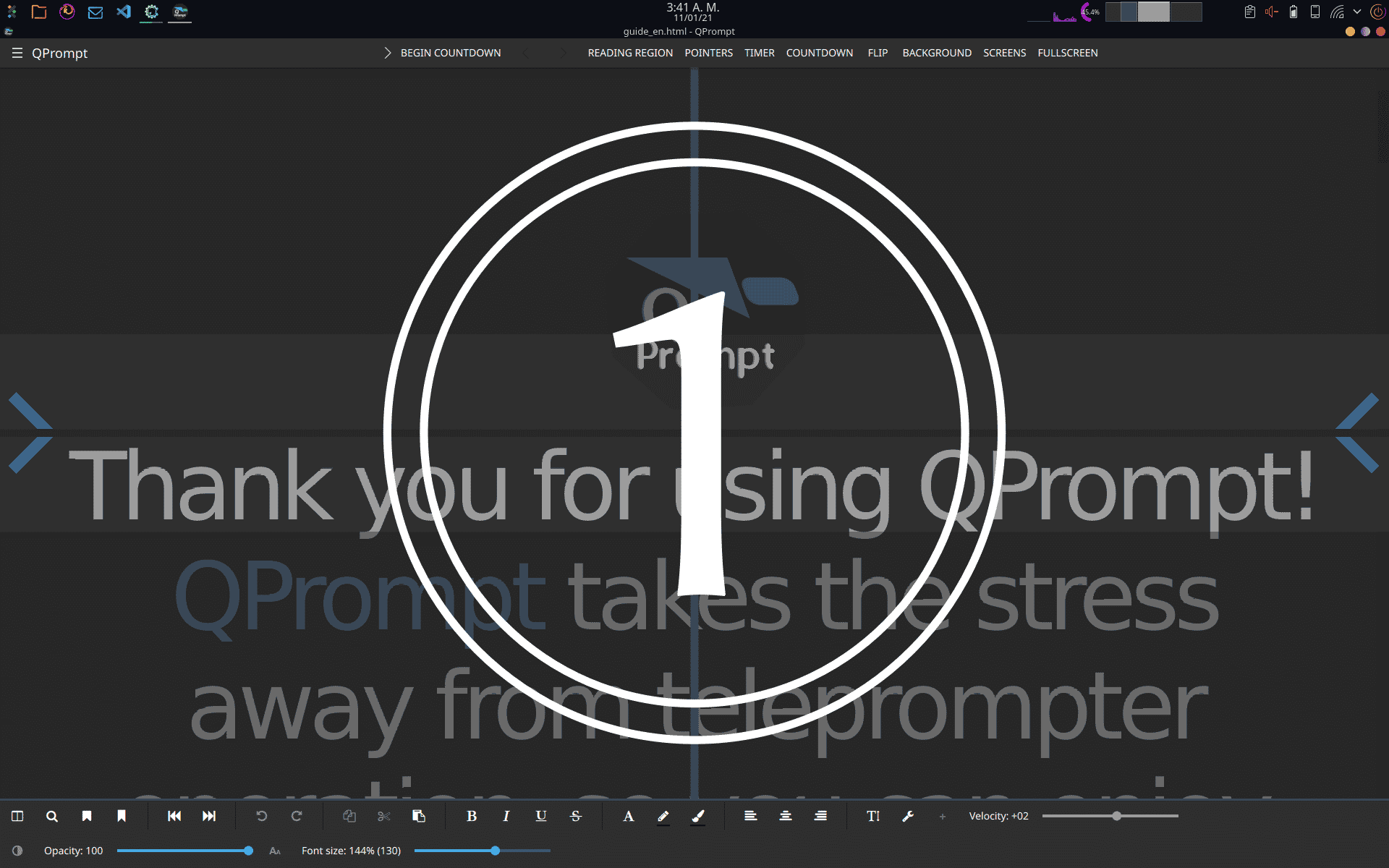
Download QPrompt
The QPrompt application does not exist in the Debian repositories. Therefore, we need to fetch it from the main website.
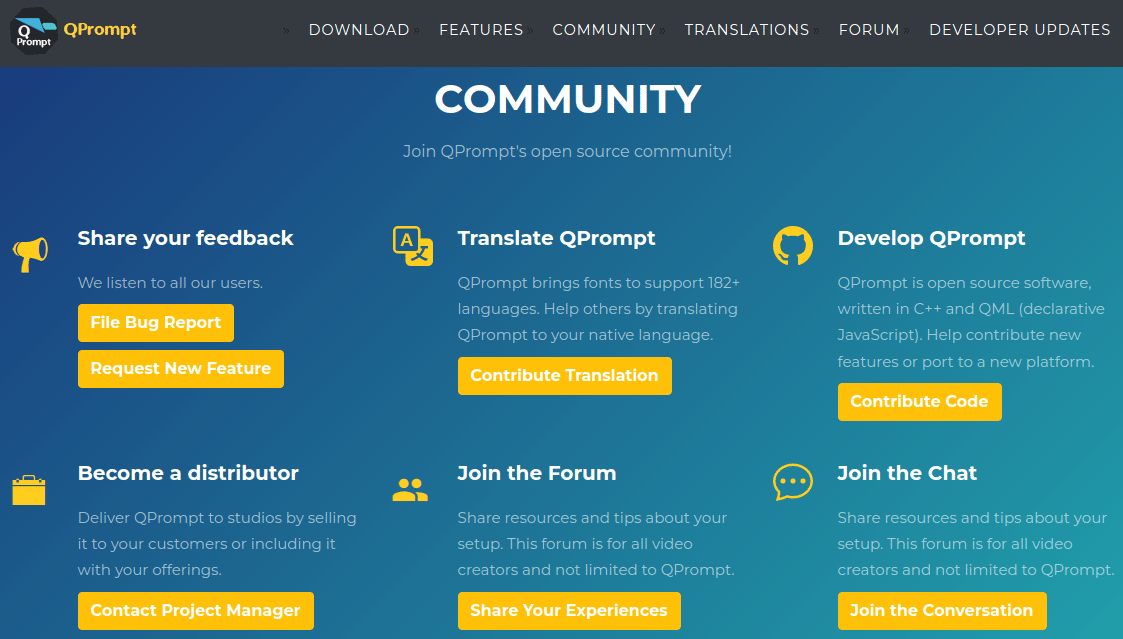
Dependency Requirements For QPrompt
QPrompt comes in a single binary. Thus, it does not need to satisfy any dependencies.
Step 1. Install QPrompt using dpkg
As QPrompt is not available in the Debian 11 repositories, we need to use dpkg to install the application. Use the following command and make the packages install.
$ sudo dpkg -i qprompt-***-aarch64.deb
![]()
Step 2. Verify QPrompt Installation
As soon as QPrompt is installed, you can verify it from the command line. You can then use version command to figure it out as shown below.
qprompt --version
![]()
Step 3. Launch QPrompt on Debian 11
It is simple to launch QPrompt on Debian 11. You can use both graphical and command line user interfaces to launch the application. You would just run the following command, and it will work like a charm.
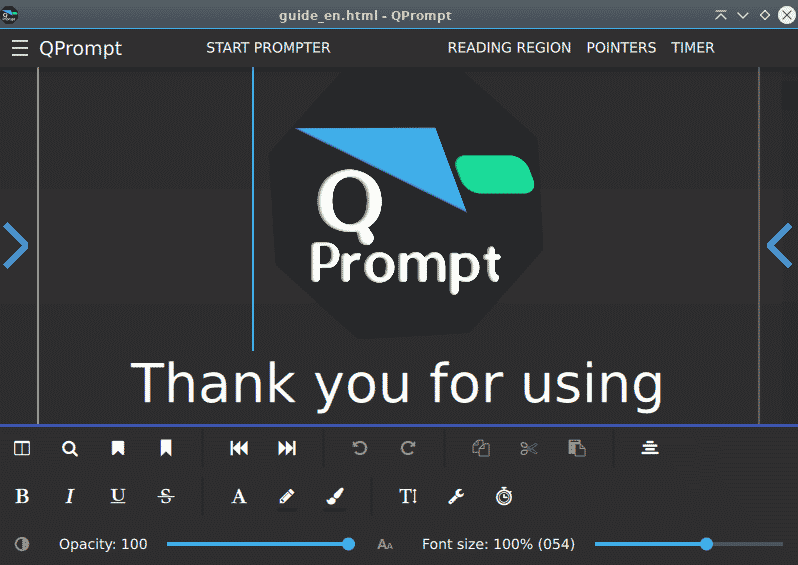
It is always possible to customize the way you use QPrompt. It is simple and easy as shown below. You can change the way you receive prompts before the video starts.
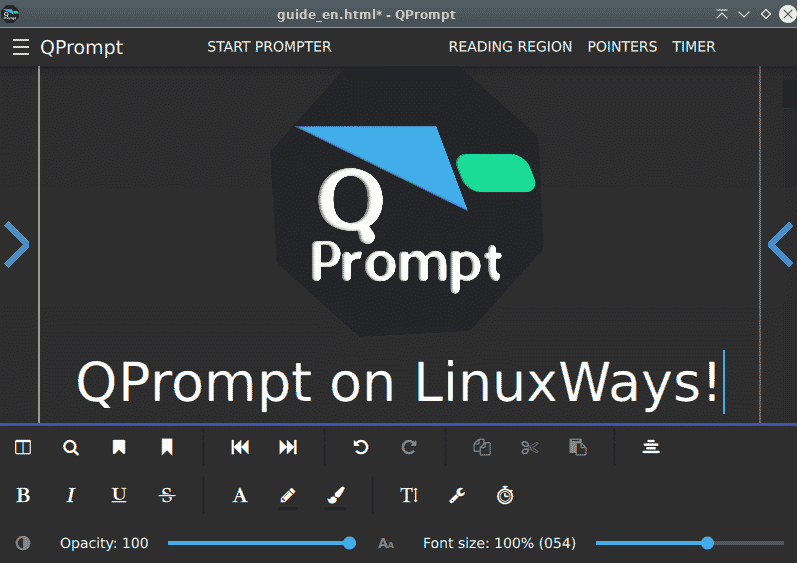
Furthermore, you can customize the way input and output also. You can change how the prompts appear after one another.
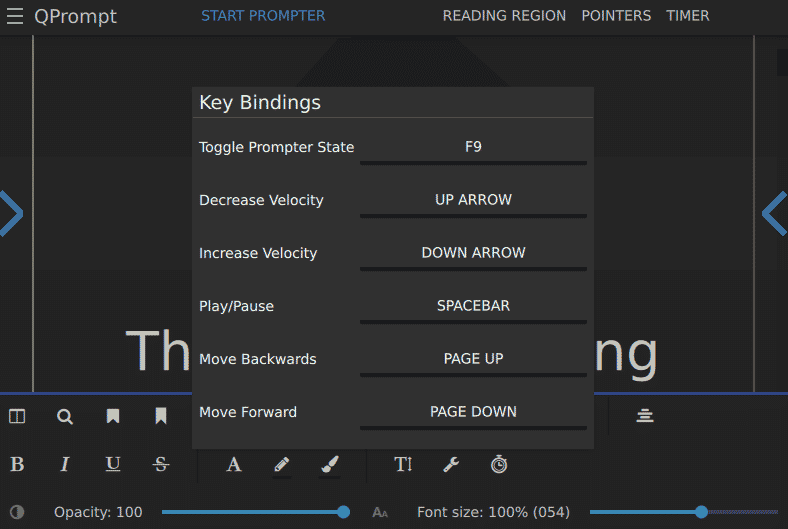
Step 4. Uninstalling QPrompt on Debian 11
It is simple to remove QPrompt on Debian 11. As you know, we did use apt packages, so we can use the apt command to uninstall QPrompt from our system. Try to use the following apt command and see how it results in a peaceful installation.
sudo apt remove qprompt
![]()
Conclusion
QPrompt is a useful application for media producers who are on a budget. It helps eliminate issues that media producers encounter on daily basis at work. We observed how to install, customize, and uninstall QPrompt on Debian Linux. I hope you find it useful.





