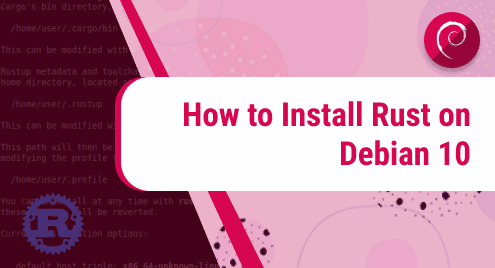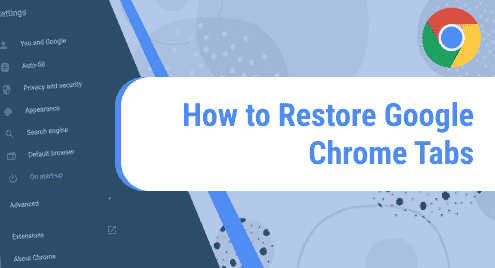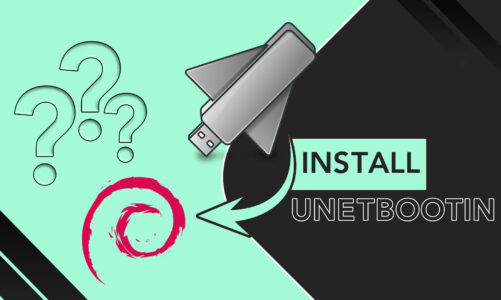Rust is a multi-paradigm programming language that was created by Mozilla Research in 2006. While Rust has syntax similar to C++, its developers say that it will help eliminate many of the problems caused by undefined behavior or memory access violations that often arise when using C++. They also claim that Rust improves upon C++’s compile-time safety mechanisms like type checking. The core ideas behind Rust are described as follows: safety, speed, control of memory layout, and concurrency. These principles are put into practice through features including the ownership system (which enforces Rust’s safety guarantees), type inference, and borrowing.
Rust has a number of features that help make code safer and more reliable. These include:
The ownership system, which ensures that no data is ever shared between two separate data structures without explicit permission; type inference, which eliminates the need to explicitly declare the types of variables; and borrowed values, which help prevent memory access violations.
The ownership system is one of Rust’s most distinctive features. In most programming languages, when you create a new data structure, such as an array or a struct, you are also creating a new variable that can be used to access that data. In Rust, on the other hand, each data structure has a single owner, and that owner is responsible for ensuring that the data is released when it is no longer needed. This eliminates the possibility of memory access violations, which can occur when two separate data structures try to access the same memory location.
The type inference system is another key feature of Rust that helps to make code more reliable. In many programming languages, you must explicitly declare the type of every variable. This is not necessary in Rust, as the compiler is able to deduce the types of variables based on their initial values. For example, if a variable x is initially assigned to 3 , then x will have an integer type.
In Rust, variables must be initialized before they’re used. This can help prevent errors that involve accessing uninitialized memory or using variables with invalid values.
Rust provides control over the memory layout of values. For example, this can be used to ensure that different fundamental types are suitably aligned for efficient access via certain CPU instructions. Memory safety is guaranteed in Rust by enforcing separation between various tasks on the computer’s operating system through managed pointers (which ensures memory is managed correctly) and zero-cost abstractions (which eliminates the need for runtime checks).
Rust also supports concurrency, which allows several tasks to run simultaneously. This can improve the performance of a program by taking advantage of multiple cores in a computer’s processor. Concurrency is implemented in Rust using threads and channels.
In conclusion, Rust is a language that emphasizes safety, speed, control of memory layout, and concurrency. It has a number of features that help make code more reliable, including the ownership system, type inference, and borrowed values. Rust is also well-suited for writing concurrent programs. For these reasons, Rust is an attractive choice for developing high-reliability software.
Prerequisites
- In order to install Rust on Debian 10, you will need to have:
- A server running Debian 10 with at least 2GB of RAM, 10GB of disk space, and a 64bit processor.
- Privileges to install software packages.
- As you work through this tutorial, it’s recommended that you use a dedicated computer (e.g., a virtual machine) for the Rust development work. This will help to avoid any potential conflicts with your primary development environment.
Updating the System
The first step is to make sure your system is up-to-date. You can do this by running the following command. This will update the list of software that’s available for installation on your server.
sudo apt update -y
sudo apt upgrade -y
Before installing Rust, you will also need to install some required dependencies. This contains all of the tools needed to compile your source code.
sudo apt install build-essential curl gcc -y
build-esentials is a package that contains various tools needed for compiling software from source.
curl is a utility used to transfer data between servers and clients.
GCC is the GNU Compiler Collection, which is used to compile Rust code into machine code that can be run on a computer.
After you have performed this step, be sure to reboot your server before installing Rust. This is required in order to ensure that all of the changes are applied correctly.
sudo systemctl reboot
Installing Rust
Now that you have met all of the prerequisites, you can install Rust. There are some methods you can use to install Rust Install from prebuilt binaries, or using a rustup.rs installer.
The rustup.rs installer is a self-contained binary that will automatically install all of the required dependencies for you. It can be downloaded from the Rust website: https
The advantage of using the rustup.rs installer is that it is much faster. We will use the rustup.rs installer since it is the simplest option.
Run the command below to download and install the rustup.rs installer on your server.
curl https://sh.rustup.rs -sSf | sh
The actual curl command is a single long line, which needs to be typed all in one go. Make sure you don’t accidentally add any line breaks within this command when you type it out…
-sSf tells curl to use https://sh.rustup.rs as the source for the download, and -sh tells curl to run the contents of the file as a shell script.
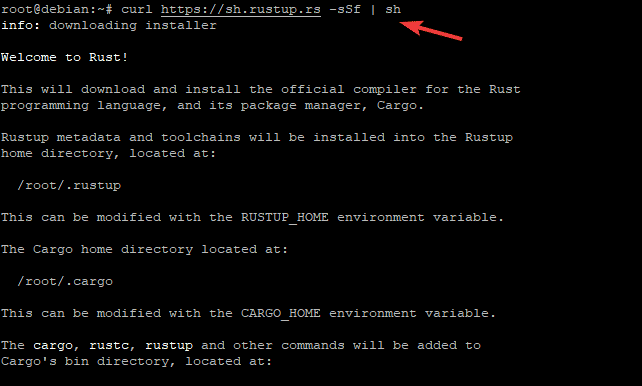
During the installation process, you will be prompted to enter a number of values. Just type 1 and press Enter to accept the default value for each.
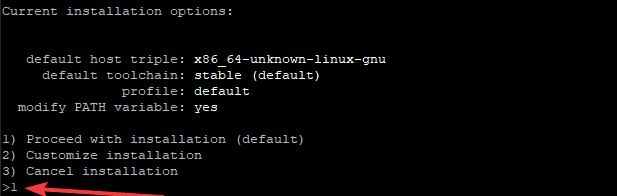
After the rustup.rs installer has been downloaded, it will be installed and you will see an output that says Rust is installed now.
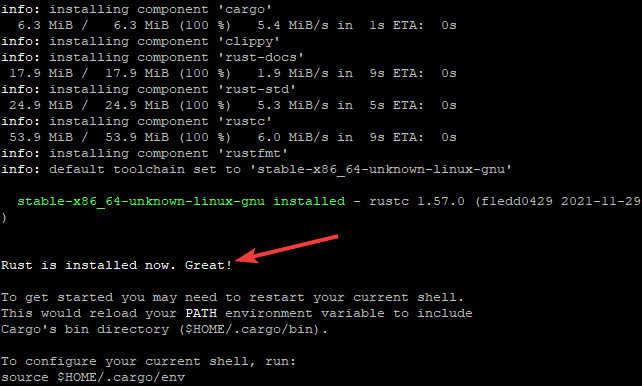
You will need to run the source command in order to load the cargo and rustup shell scripts into your current shell. This command will set up your shell to use all of the Rust tools that you downloaded and installed earlier.
source $HOME/.cargo/env
The rustup.rs installer will also install a tool called rustc. This is the Rust compiler, which is used to turn Rust code into executable programs.
You can double-check that Rust is installed correctly by running the rustc command with version argument. This will print out the Rust version that you have installed.
rustc – version
If Rust is installed correctly, you should see a message with the version number of Rust that you have installed.
![]()
rustc is the Rust compiler
1.57.0 is the version of Rust being used
(f1edd0429 2021-11-29) is the date and time that this version of Rust was built.
Creating a Rust Project
Now that you have Rust installed, you can create your first Rust project. This is a simple program that prints the string “Hello, world!” on the screen.
In Computer Science, a project is a collection of source code files that are compiled into an executable program. This means that you can take several Rust files, and combine them into a single program that can be run on your computer.
A Hello, world! program is a traditional first program for many new programming languages. This is a simple program that prints out the words “Hello, world!”.
First, we will create a new directory called firstRustProject to hold our Rust project. You should use the mkdir command to create this new directory.
mkdir firstRustProject && cd firstRustProject
Now that we have a directory to contain our project, we can create our Rust program. We will use the nano editor to create our program named hello.rs. The.rs extension indicates that this is a Rust file. When you compile this program, the Rust compiler will read this file and convert it into a binary executable.
sudo nano hello.rs
Once you have opened the hello.rs file in nano, insert the following code.
fn main() {
println!("Hello, world!");
}
Where:
Fn is a keyword in Rust that defines a function.
main() is the main function of our program. This is where the program will start executing.
println! is a function in the Rust standard library. This function takes an input and prints it on the screen with a new line at the end.
“Hello, world!” is the string that we want to print out.
} is the closing brace for our main function.
When you are done entering the code, press Ctrl+X to exit. If nano asks if you want to save your changes, press Y and then Enter to save the file.
Now that we have our Rust program written, we can compile it into a binary executable. Every Rust executable is a binary file which contains all the information needed to be executed by a computer. The main idea behind creating an executable is to make the process of distribution and execution as fast and easy as possible. We will use the rustc compiler to do this.
rustc hello.rs
At this point, you should have a binary executable file named hello in your firstRustProject directory. You can list the contents of the directory to verify this.
ls
This ls command will show you an output that includes your hello executable.
![]()
Now that we have our Rust executable, we can run it. Enter the following command to run the program.
./hello
The ./ tells the computer that you want to run a program that is located in the current directory, rather than a program that is located elsewhere on your computer.
After running the program, you should see the words “Hello, world!” printed out on the screen. This is the output of the program, and what we want to see.
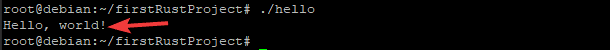
Conclusion
In this article, we have installed Rust and created our first Rust program. We have also learned a bit about executables and how they are used.
To further learn about its features and syntax, we advise reading the official Rust documentation. Additionally, there are many other articles and tutorials on the web that can teach you more about Rust just by doing a quick search.
We hope you have found this article helpful. Thanks for reading!