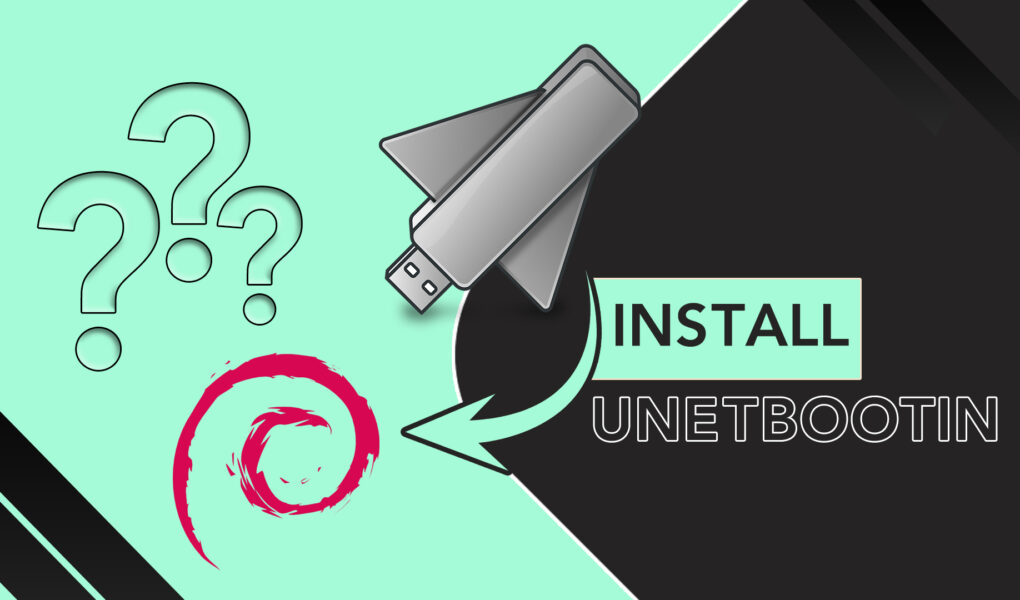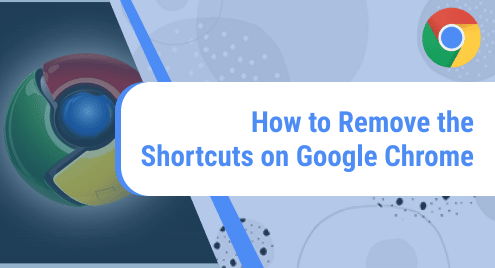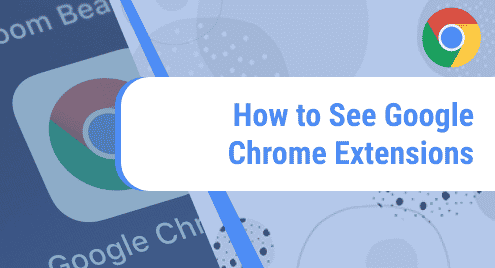UNetbootin (Universal Netboot Installer) is a free, open-source tool used to create bootable USB using ISO images. Bootable USB can be useful to either install an OS (Operating System) or to use it in a Live environment, i.e., OS boots in RAM (Random Access Memory) completely from USB and does not require installation on HDD/SDD.
This article will describe how to install Unetbootin on Debian 12 (Bookworm) systems.
How to Install UNetbootin on Debian 12?
Unetbootin is a popular tool to create bootable USBs. In the following steps, we are going to learn how we can install UNetbootin on Debian 12 systems.
Step 1: Download UNetbootin Binary File
The UNetbootin package is not available in the Debian 12 official repository. Therefore, we need to download it from UNetbootin’s GitHub link:

Click “Download (Linux)”, which will redirect us to the page for downloading Linux:

Here, we will download the binary file of UNetbootin. A binary file (.bin) is portable to use. Based on our processor architecture, we can select either a 32-bit binary or a 64-bit binary. This will download the binary file (unetbootin-linux64-702.bin) in the Downloads folder.
Step 2: Make Binary File Executable
In this step, we will make the binary file an executable file. First, we will open up the “Terminal” and will navigate to the Downloads folder using the below command:
| $ cd Downloads |
|---|

We can run the following command to change the permission and convert the binary file to an executable file:
| $ chmod +x ./unetbootin-linux64-*.bin |
|---|

After running this command, UNetbootin’s binary file will be converted into an executable file.
We can check it by running the following command:

Step 3: Run Unetbootin on Debian 12
We will run UNetbootin’s executable file to get GUI (Graphical User Interface) by running the following command:
| $ sudo ./unetbootin-linux64-*.bin |
|---|

As we can see from the above screenshot, UNetbootin’s tool is launched. We can use UNetbootin’s tool to create a Bootable Linux USB.
How to Create a Bootable Linux USB?
There are two ways to create a Linux Bootable USB drive:
- By Selecting Distribution and Version: Linux distribution and version can be chosen by drop-down menus and then the “OK” button can be pressed to download and create a bootable disk of the selected Linux version.
- By Disk image (ISO file): ISO file can be downloaded from Official Debian 12 Link. This ISO will then be uploaded on UNetbootin and then the “OK” button” can be pressed to download and create a bootable disk of the selected Linux version.
Conclusion
To download and install the UNetbootin tool on the Debian (Bookworm) system use the UNetbootin’s GitHub link. UNetbootin is a popular tool to create a Bootable USB drive. Additionally, two methods for creating a bootable USB are also described. Further, the Debian 12 Bootable USB created from the UNetbootin tool, can be used to either run Debian 12 in a Live environment or to Install Debian 12 (Bookworm) from a bootable disk.