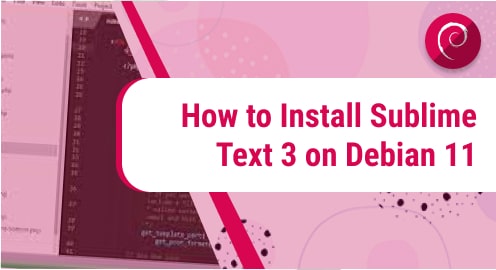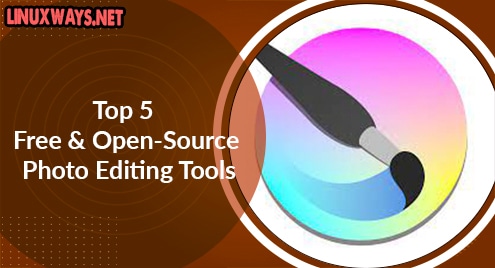It took more than a year for developers to develop Debian12. Finally, it was released in June 2023. A lot of new and updated features were expected in this release and users were so eager about this release. These new and updated features made this release loved by the majority of the Deian users and community.
In terms of the updates and improvements, APT, Pipewire, Desktop Environments, the Default theme, and wallpapers are a few of the things that are updated by the Debian developers. In this article, we will discuss in detail the new features and updates of Debian 12.
Kernel
The latest release of Debian, version 12, incorporates the Linux mainline Kernel 6.1, which was officially released in December 2022. At present, Debian 12 is just one Kernel version behind, ensuring that users benefit from the most up-to-date and comprehensive hardware support offered by the stable Kernel 6.1.
Notable features of this Kernel release encompass the addition of initial Rust framework support, enhancements for upcoming Intel and AMD CPU/GPU line-ups, performance improvements for various file systems like btrfs, and several other noteworthy updates.
Should you wish to delve deeper into the specifics of Kernel 6.1 features, we have a dedicated article that delves into the finer details for further exploration.
Desktop Environments
In Debian 12, all major desktop environments have been updated, except for GNOME. Due to a recent release of GNOME 44 and the hard freeze of Debian 12, GNOME 43 is included in this release. Although not the latest version, it is a significant upgrade if you are transitioning from Debian 11.
On the other hand, KDE Plasma 5.27 is also available for Debian 12 Linux, and it is also expected to be the final version of Plasma before Plasma 6. This is a noteworthy improvement and a very welcomed addition to the release.
Debian 12 also includes other updated desktop environments, such as Xfce 4.18, which brings an enhanced desktop experience with impressive Thunar features.
To summarize, Debian 12 features the following desktop environments:
- GNOME 43
- KDE Plasma 5.27
- LXDE 11
- LXQt 1.2
- MATE 1.26
- Xfce 4.18
Each of these environments offers unique features and improvements, providing users with a range of options to tailor their desktop experience to their preferences.
Default Themes and Wallpapers
In every release of Debian, they tend to introduce some stunning artwork from their community. The default artwork of Debian 12 is themed as “Emerald”.
With this theme, the creator has combined the light and minerals in a clean, and ethereal design. The default theme and banners are also visible across the installer, wallpaper, and all the places.
Non-free packages in the installer
A significant change in Debian 12 relates to the handling of ISO files. In previous versions, Debian had separate ISO files for both “Free” and “non-free” repositories and packages, with the proprietary “non-free” packages being part of separate ISOs. This approach was designed to cater to users requiring specific driver support for their hardware, allowing them to download separate ISOs tailored to their needs.
However, this approach sometimes led to confusion for end users, as they had to decide which Debian ISO to download. To address this, the Debian team conducted a community voting process to determine the best solution for handling “non-free” packages.
Based on the results, the primary ISO files in Debian 12 now include both free and “non-free” packages, offering a more straightforward and unified experience. Now we only need to download the ISO file from its official website and it contains everything that we might require.
Additionally, the ISO files also include the necessary “non-free” firmware, which also ensures that we have easy access to the components we need in a single package.
Pipewire for GNOME
For those who use the GNOME desktop on Debian, there is some exciting news for them. Debian 12 has included Pipewire and Wireplumber by default. It has replaced Pulseaudio.
This modern sound server technology has already been integrated into other popular distributions such as Ubuntu, Fedora, Pop!_OS, and more.
With this update, Debian users can expect improved audio functionality and a more streamlined audio experience on their GNOME desktop environment. Pipewire and Wireplumber offer advanced features and performance enhancements, making Debian 12 a promising release for those seeking better audio support and a modern sound system.
Core Applications
Debian 12 comes with a refreshing update to its major applications. Notably, it includes Python 3.11, a valuable addition that benefits developers and various use cases. Furthermore, users will appreciate the presence of LibreOffice 7.4 and Firefox 102.9 ESR, both of which bring significant improvements and new features.
Here’s a concise list of some key applications and package updates found in Debian 12:
- LibreOffice 7.4.4
- Firefox 102.9 ESR
- GIMP 2.10.32
- OpenJDK 11.6
- PHP 8.2
- Python 3.11+
- Samba 4.17
With these updates, Debian 12 has ensured and promised its users that they have access to all the latest functionalities across various frameworks and software tools. Whether you are a developer, office user, or web enthusiast, Debian 12 offers an updated software stack to meet your needs.
APT Package Manager
In this release of Debian, the latest version of the apt package manager is introduced here which is version 2.6. Apt 2.6 is specifically designed to handle the new non-free ISO image support implemented in this release.
With these changes, the non-free firmware will be enabled by default, ensuring smoother functionality for users requiring proprietary firmware for specific hardware.
Besides, this package manager will now present updates for all non-free packages, thereby simplifying how users stay informed about the latest enhancements related to these components. These enhancements have further improved the experience and have provided better support for all the non-free packages and firmware in Debian 12.
Other Updates
With the release of Debian 12, many notable improvements are made for the enhancement of the user experience and support of new devices. One major update is the improved detection of Windows 11 when we use the Debian in a dual-boot mode. This guarantees the smoother interactions between the two operating systems, that allows the users to seamlessly switch between them.
For those who use the Cinnamon desktop environment, screen reader support is now enabled in Debian 12. This enhancement makes the desktop environment more user-friendly for all those individuals with visual impairments and offers them improved navigation and interaction with the interface.
Additionally, Debian 12 has introduced the launch of the speech synthesis feature after a 30-second timeout, It has further enhanced the accessibility features for all those users who might benefit from the audio feedback and assistance.
Additionally, the update in Debian 12 includes easier detection of multipath devices, simplifying the management of storage devices with redundant paths, and ensuring efficient data handling.
Debian 12 also brings support for multiple initial ramdisk paths, offering flexibility in configuring the initial RAM disk and facilitating smoother boot processes.
Furthermore, the release extends its support to new ARM and RISC-V devices, expanding the range of hardware options available for users to run Debian on diverse platforms.
Finally, Debian 12 discontinues experimental DMRAID support, ensuring a more focused and stable release without redundant features. These updates collectively make Debian 12 a more capable and user-friendly operating system for a broader range of users and devices.
Conclusion
Debian 12 Bookworm stands out as an impressive release, showcasing numerous new features and enhancements. The update encompasses the latest desktop environments, an upgraded kernel, and updated packages, providing a rich and modern experience for both newcomers and seasoned Debian users alike.
Debian 12 Bookworm’s commitment to stability, security, and adherence to open-source principles makes it an excellent option for those seeking a dependable alternative to Ubuntu and a versatile operating system for various use cases.