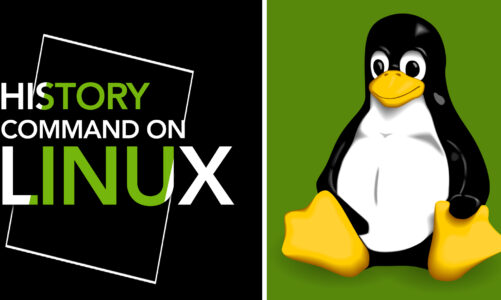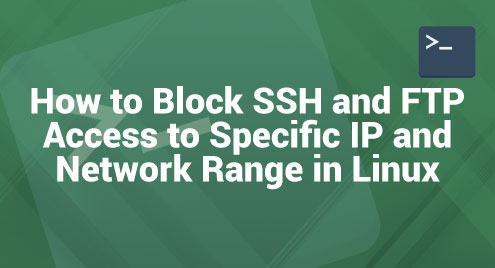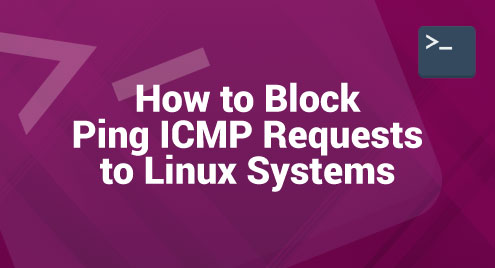The ‘ls’ command is an essential tool for anyone who is utilizing Linux. It’s one of those commands that you probably use daily, whether you are a system administrator, a developer, or a casual user. However, have you ever wondered over the full potential of the ls command? Well, right here, we will delve into the depths of the ls command, unraveling its potential, understanding its importance, and learning how to leverage it to transform our Linux experience.
Let’s delve into it and discover!
What is the ls command?
At its core, the ls command is a terminal utility in Linux that stands for “list.” Its prime function is to display or “list” the contents of a directory. This command gives you a broad overview of the files and folders located within a specified directory, a bit like reading a table of contents in a book.
However, are you aware that its capabilities extend beyond simply listing items? That’s right – it’s a versatile tool that also provides important file details such as file permissions, the number of links to the file, the owner, the group, the size of the file, and the time it was last modified.
Importance of ls command
Navigating and managing a filesystem efficiently is a critical aspect of operating within a Linux environment, and the ls command is a vital tool to accomplish this. Its importance lies in its versatility and comprehensive applicability.
It allows you to ‘see’ the content of directories, providing an overview of your files and their attributes and thus guiding you on how to navigate or manipulate them.
In other words, the ls command is the equivalent of looking into your file cabinet and identifying what’s inside each drawer. It’s a navigational tool that lets you peek into the filesystem without having to open files or directories.
Uses of the ls command
Due to its versatile applications, the ls command is among the most frequently utilized commands in Linux. It is not just a command to list directory contents; it is a key that unlocks numerous possibilities for filesystem management and navigation.
1: File and directory management
The ls command is crucial for managing your files and directories. It allows you to quickly scan, organize, and manipulate your files.
2: Additional options
There are dozens of options to use with the ls command, like -l for a long listing format or -a to show hidden files. Combining these options can make the ls command even more powerful!
Understanding the ls command syntax
The ls command is simple and easy to use. Its syntax consists of the command itself, followed by options and arguments.
The basic syntax is:
You can specify options to modify the output, or you can list specific files or directories.
Using the ls command
The ls command is simple to use. Let’s walk through some examples.
1: Listing directories
The fundamental purpose of the ‘ls’ command is to display the contents of a directory. Just enter ‘ls‘ in your terminal, and it will show you a list of files and folders.

2: Listing files
Should you wish to view the specifics of your files, use the -l option: ls -l. This will display the file type, permissions, number of links, owner, group, size, and modification time.

3: Sorting files
To sort files by modification time, use ls -lt. The newest files will be shown first.

4: Displaying file details
To display all files, including hidden files, use ls -a.

Conclusion
The ls command is more than just a simple utility in Linux—it’s a powerful, versatile tool for navigating and managing the filesystem. Understanding its functionalities can significantly enhance your productivity and effectiveness in a Linux environment. Explore its possibilities and elevate your Linux game!