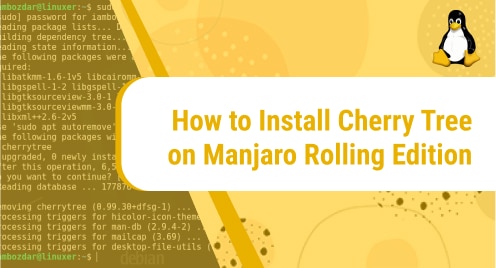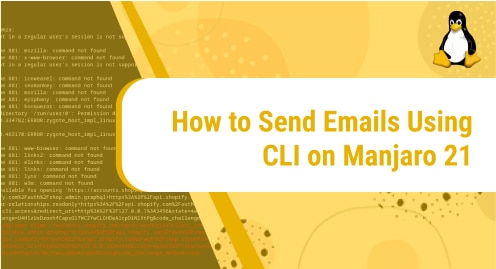Introduction
Cherry Tree is a special text editor. It is focused on Linux programmers and their particular needs. It helps them to get maximum productivity out of the application. Cherry Tree works like a charm on Manjaro Linux. It has the best available plugins for many uses.
Here I am going to emphasize installing Cherry Tree using Manjaro repositories only. The important thing, I am using the XFCE Desktop. Desktop Environment is your sole choice.
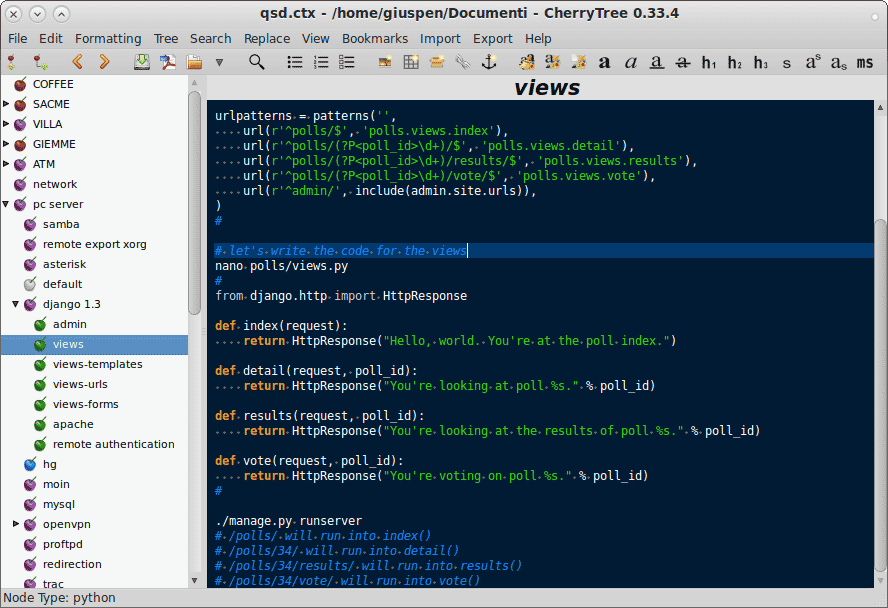
Cherry Tree Dependency Requirements For Manjaro
The Cherry Tree does not require any dependencies. It is a single installer package and does not have any special libraries.
Step 1. Installing Cherry Tree on Manjaro Rolling
We talked previously, the only way to make Cherry Tree install is the use of Manjaro Rolling repositories. Arch Linux PPAs have lots of issues and have the potential to break the Manjaro environment. We will make the Cherry Tree installation process quite simpler. Here update the operating system first.
$ sudo pacman -Syu
Now the distribution is up to date. It is ready to install the available application. Now I am going to use the given command to begin the installation of Cherry Tree.
$ sudo pacman -S cherrytree
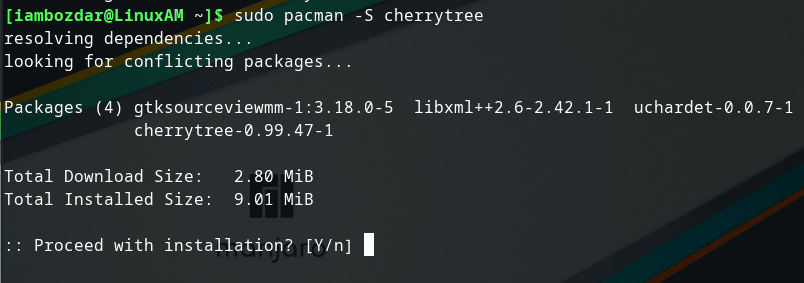
Now the repositories are pulled, the command given in the screenshot will install Cherry Tree in the blink of an eye.
Step 2. Verify Cherry Tree Installation
The package of our very own Cherry Tree is now successfully installed. Now we want access to the package. It is important to make sure that we can fully verify using both the command line and the GUI. We often use the following command to make any sort of version verification Cherry Tree on Manjaro Rolling.
$ cherrytree –version
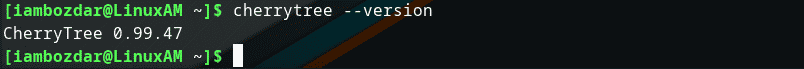
Step 3. Launch Cherry Tree on Manjaro Linux
Cherry Tree is available on both the graphical user interface and the command line I am using XFCE on top of Manjaro’s Rolling installation. You can check your dashboard and use the mouse to launch Cherry Tree. You can see the screenshot below.
$ cherrytree
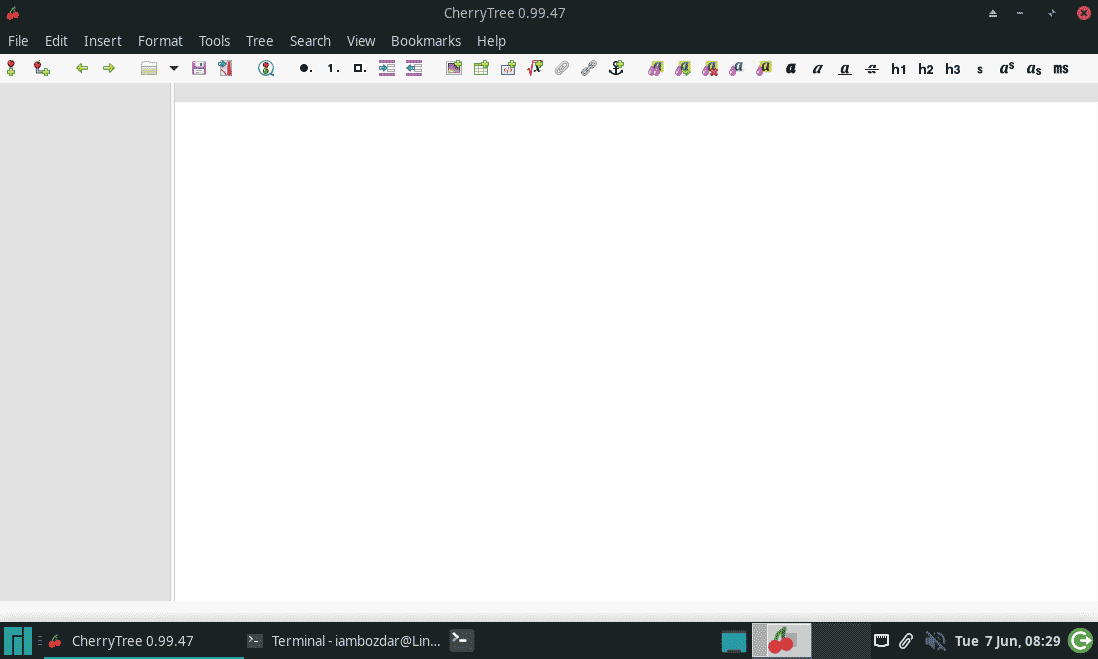 From Command line:
From Command line:
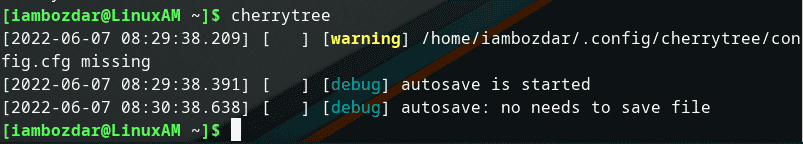
Step 4. Uninstalling Cherry Tree on Manjaro Rolling
You remember, I used Manjaro’s Rolling repositories, so I am using simple pacman command to get rid of it.
$ sudo pacman -Rs cherrytree
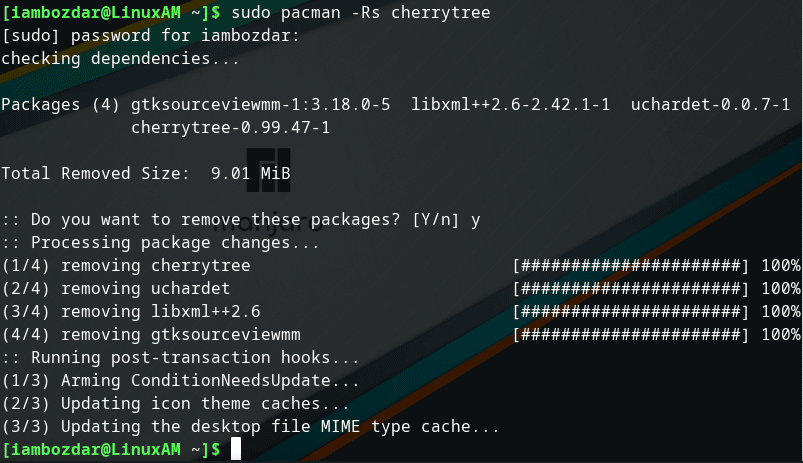
Conclusion
The guide showed us how to install, launch, and remove Cherry Tree on a Manjaro Rolling system. I hope you enjoy using Cherry Tree.