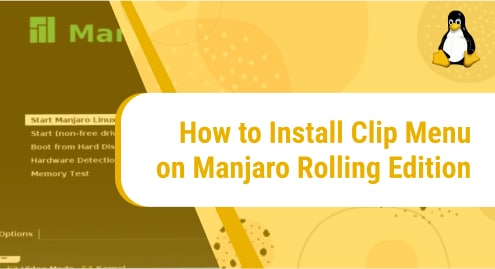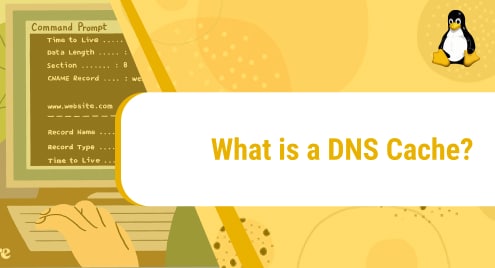Introduction
All users write if they need to remember something. But all notes are not long-term. When it comes to getting what we want to remember or copy then only a clipboard menu can save time. I am going to show an absolutely small and easy-to-manage clipboard tool that can drastically change the way you do things with the clipboard.
Clip Menu is a tool to manage clipboard history. What does that mean that the applet is available to install on systems other than just Linux. I have Manjaro Rolling Edition with the XFCE desktop environment for this guide.
Clip Menu Dependency Requirements
The Clip Menu does not require any dependencies. It is a single installer package and does not have any special libraries.
Step 1. Installing Clip Menu using Manjaro Rolling Repositories
We will make the Clip Menu installation process quite simpler. Here update the operating system first.
$ sudo pacman -Syu
Now the distribution is up to date. It is ready to install the Clip Menu application.
$ sudo pacman -S Clip Menu
Now the repositories are pulled, the command given in the screenshot will install Clip Menu in the blink of an eye.
Step 2. Verify Clip Menu Installation
Now we want access to the package. Now we will see if the Clip Menu is properly installed or not on the Manjaro Rolling system. To check CLI and see if an instance of Clip Menu is running or not. We often use the following command to make any sort of version verification Clip Menu on Manjaro Rolling.
$ clipmenu -h
Step 3. Launching Clip Menu on Manjaro Rolling
By now we have installed Clip Menu. I will show you launching it now and I will prefer to use the GUI method. In this guide, I am using the XFCE desktop environment. It is good for my computing needs. I would recommend you to search into the system dashboard and see the Clip Menu.
As soon as the tool is launched, you will notice the Clip Menu running as shown below.
Step 4. Remove Clip Menu on Manjaro Rolling
You remember, I used Manjaro’s Rolling repositories, so I am using simple pacman command to get rid of it.
$ sudo pacman -Rs clipmenu
Conclusion
The guide showed us how to install, launch, and remove Clip Menu on a Manjaro Rolling system. I hope you enjoy using the full Clip Menu tool.