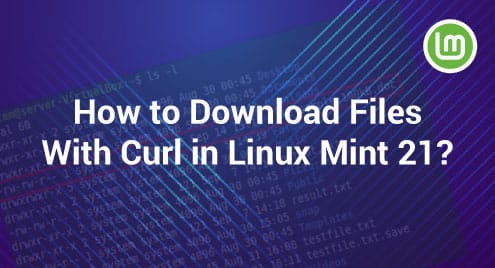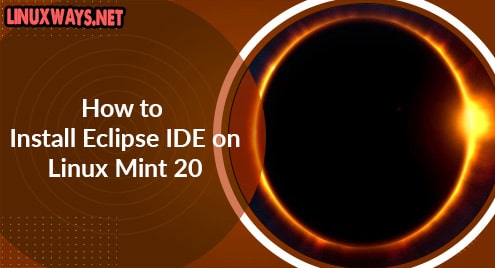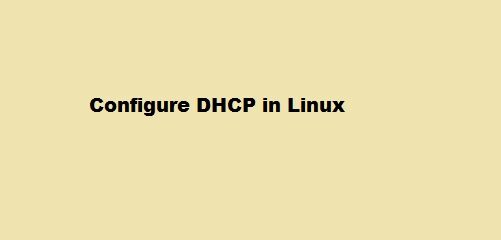“Curl stands for Client URL, and it is a useful Linux utility that enables data transfer from a client to a server and vice-versa. This command can also be used to download files from a web server to a Linux system. In this guide, we will show you how this can be done using a Linux Mint 21 system.”
How to Download Files With Curl in Linux Mint 21?
To be able to download a file with the Curl command in Linux Mint 21, you need to perform the following steps:
Step # 1: Install the Curl Command on Linux Mint 21
First, you should install the Curl command on your system with the command shown below:
$ sudo apt install curl
![]()
Step # 2: Verify the Installation of the Curl Command on Linux Mint 21
Once the Curl command is installed on your system, you can verify its installation by checking its version with the following command:
$ curl --version
![]()
The image shown below verifies the installation of the Curl command.
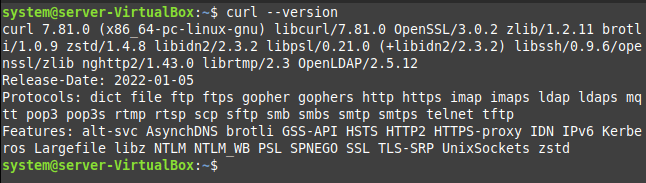
Step # 3: Download a File With Curl on Your System
Now, you can download your desired file with the Curl command on your system by running it in the following manner:
$ curl –O https://file-examples.com/wp-content/uploads/2017/02/file-sample_100kB.doc
![]()
After successfully downloading the specified file on your system, the Curl command will terminate with the output shown in the image below:
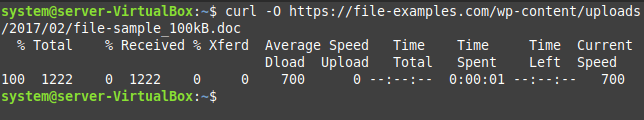
Step # 4: Verify the Download of the Desired File on Your System
You can also cross-check if the desired file has been downloaded on your Linux Mint 21 system or not by running the following command:
$ ls –l
![]()
From the highlighted section of the image shown below, you can confirm that the specified file has been downloaded successfully on our Linux Mint 21 system.
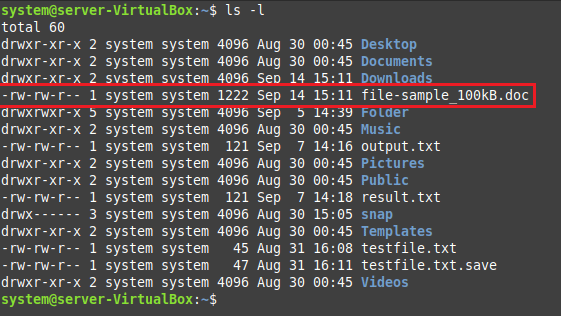
Pro-Tip
You can even download multiple files at once by using the Curl command in Linux Mint 21. All you need to do is to mention the links of all such files separated by a “-O” flag before every file while running the Curl command, and you will be able to download them all at once.
Conclusion
This guide discussed the usage of the Curl command in Linux Mint 21 for downloading files. We also covered the method of installing this command on Linux, followed by the procedure of downloading files with it. Once you go through this procedure, it will be very easy for you to download files with this command on your Linux Mint 21 system.