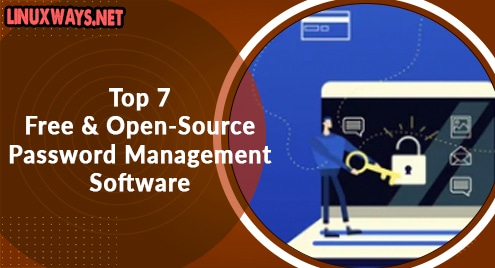Firefox is an open-source, feature-rich, and widely used web browser that is developed and maintained by the Mozilla Foundation. Firefox Beta is unstable testing and development of Mozilla Internet browser that allows you to see all new features before they are released.
It is primarily aimed at individuals who wish to contribute to improving the Firefox browser, even if it means occasionally encountering some bugs. Developers can install the test releases such as beta or nightly to test the latest features before they are released in a more stable version.
Let’s now install Firefox Next and Firefox Quantum Nightly versions on Mint 20 Ulyana.
Step 1: Update Linux Mint
It is important to ensure your system packages are up to date. Run the command:
$ sudo apt update
Step 2: Install Firefox Next(Beta)
Before proceeding, check the version of Mozilla firefox currently installed on your
Linux Mint.
Run the command:
$ firefox —version
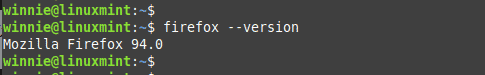
From the output, we are running Firefox 94.0.
Moving on, we will proceed to add the Firefox Next Beta repository as follows:
$ sudo add-apt-repository ppa:mozillateam/firefox-next -y
Linux Mint default repository will override the unstable beta version that has been added to your packages list. As a result, you will need to override previous priorities to install firefox beta from PPA.
To do this, create a preferences file as shown:
$ sudo vim /etc/apt/preferences
Next, append the lines:
Package: * Pin: release o=linuxmint Pin-Priority: 700 Package: firefox Pin: release o=LP-PPA-mozillateam-firefox-next Pin-Priority: 900 Package: * Pin: release o=Ubuntu Pin-Priority: 50
Next, update your system packages to register the added repository. . Run:
$ sudo apt update
Now, close any running Firefox browser windows and run the following command
$ sudo apt install firefox -y
After the installation is complete, confirm the current firefox version as shown:
$ firefox –version
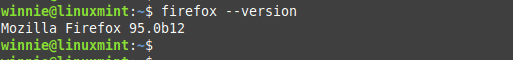
Now, firefox beta is installed on Linux Mint.
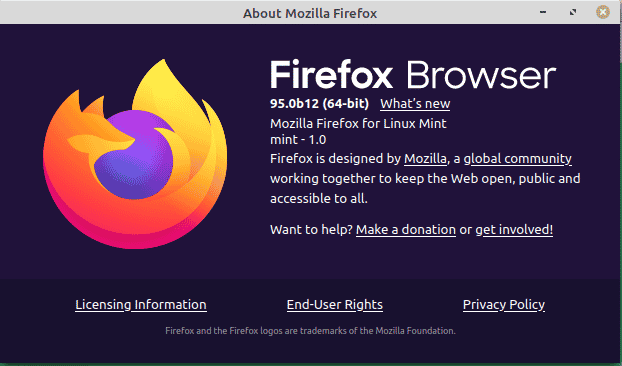
Install Firefox quantum nightly
Firefox quantum nightly is installed separately on your machine, unlike the beta version.
To install firefox quantum nightly, add its repository on your LInux Mint system with the following command:
$ sudo add-apt-repository ppa:ubuntu-mozilla-daily/ppa -y
Thereafter, refresh or update the package lists.
$ sudo apt update
Next, close any running Firefox browser windows on your system and run the following command.
$ sudo apt install firefox-trunk -y
After the installation is complete, confirm the current firefox version as shown:
$ firefox-trunk --version
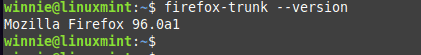
The Firefox Quantum Nightly icon looks as shown in the image below:
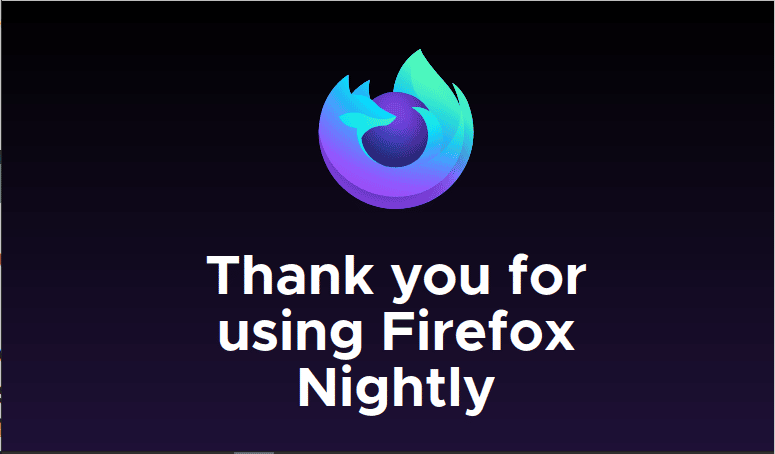
You have now successfully installed Firefox Quantum Nightly.
Uninstall Firefox Beta and install the stable Firefox
If you wish to uninstall the Firefox beta build and go back to the stable version follow the steps below.
First, uninstall firefox on Linux mint with the command:
$ sudo apt remove firefox -y
Next, delete the Firefox Next repository from your packages list by appending the –remove flag to the add-apt-repository command as shown:
$ sudo add-apt-repository --remove ppa:mozillateam/firefox-next -y
Once that is done, refresh the package index.
$ sudo apt update
Now you can re-install the stable version of Firefox as shown:
$ sudo apt install firefox -y
You can also delete the preferences file if you never wish to install the beta or nightly version on your system again. Run the command:
$ sudo rm /etc/apt/preferences
Conclusion
You have successfully installed Firefox Beta and NIghtly on Linux Mint.