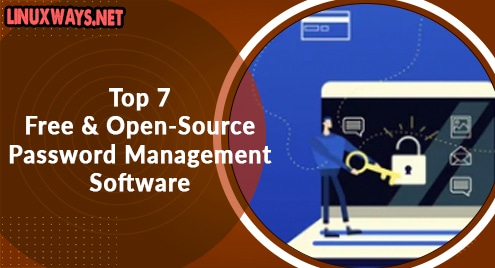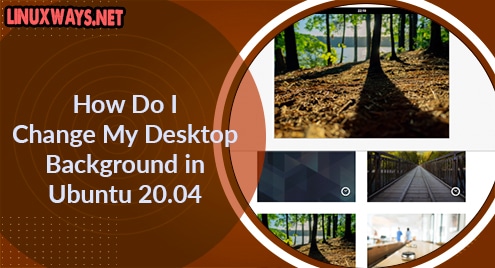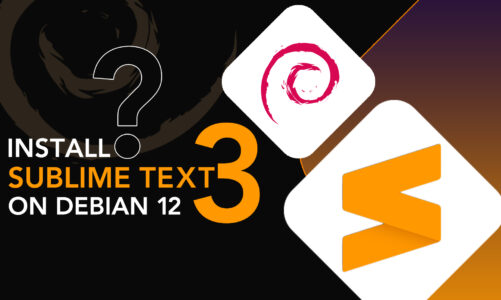Managing passwords is a tricky task, especially if you have to do it manually. An efficient password manager is keenly required by almost every user across the globe. Remembering passwords for every website that a user has signed up for is not possible for most people across the globe. Many solve this issue by using the same password for all the websites, but this is extremely dangerous and risky because if a person gets a hold on one password set by the user, they will be able to access all their accounts and websites they have signed upon. The criticality of this situation gets to another level when financial websites are concerned. Therefore, setting up the same password for all the websites is not recommended in any situation ever assessed or assumed. Hence comes the need for an optimally fashioned password management software that is capable of storing user’s passwords and is able to defend against threats malware, and viruses. Here we discuss the best password management tools that are free and cross-platform compatible so that users from across the different platforms can acquire these efficient password management tools.
Bitwarden

Bitwarden is a free, open-source, and cross-platform compatible password manager. The tool offers a free version for personal use with enhanced and advanced features available. However, for enterprise-level use and requirements, a paid version is available. Bitwarden offers a web browser version and a desktop version offering compatibility with most of the leading browsers and operating systems. The software comes equipped with all the features required in an efficiently running password management software such as two-factor authentication (2FA), automatic password generator, ability to import passwords from an external source and export the saved passwords, end-to-end encryption for Cloud servers, fingerprint phrase (a unique key), command-line prompt, and the list of features and capabilities goes on.
Get it now from https://bitwarden.com/download/
Buttercup

Buttercup is another free and open-source password manager that is compatible across most of the platforms. The password manager, Buttercup is absolutely free with no hidden charges or subscription packages with extended features. Everyone gets everything in the free Buttercup password manager solution. Buttercup works in the offline mode as well. Also, it seamlessly integrates and connects with the leading cloud database applications such as like Dropbox, OwnCloud, Nextcloud, and WebDAV. Furthermore, the users can acquire the free version by downloading the desktop version on their computers or laptops. Or the users can use the software directly from the web via web browsers, though this will not work in the offline mode.
Get it now from https://buttercup.pw/
KeePassXC

KeePassXC is a renowned free, open-source, and cross-platform compatible password manager. The software was released under the GNU General Public License. With an active contributors’ community, the software release frequent updates thereby constantly improving with each passing day. The password manager comes equipped with all the key features required in an efficiently and effectively running password manager solution. KeePassXC provides industry-level encryption services standard 256-bit AES. For additional security, KeePassXC supports having key files and YubiKey challenge-response.
Download the desktop version now from https://keepassxc.org/download/
Pass

Pass is another free, open-source, and cross-platform compatible password manager. The software offers a command-line user interface that saves user’s passwords. The software does not offer an interactive and well-designed user interface for interaction. Though the password management capabilities of the software are market-competitive. The efficient password manager stores the passwords in an encrypted GPG file organized in various folder hierarchies. Pass supports various third-party extensions, the ability to import and export passwords, integration with GitHub, password generation, and bash-completion, GUI components provided by members of the open-source community.
Get it now from https://www.passwordstore.org/
PasswordSafe
![]()
PasswordSafe is an efficient cross-platform compatible password management tool that was initially released in 2002. Since then, the software has been around and answering user’s password storing and management needs quite effectively. The software is free and open-source. The software was developed and written by a renowned security technologist, Bruce Schneier. The tool comes equipped with all the key password manager features such as secured password storage and management platform, import and export capabilities, and a well-designed and maintained password encryption mechanism.
Get it now from SourceForge: https://sourceforge.net/projects/passwordsafe/
Universal Password Manager (UPM)
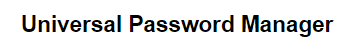
UPM is a simple and straightforward password management tool that is focused on providing just one thing to its users, i.e., an environment and a platform to safely securing passwords. Without any other list of extravagant features and functionalities, the software offers its users simple means for safely securing their credentials. The software is free, and open-source and can be acquired on any platform. UPM is written in Java and like its programming base and architecture, it is the most simple software there can ever be. The tool utilizes AES for encrypting the database securing user credentials.
Get it now from http://upm.sourceforge.net/
KWallet
![]()
KWallet is also known as KDE Wallet Manager, is another efficiently running free, open-source, and cross-platform compatible password management software solution. The software comes under the GNU license and was developed by the renowned open-source software development company, KDE. The efficient password manager stores password in a centralized way in the form of encrypted files, called “wallets”. To add further security to the already secured platform, the users can store their credentials in separate wallets each protected with its own password or key.
Access the KWallet’s GitHub repository now from https://github.com/KDE/kwallet
Closing Remarks
The article summarizes the best free, open-source, and cross-platform compatible password management solutions. As per our research, we have found seven best of the leading password managers, that despite being free, open-source, and cross-platform compatible, also provide key features required in a password manager. These key features mainly include an easy mechanism for storing and accessing the passwords along with ensuring a secured platform that guarantees password safekeeping, such as utilizing database encryption mechanisms. The top 7 best here listed password managers are Bitwarden, Buttercup, KeePassXC, Pass, PasswordSafe, Universal Password Manager (UPM), and KWallet. These password managers, as per our research and findings, provide a secured environment for storing passwords and seamless mechanisms for accessing the passwords, thereby fully being able to satisfy user’s password management needs and requirements.