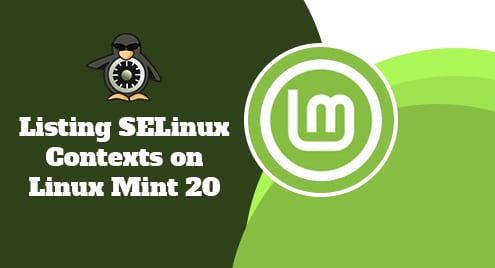Introduction:
PowerShell originally is a Windows operating system’s utility that can act as a full-fledged command line interface along with supporting shell scripting (for learning more about PowerShell, you can visit the link mentioned over here). However, it does not mean that you cannot have this utility installed on any operating system other than Windows. In this article, we will learn the process of installing PowerShell on a Linux Mint 20.3 system.
How do I install PowerShell on Linux Mint 20.3?
Installing PowerShell on Linux Mint 20.3 is a very simple two-step process which is explained below:
Step # 1: Confirm the Presence of the Snap Package Manager on Linux Mint 20.3:
First, you need to ensure that the Snap Package Manager exists on your system. For that, you can execute the following command:
$ snap --version
![]()
The output shown in the image below confirms the presence of the Snap Package Manager on our Linux Mint 20.3 system:
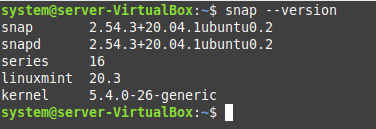
Step # 2: Install PowerShell on Linux Mint 20.3:
Now, you can install PowerShell on your system with the help of the following command:
$ sudo snap install powershell --classic
![]()
Once all the snaps relevant to PowerShell will be installed on Linux Mint 20.3, the output shown in the image below will be produced on the terminal:
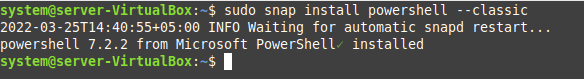
How to launch PowerShell on Linux Mint 20.3?
To launch PowerShell on a Linux Mint 20.3 system, you simply need to run the following command in the terminal:
$ sudo pwsh
![]()
This is how the PowerShell interface looks like on a Linux Mint 20.3 system:
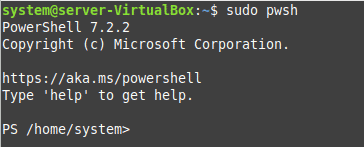
How to exit from PowerShell on Linux Mint 20.3?
For exiting from the PowerShell interface on a Linux Mint 20.3 system, you will have to execute the command stated below:
> exit
![]()
How to remove PowerShell from Linux Mint 20.3?
Finally, if you want to remove PowerShell from Linux Mint 20.3, then you need to run the following command:
$ sudo snap remove powershell
![]()
Conclusion:
With the help of this article, we not only taught you the method of installing PowerShell on Linux Mint 20.3 but also the way of accessing it once you manage to install it on your system. By going through this simple yet beneficial tutorial, you will easily be able to install and use PowerShell while operating on a Linux Mint 20.3 system.