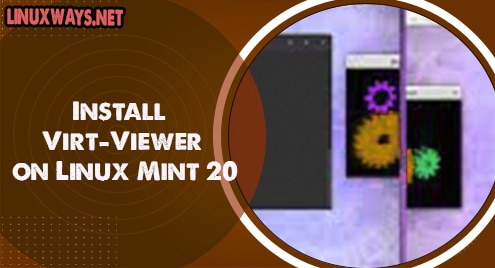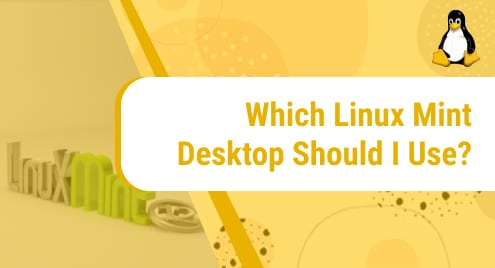Introduction:
Virt-Viewer is a tool in Linux that is used to remotely connect to virtual machines through a graphical console. It provides you with the flexibility to adjust the display resolution according to your requirements. It even allows you to share your files and folders from the host computer system to your virtual machines. Today, we will see how we can install the Virt-Viewer on a Linux Mint 20 system.
How to Install Virt-Viewer on Linux Mint 20?
If you want to have the Virt-Viewer installed on your Linux Mint 20 system, then you will have to perform all the steps that are listed below:
Step # 1: Performing a System Update on Linux Mint 20:
It is strongly recommended that before you install Virt-Viewer on your Linux Mint 20 system, its cache should be fully updated. You can ensure this by executing the following terminal command:
$ sudo apt update
![]()
After this command attempts to update your system, you can carry on with the installation of Virt-Viewer on it.
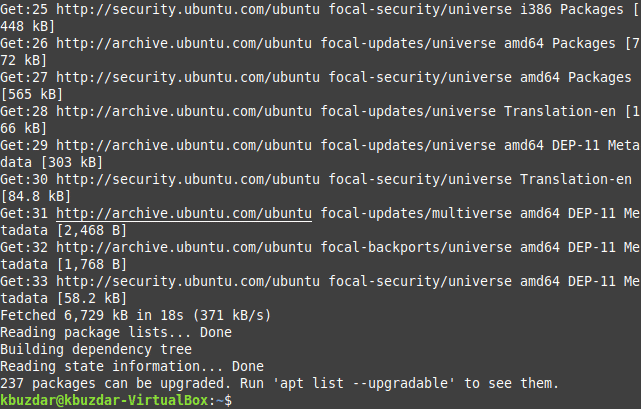
Step # 2: Installing Virt-Viewer on Linux Mint 20:
To install Virt-Viewer on your Linux system, you should run the command shown below in the terminal:
$ sudo apt install virt-viewer
![]()
This package will be installed on your Linux Mint 20 system within a few seconds and the execution of the above-mentioned command will terminate with the following messages:
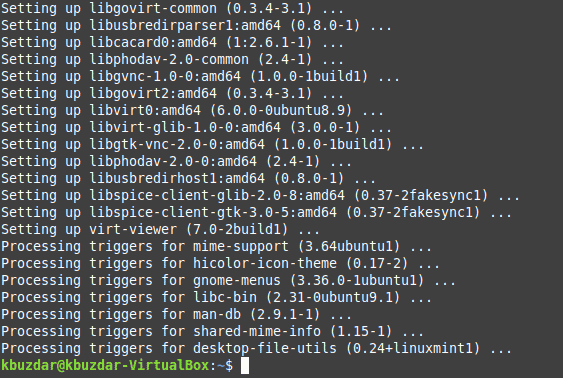
Step # 3: Verifying the Installation of Virt-Viewer on Linux Mint 20:
You can also confirm if Virt-Viewer has been successfully installed on your Linux Mint 20 system or not by checking its version with the command shown below:
$ virt-viewer --version
![]()
We have managed to install version 7.0 of Virt-Viewer on our Linux system as shown in the following image:
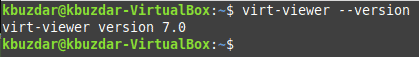
How to Remove Virt-Viewer from Linux Mint 20?
You can remove Virt-Viewer from your Linux Mint 20 system with a one-liner command as follows:
$ sudo apt-get purge --autoremove virt-viewer
![]()
This command will remove all the traces of Virt-Viewer from your Linux Mint 20 system as shown below:
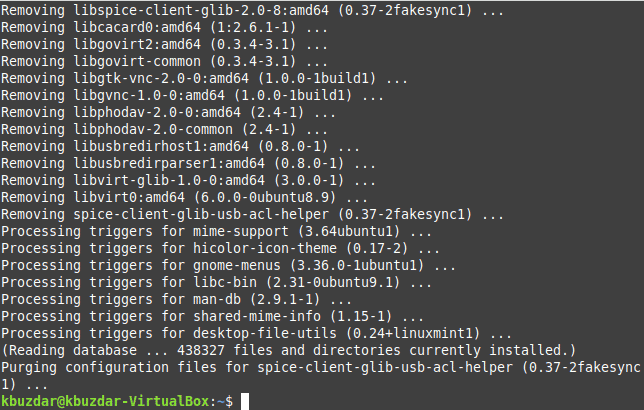
Conclusion:
Virt-Viewer can be installed on a Linux Mint 20 system very quickly by following the procedure that we described in this article. Moreover, it can also be removed from the same system very conveniently simply by running a single command as we did in this article.