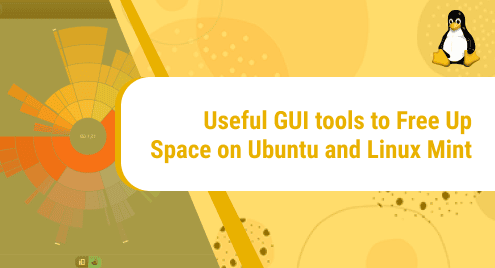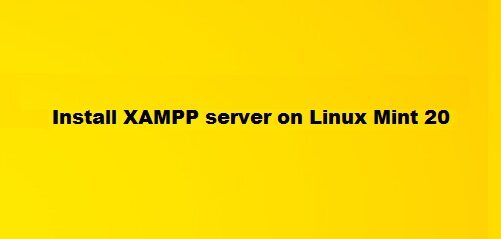Any operating system gets congested overtime as applications and programs are installed and removed. This system overload can have a negative impact on system performance. Cleaning up your system to free up disk space is a necessary task. There are many tools that help us easily clean up system junk files.
This article discusses some of the graphical tools that can be used to clean up Ubuntu and Linux Mint systems.
1.Stacer
Stacer is a GUI application built to optimize Linux systems. It provides a system cleanser that can be used to monitor and free up system resources. The System cleaner section allows you to search for and remove potentially unwanted files of four different types:
- Apt Cache: downloaded package files are cached every time you use the apt command to install packages. This is useful for reinstalling those packages in the same version without having to download them again. However, to free up storage space, you may choose to erase them.
- Crash Reports: These are generated whenever an application crashes, and sent to the application’s developer for troubleshooting purposes. Stacer can remove such files.
- System Logs: These are log files from system processes that can be deleted to free up space.
- App Cache: Cache files are stored by applications to increase performance. From here, you may delete cache files for a variety of apps.
To install Stacer on Ubuntu, run:
$ sudo apt install stacer
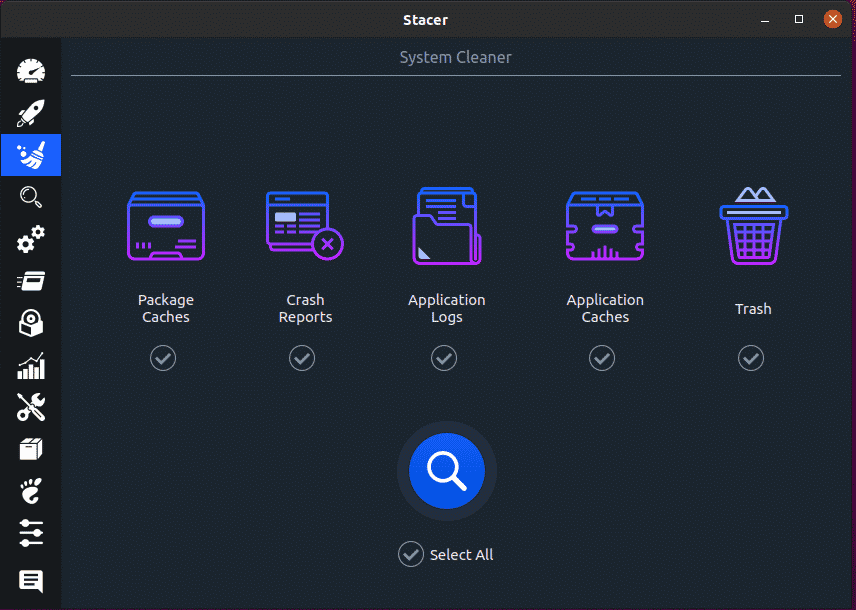
2. BleachBit
Bleach Bit is an open-source multi platform system optimizing tool. It can be used to easily reclaim disk space when your Ubuntu PC is getting full. With BleachBit, you can clear your cache, delete cookies, clear your Internet history, shred temporary files, delete logs, and get rid of stuff you didn’t even know existed.
To install BleachBit on Ubuntu/Linux Mint, run:
$ sudo apt install bleachbit
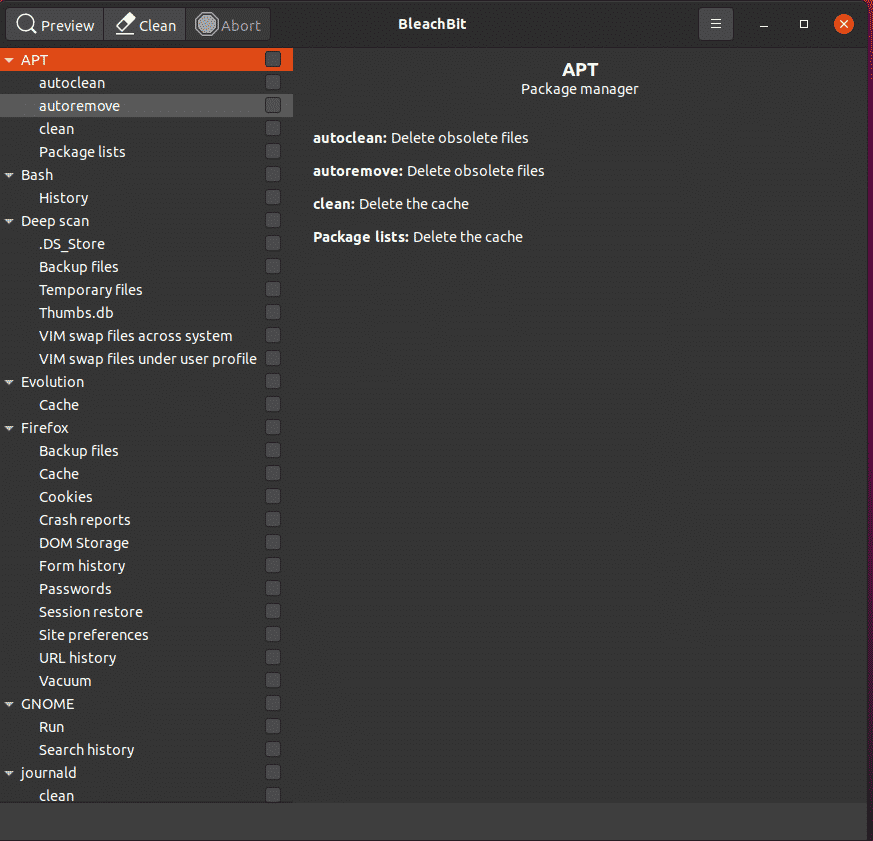
3. Ubuntu Cleaner
Ubuntu Cleaner is an open-source tool that can be used to free up space on your Ubuntu system. You can use it to clear unused packages, Apps Cache, system Cache, Browser cache, Apt-Cache and Thumbnail Cache. This frees up disk space on Ubuntu.
To install Ubuntu Cleaner, first add its official then install it as follows:
$ sudo apt install software-properties-common
$ sudo add-apt-repository ppa:gerardpuig/ppa
$ sudo apt update
$ sudo apt install ubuntu-cleaner
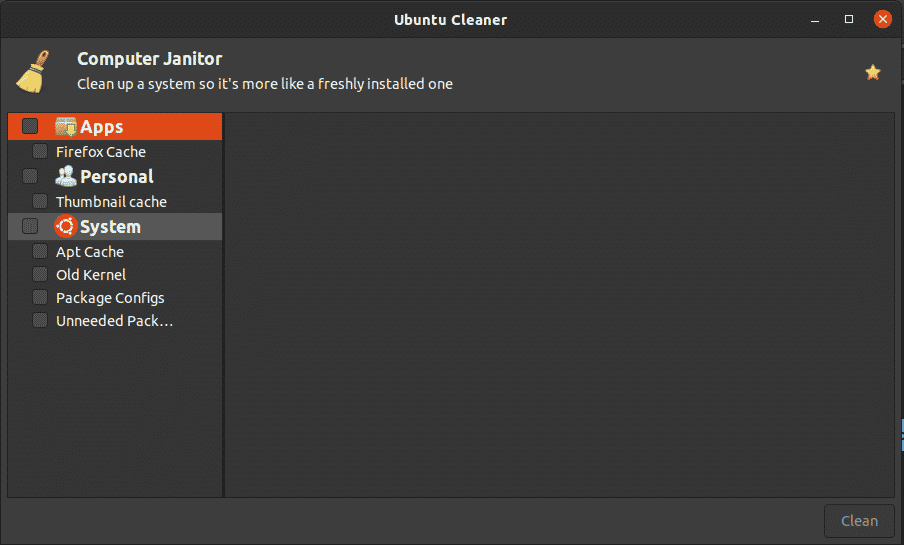
4. Sweeper
Sweeper is a system cleaning tool available in the KDE environment. It easily cleans up the hard disk by removing recent applications, run command history and thumbnail cache. It also clears up web activity. Sweeper is available in the official ubuntu repository. Install it with the command:
$ sudo apt install sweeper
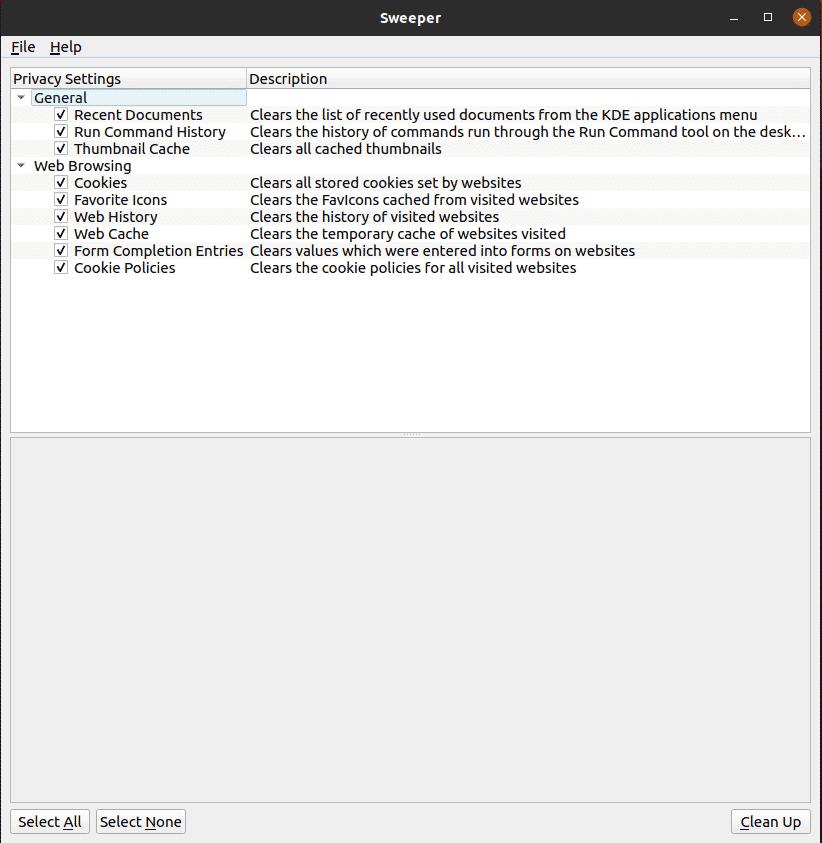
5. rmLint
rmlint is a simple and easy-to-use free open source tool for locating and cleaning various types of lint on a Linux filesystem.
It helps you clean up your Linux system by finding and deleting duplicate files, empty directories, unneeded temporary files, undesired and problematic cruft in files and file names, and faulty symlinks. This helps you to reclaim disk space on Ubuntu/Mint Linux.
To install rmLint run:
$ sudo apt install rmlint
To launch the rmLint GUI, execute the command:
$ rmlint --gui
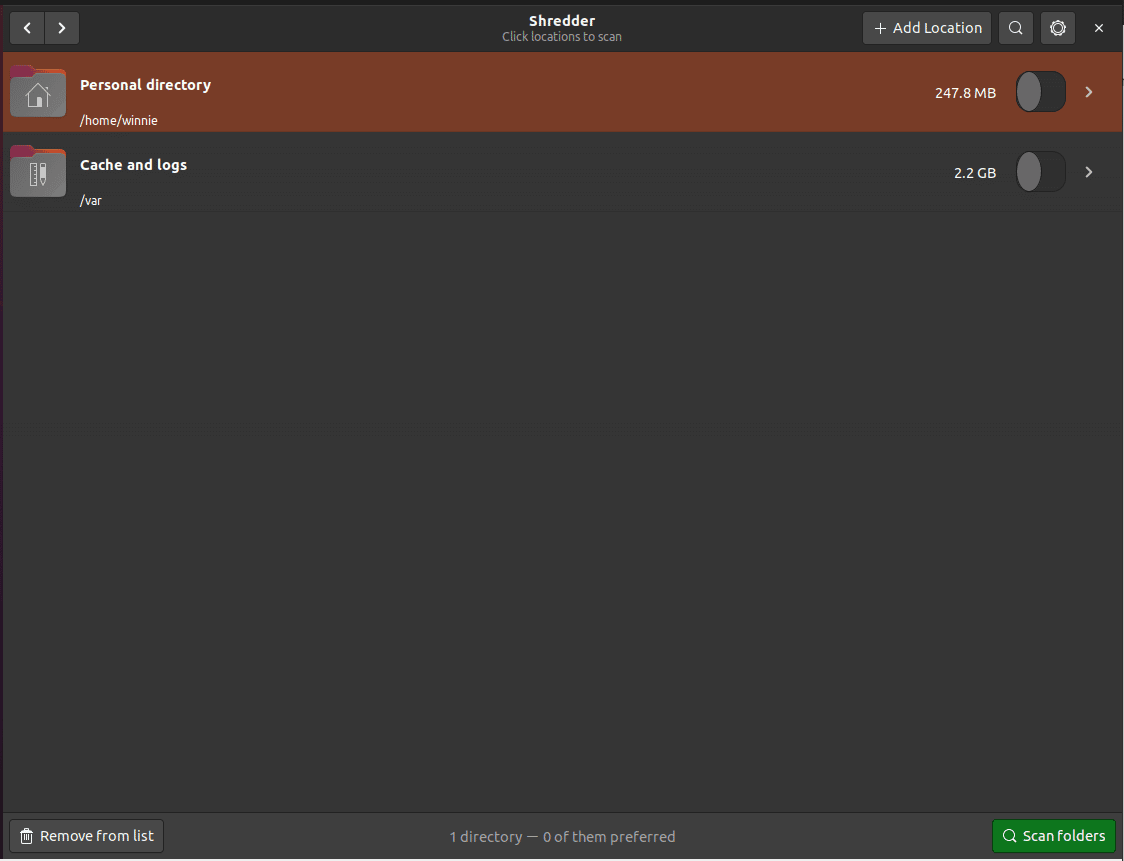
Conclusion
You are free to utilize any of these tools regularly to keep your Ubuntu/Linux Mint system free of junk files.