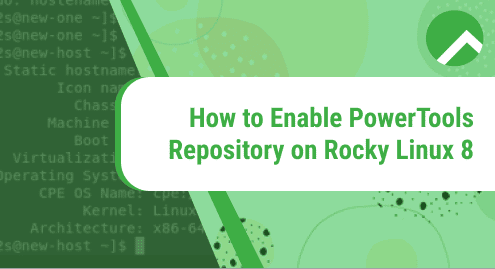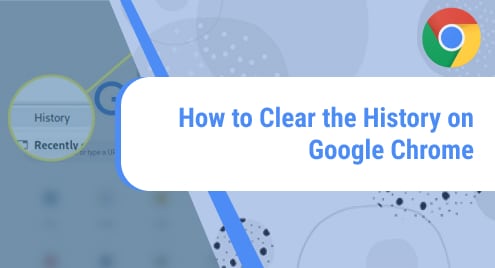PowerTools is a special repository available for Red Hat and Red Hat derivatives such as CentOS, Oracle Linux, Rocky and AlmaLinux. It makes it possible to download and install developer-related tools, libraries, packages and dependencies. PowerTools is a prerequisite when installing some software packages provided by EPEL and other packages that other packages that need to be installed from source.
In this guide, we will demonstrate how to install the PowerTools repository.
Step 1: Enable PowerTools repository
To set the ball rolling, launch your terminal and install the core DNF plugins as follows.
$ sudo dnf install dnf-plugins-core
In our case, the package is already installed.
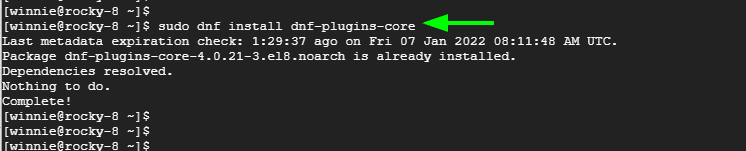
Once installed, head over to the next step and enable EPEL repository.
Step 2: Enable EPEL repository
The next step is to install EPEL. EPEL, an acronym for Extra Packages for Enterpise Linux, is a repository that provides a set of high quality packages from Fedora Project which are not included, by default, on Red Hat and Red Hat distros such as Rocky and AlmaLinux.
To install EPEL run the command:
$ sudo dnf install https://dl.fedoraproject.org/pub/epel/epel-release-latest-8.noarch.rpm
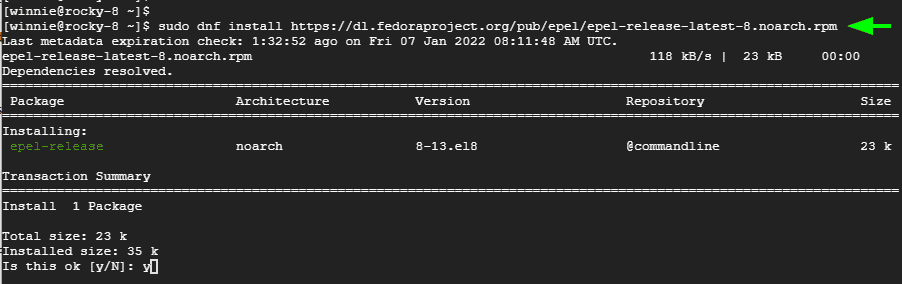
You can confirm that EPEL is installed by running the command:
$ rpm -qi
The command provides intricate details such as the name, version release, and architecture of EPEL.
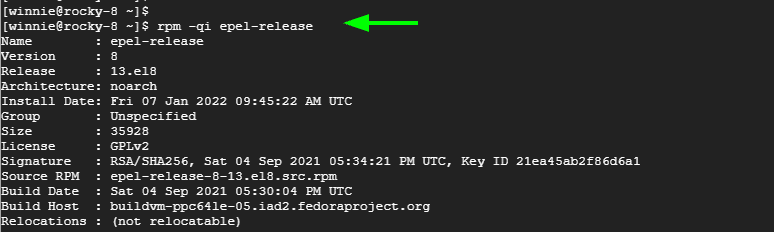
With EPEL in place, we can now go ahead and enable PowerTools repository.
Step 3: Enable PowerTools repository
Lastly, we are going to enable the PowerTools repository. To achieve this m use the config-manager program as follows.
$ sudo dnf config-manager --set-enabled powertools
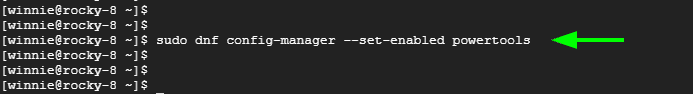
To verify that PowerTools has been enabled, check the list of enabled repositories.
$ sudo dnf repolist
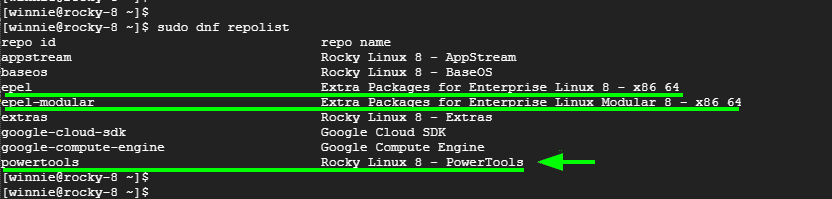
From the output, we can see that PowerTools is included in the list of enabled repositories alongside EPEL. A better way to narrow down the output is to run the command
$ sudo dnf repolist | grep -i powertools
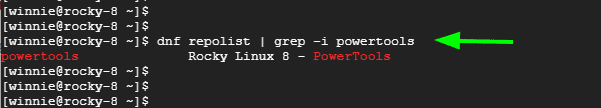
Conclusion
And there you have it! Enabling PowerTools repository on Rocky Linux and any other Red Hat derivative is as easy as they come. It’s a matter of three simple steps, and you have it enabled on your system.