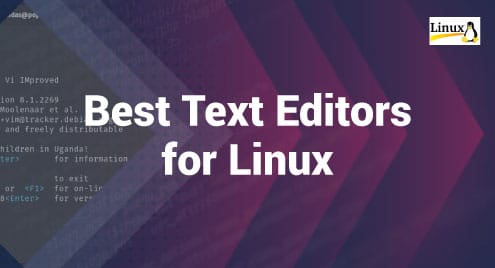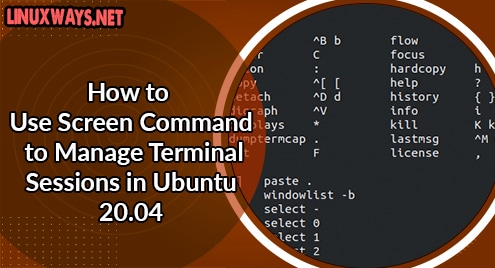“Whenever you want to work with files or programs in Linux, you need to have good text editors with which you can conveniently play around with your text or code. For the Linux operating system, different options for text editors are available; however, in this article, we will share with you some of the best text editors for this operating system.”
Best Text Editors for Linux
Some of the best text editors for the Linux operating system are listed below:
Text Editor # 1- Vim
Vim is one of the most powerful text as well as source code editors for the Linux operating system. You can either use it directly from the Linux terminal as well as it can also be used as an independent application. This text editor provides you with all those features with which you can easily modify your files and perform code editing. The learning curve of this text editor is slightly steep; however, once you manage to learn the usage of this text editor, your life will surely become very easy.
Text Editor # 2- Nano
Nano is the most popular and easy-to-use text editor for the Linux operating system. The best thing about this text editor is that it comes pre-installed with all the distributions of Linux. This saves you from the hassle of separately installing a text editor; rather, you can just start using it right away without any installations. It is a very beginner-friendly text editor, which is why it is most preferred by newbies. However, despite being a simple text editor, it can still work well for text and source code editing.
Text Editor # 3- Sublime Text
Sublime Text is a cross-platform text editor, which means that you can also use it with operating systems other than Linux. It is an extremely simple and lightweight text editor. Therefore, if you are operating in an environment with storage space constraints but you still need a versatile text editor, then you should go for Sublime Text without a doubt.
Text Editor # 4- Atom
Atom is again a cross-platform text editor that is mainly used with Linux, macOS, and Windows operating systems. It provides a large number of different customization options to the user. You are also allowed to have additional plugins with this text editor, with the help of which you can instantly turn it into a full-fledged IDE. Moreover, this text editor pretty much resembles Visual Studio Code, which is the best choice for users who are looking for an IDE-like text and source code editor.
Conclusion
This article was designed to provide you with a list of the four best text editors for the Linux operating system. Therefore, after going through this list, you will instantly be able to pick up the best text editor according to your needs, and hence you will be able to work with your files in Linux very conveniently.