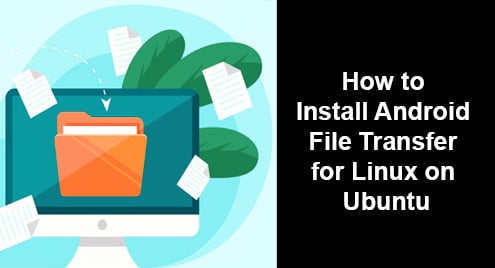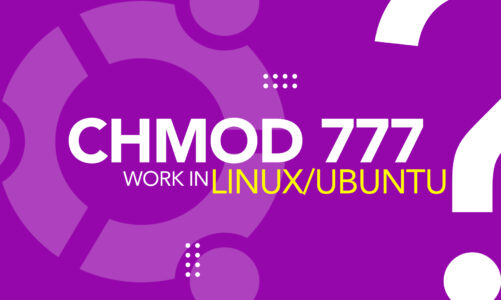Transferring files from android to a Linux OS is no more a difficult task now. There are a number of third-party utilities available for transferring files from android phones to Linux. Today, we will be discussing one of the handy utilities known as “Android File Transfer” through which you can easily transfer files between your android phone and Linux OS.
Android File Transfer is an MTP client. MTP stands for “Media Transfer Protocol.” Newer Android devices use MTP which makes them appear as media devices in computer systems and you can browse and transfer files.
To transfer files between your android device and Linux desktop, you will require an Android phone, Linux system, and a USB cable to connect both devices. Also, you will need sudo privileges in order to install Android File Transfer on your Linux system.
Note: The methods described here have been tested on Ubuntu 20.04 LTS (Focal Fossa).
Installing Android File Transfer
There are two methods to install Android File Transfer on Ubuntu: the PPA repository and the snap package. We will show here both installation methods. You can choose any method based on your preferences.
Method#1 Using PPA repository
This method describes installing Android File Transfer on a Linux system using the PPA repository.
1. First, add the Android File Transfer PPA repository to your system’s software sources:
$ sudo add-apt-repository "deb http://ppa.launchpad.net/samoilov-lex/aftl-stable/ubuntu artful main"
Enter the sudo password, after which it will add the PPA repository to your system’s software sources.
2. Now, you will need to update the list of packages
$ sudo apt update
3. Now, you can install Android File Transfer using this command:
$ sudo apt install android-file-transfer
If the system prompts with the y/n option, hit y.
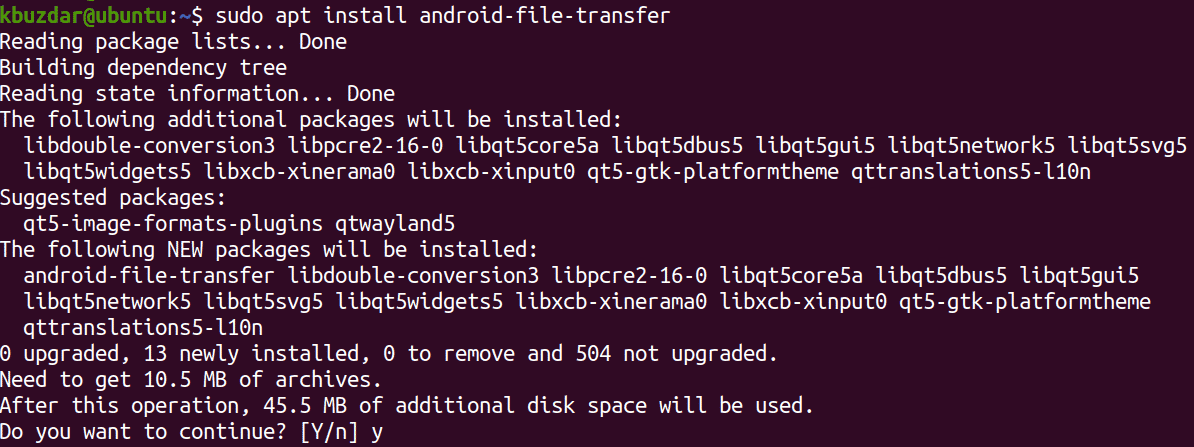
Android File Transfer should now be installed.
Method#2 Using Snap Package
This method describes installing Android File Transfer on a Linux system using the snap package.
1. First, make sure you have snapd installed on your system. Use the below command to do so:
$ snap version
If it is installed, you will see a similar output:
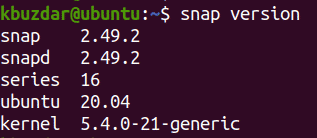
If it is not installed, you can install it as follows:
$ sudo apt install snapd
Enter the sudo password.
2. To install Android File Transfer using the snap package, the command is as follows:
$ sudo snap install android-file-transfer
Once installed, you will see the following output.
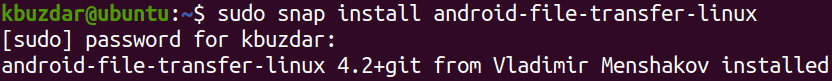
Connect Android Device to Linux
Connect your android device to the Linux system using the USB cable. From your android device, allow access to phone data.
Then from the Linux system, launch the Android File Transfer application. You can launch it by hitting the super key and searching it through the search bar. From the search result, click the Android File Transfer icon to launch the application.
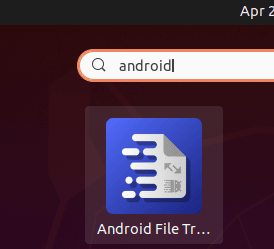
Once launched, you will have the following similar view. Now you can easily transfer files from Linux to android phones and vice versa.
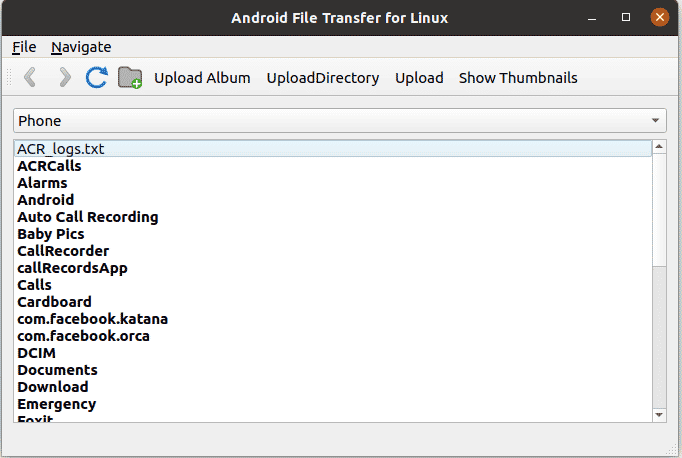
Before launching the application, make sure your device is not already mounted by the File Manager. If it is already mounted, the application will show a “No MTP device found” message.
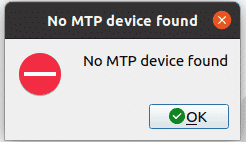
If you see this message, first unmount your device and then again launch Android File Transfer.
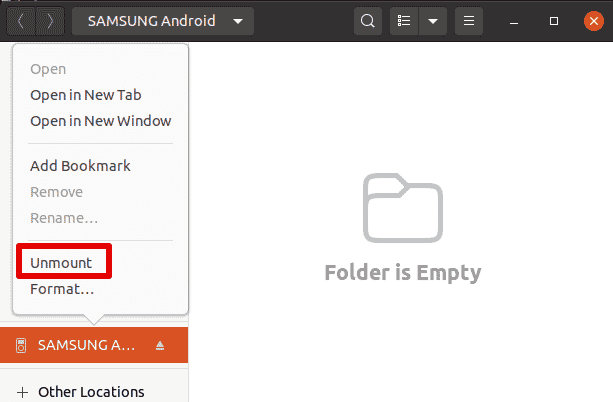
Remove Android File Transfer
In case, you no longer need the MTP client “Android File Transfer” on your system, you can remove it as follows:
$ sudo apt remove android-file-transfer
If you have installed Android File Transfer via its snap package, you can remove it as follows:
$ sudo snap remove android-file-transfer-linux
This is how you can install Android File Transfer for Linux on your Ubuntu distribution. Now you can conveniently transfer files between your android phones and Linux system.