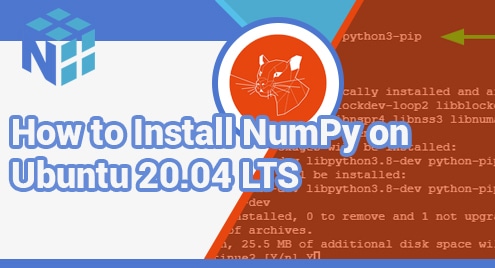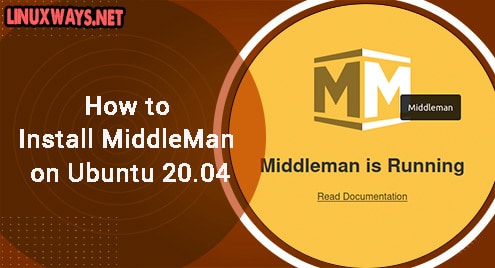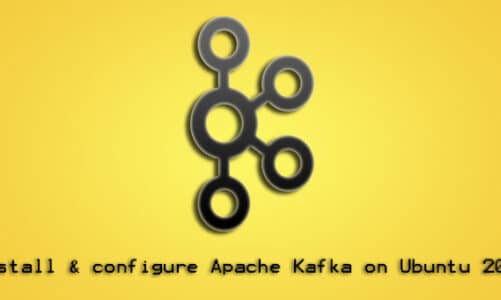Written in Python and C, Numpy is a popular Python library used for scientific computing. It’s hugely popular in data science and a de facto standard for handling numerical data in Python programming. Numpy API is extensively used in other Python libraries such as matplotlib, SciPy, Pandas and so many more.
In this guide, we will demonstrate how to install Numpy on Ubuntu 20.04.
Step 1: Install PIP package manager
The easiest route to install Numpy is to use the pip utility which is one of the most widely-used Python package managers. But first, update your system as shown.
$ sudo apt update
To install pip first ensure Python is installed. Thankfully, Python3 is installed by default in Ubuntu 20.04. You can confirm this by running the command:
$ python3 -V
OR
$ python3 --version

Next, install pip3 as follows:
$ sudo apt install python3-pip
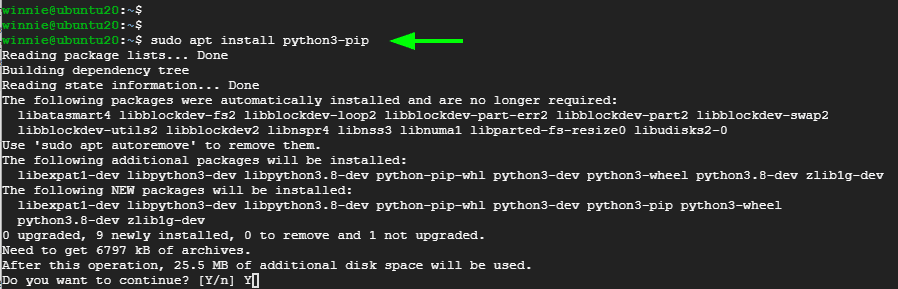
Once installed, confirm the version of pip installed:
$ pip3 --version
This displays not only the version of PIP but also the binary location of the package.
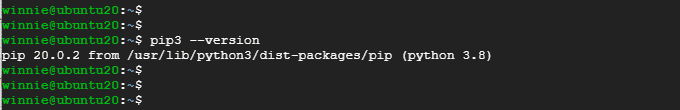
Step 2: Install Numpy on Ubuntu 20.04
With PIP installed, the next course of action is to install Numpy. To do this, execute the command:
$ sudo apt install python3-numpy
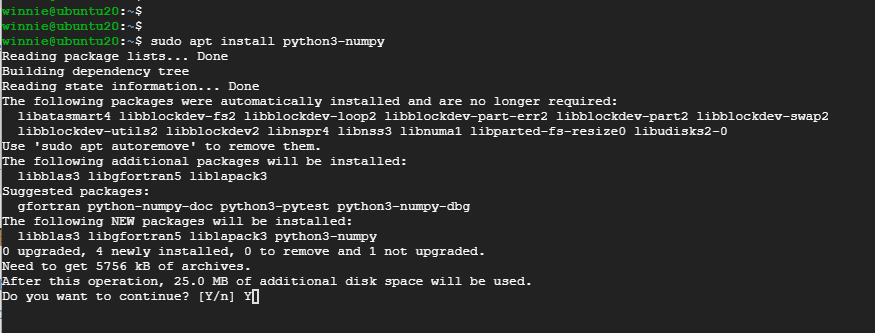
When the installation of Numpy is done, verify the version of Numpy installed as follows
$ python3 -c “import print; print(numpy.__version__)”
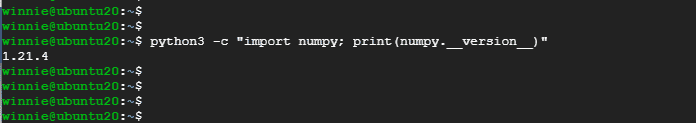
Alternatively, you can access the Python shell:
$ python3
Import Numpy
>>> import numpy
Next, check the version of Numpy installed:
print(numpy.__version__)
Note that the underscores are double underscores and not single underscores.
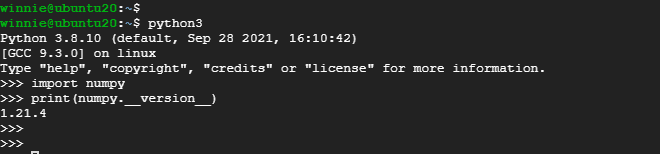
If you wish to upgrade Numpy in the future, simply run:
$ pip3 install --upgrade numpy
Conclusion
And there you go! We have successfully installed Numpy on Ubuntu 20.04. Your thoughts and feedback on this guide are welcome.